Answer the question
In order to leave comments, you need to log in
How to reduce image resolution without losing quality?
There is a picture 4000x4000. I need to scale it down to 3906x3906, but all the editors I've used either blur the image or move some pixels or remove them. In Photoshop, with any interpolation, the picture is blurry, so I installed GIMP, there I select "no interpolation". But the problem is that the picture as a whole is compressed, and in some places pixels disappear altogether.
Here is a part of the picture without reduction:

But after reduction:
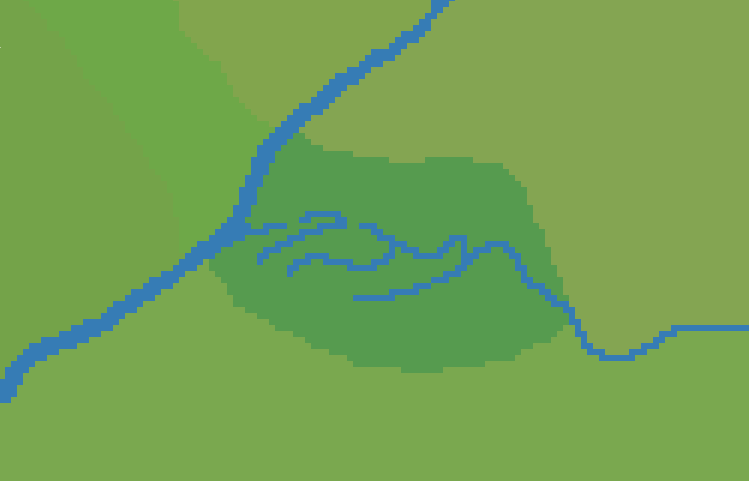
Maybe there are some other editors that will not distort the picture? Or do you need to tweak something?
Answer the question
In order to leave comments, you need to log in
Without distortion, a bitmap image cannot be reduced, except to crop it to the desired size.
If this is some kind of map or diagram, and you need to save the details, then it is better to redraw this image into a vector, for example, use the svg format and the appropriate editor.
Then stretching the viewport half a pixel here, half a pixel there, scaling by a couple of percent, will not play any role. Everything will remain clear.
try optimizing with FileOptimizer and/or reducing the size with FastStone Photo Resizer
You reduce the image by 5%. How do you imagine it without losing 5% of the information? Either by discarding this percentage of the image around the edges, or what you call "blurring", but in fact - a proportional, according to a certain algorithm, transformation of the remaining pixels.
Otherwise, no way. There are no miracles, even in programming.
Scaling always goes through interpolation. The simplest method is "nearest point" (apparently in GIMP, this is "no interpolation"). More complex bicubic, Lanczos, splines, etc. Why is this needed?
Imagine that you have a 2-fold decrease in each coordinate (simple case). This means that a square of four dots in the original image turns into one dot of the reduced one. Now answer: what color to put if in the original image in a 2x2 square there are three black dots and one white dot (assume that the whole image consists of either 100% black or 100% white dots)? This is how shades of gray appear (that very blurring of yours). The matter becomes more complicated when we reduce by a fractional number of times - we somehow need to "split" the points (for this, interpolators are used).
If you have pictures with a limited palette, then try to do this:
1. Save the source palette,
2. reduce RGB with a bicubic interpolator,
3. convert the reduced copy into a previously saved palette.
This will minimize blurring (but, of course, there will be losses).
Didn't find what you were looking for?
Ask your questionAsk a Question
731 491 924 answers to any question