Answer the question
In order to leave comments, you need to log in
How to quickly create a search word from a given list of words?
There is a certain list of words - it doesn't matter how many, but let's say 25. I need to make a "filword" puzzle out of them, i. place all these words on a certain field of RxC cells, and fill in the empty cells remaining after placing the words with random letters.
In the vastness of Google, services were found that can generate a crossword puzzle, and one of them even seems to be able to fillwords, but this particular section does not work there. There was no other service capable of accepting the Cyrillic alphabet. Question: how can this be done?
Ideally, I would be stuck with Excel to implement this in a spreadsheet, but I'm afraid it will take all weekend. Does anyone know a quick solution?
Answer the question
In order to leave comments, you need to log in
Alternatively, use Google Apps Script
We take a set of words We
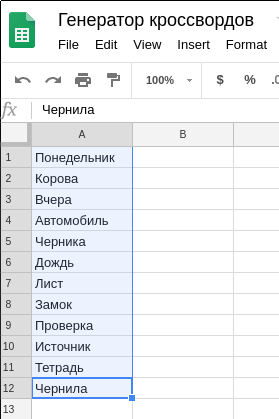
conjure
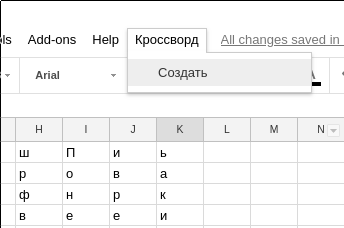
We get
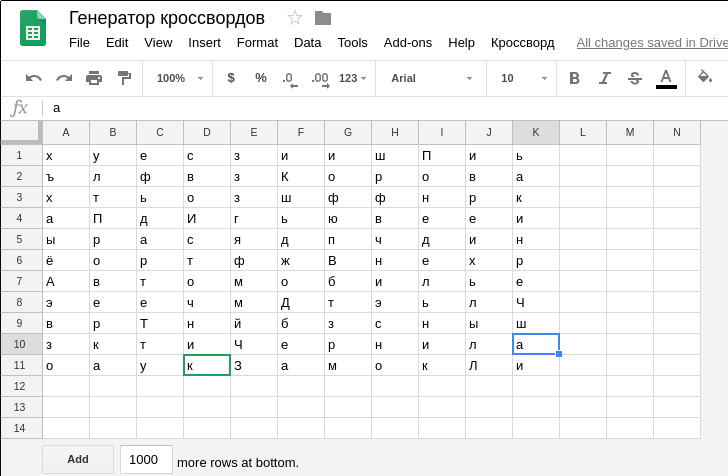
==================================== ===============
Example to copy
I used the bunkat/wordfind library , so the width and height settings must be taken from it. It should also be taken into account that sometimes, when setting sizes, the number of attempts to create a crossword array may not be enough - intercept this event.
Didn't find what you were looking for?
Ask your questionAsk a Question
731 491 924 answers to any question