Answer the question
In order to leave comments, you need to log in
How to put XAML elements into a C# array, through a loop?
I have this WPF page:
<Grid Background="White" Margin="0,0,0,-628">
<ScrollViewer VerticalAlignment="Top" x:Name="LeftScroll" CanContentScroll="False" HorizontalScrollBarVisibility="Auto" VerticalScrollBarVisibility="Visible">
<StackPanel Height="3500" x:Name="LeftStackPanel">
<DockPanel>
<Label Content="Дата рождения" HorizontalAlignment="Left"/>
<StackPanel Orientation="Horizontal" HorizontalAlignment="Right" Margin="20,0,0,0">
<TextBox IsReadOnly="True" Text="" x:Name="TB_TwentyFourth_1" Width="20" HorizontalAlignment="Left" Foreground="Black" BorderThickness="1" BorderBrush="Black" Height="23" Background="{x:Null}" Margin="1,0,0,0"/>
<TextBox IsReadOnly="True" Text="" x:Name="TB_TwentyFourth_2" Width="20" HorizontalAlignment="Left" Foreground="Black" BorderThickness="1" BorderBrush="Black" Height="23" Background="{x:Null}" Margin="1,0,0,0"/>
</StackPanel>
<StackPanel Orientation="Horizontal" Margin="10,0,0,0">
<TextBox IsReadOnly="True" Text="" x:Name="TB_TwentyFourth_3" Width="20" HorizontalAlignment="Left" Foreground="Black" BorderThickness="1" BorderBrush="Black" Height="23" Background="{x:Null}" Margin="1,0,0,0"/>
<TextBox IsReadOnly="True" Text="" x:Name="TB_TwentyFourth_4" Width="20" HorizontalAlignment="Left" Foreground="Black" BorderThickness="1" BorderBrush="Black" Height="23" Background="{x:Null}" Margin="1,0,0,0"/>
</StackPanel>
<StackPanel Orientation="Horizontal" Margin="10,0,0,0">
<TextBox IsReadOnly="True" Text="" x:Name="TB_TwentyFourth_5" Width="20" HorizontalAlignment="Left" Foreground="Black" BorderThickness="1" BorderBrush="Black" Height="23" Background="{x:Null}" Margin="1,0,0,0"/>
<TextBox IsReadOnly="True" Text="" x:Name="TB_TwentyFourth_6" Width="20" HorizontalAlignment="Left" Foreground="Black" BorderThickness="1" BorderBrush="Black" Height="23" Background="{x:Null}" Margin="1,0,0,0"/>
<TextBox IsReadOnly="True" Text="" x:Name="TB_TwentyFourth_7" Width="20" HorizontalAlignment="Left" Foreground="Black" BorderThickness="1" BorderBrush="Black" Height="23" Background="{x:Null}" Margin="1,0,0,0"/>
<TextBox IsReadOnly="True" Text="" x:Name="TB_TwentyFourth_8" Width="20" HorizontalAlignment="Left" Foreground="Black" BorderThickness="1" BorderBrush="Black" Height="23" Background="{x:Null}" Margin="1,0,0,0"/>
</StackPanel>
</DockPanel>
</StackPanel>
</ScrollViewer>
</Grid>private TextBox[] birthDateTB;
private ScrollViewer leftScrool;
public HiringPage()
{
InitializeComponent();
foreach (object child in LeftStackPanel.Children)
{
if (child.GetType().Equals(typeof(DockPanel)) || child.GetType().Equals(typeof(StackPanel))) //а тут я не знаю, что делать. Мне это все кажется крайне костыльным. Или я иду в правильном направлении?
{
foreach (object child2 in child2.Children)
{
if (child.GetType().Equals(typeof(TextBox)))
{
if (child.GetType().GetProperty("Name").GetValue(child, null).ToString().Contains("TwentyFourth"))
{
birthDateTB[birthDateTB.Length] = child as TextBox;
}
}
}
}
if (child.GetType().Equals(typeof( TextBox)))// этот способ не работает так как, так как нет заходит в DockPanel или StackPanel
{
if (child.GetType().GetProperty("Name").GetValue(child, null).ToString().Contains("TwentyFourth"))
{
birthDateTB[birthDateTB.Length] = child as TextBox;
}
}
}
MessageBox.Show(birthDateTB.Length.ToString());
}<DockPanel>
<TextBlock TextWrapping="Wrap" Text="Документ, удостоверяющий личность:" HorizontalAlignment="Left" Width="150"/>
<StackPanel Orientation="Horizontal" HorizontalAlignment="Left">
<TextBox IsReadOnly="True" Text="" x:Name="TB_TwentyFifth_1" Width="20" HorizontalAlignment="Left" Foreground="Black" BorderThickness="1" BorderBrush="Black" Height="23" Background="{x:Null}" Margin="1,0,0,0"/>
<TextBox IsReadOnly="True" Text="" x:Name="TB_TwentyFifth_2" Width="20" HorizontalAlignment="Left" Foreground="Black" BorderThickness="1" BorderBrush="Black" Height="23" Background="{x:Null}" Margin="1,0,0,0"/>
<TextBox IsReadOnly="True" Text="" x:Name="TB_TwentyFifth_3" Width="20" HorizontalAlignment="Left" Foreground="Black" BorderThickness="1" BorderBrush="Black" Height="23" Background="{x:Null}" Margin="1,0,0,0"/>
<TextBox IsReadOnly="True" Text="" x:Name="TB_TwentyFifth_4" Width="20" HorizontalAlignment="Left" Foreground="Black" BorderThickness="1" BorderBrush="Black" Height="23" Background="{x:Null}" Margin="1,0,0,0"/>
<TextBox IsReadOnly="True" Text="" x:Name="TB_TwentyFifth_5" Width="20" HorizontalAlignment="Left" Foreground="Black" BorderThickness="1" BorderBrush="Black" Height="23" Background="{x:Null}" Margin="1,0,0,0"/>
<TextBox IsReadOnly="True" Text="" x:Name="TB_TwentyFifth_6" Width="20" HorizontalAlignment="Left" Foreground="Black" BorderThickness="1" BorderBrush="Black" Height="23" Background="{x:Null}" Margin="1,0,0,0"/>
<TextBox IsReadOnly="True" Text="" x:Name="TB_TwentyFifth_7" Width="20" HorizontalAlignment="Left" Foreground="Black" BorderThickness="1" BorderBrush="Black" Height="23" Background="{x:Null}" Margin="1,0,0,0"/>
<TextBox IsReadOnly="True" Text="" x:Name="TB_TwentyFifth_8" Width="20" HorizontalAlignment="Left" Foreground="Black" BorderThickness="1" BorderBrush="Black" Height="23" Background="{x:Null}" Margin="1,0,0,0"/>
<TextBox IsReadOnly="True" Text="" x:Name="TB_TwentyFifth_9" Width="20" HorizontalAlignment="Left" Foreground="Black" BorderThickness="1" BorderBrush="Black" Height="23" Background="{x:Null}" Margin="1,0,0,0"/>
<TextBox IsReadOnly="True" Text="" x:Name="TB_TwentyFifth_10" Width="20" HorizontalAlignment="Left"
</StackPanel>
</DockPanel><DockPanel>
<TextBlock TextWrapping="Wrap" HorizontalAlignment="Left" Text="Отчество (при наличии)" Width="79"/>
<StackPanel Orientation="Horizontal" HorizontalAlignment="Right">
<TextBox IsReadOnly="True" Text="" x:Name="TB_Twentieth_1" Width="20" HorizontalAlignment="Left" Foreground="Black" BorderThickness="1" BorderBrush="Black" Height="23" Background="{x:Null}" Margin="1,0,0,0"/>
<TextBox IsReadOnly="True" Text="" x:Name="TB_Twentieth_2" Width="20" HorizontalAlignment="Left" Foreground="Black" BorderThickness="1" BorderBrush="Black" Height="23" Background="{x:Null}" Margin="1,0,0,0"/>
<TextBox IsReadOnly="True" Text="" x:Name="TB_Twentieth_3" Width="20" HorizontalAlignment="Left" Foreground="Black" BorderThickness="1" BorderBrush="Black" Height="23" Background="{x:Null}" Margin="1,0,0,0"/>
<TextBox IsReadOnly="True" Text="" x:Name="TB_Twentieth_4" Width="20" HorizontalAlignment="Left" Foreground="Black" BorderThickness="1" BorderBrush="Black" Height="23" Background="{x:Null}" Margin="1,0,0,0"/>
<TextBox IsReadOnly="True" Text="" x:Name="TB_Twentieth_5" Width="20" HorizontalAlignment="Left" Foreground="Black" BorderThickness="1" BorderBrush="Black" Height="23" Background="{x:Null}" Margin="1,0,0,0"/>
<TextBox IsReadOnly="True" Text="" x:Name="TB_Twentieth_6" Width="20" HorizontalAlignment="Left" Foreground="Black" BorderThickness="1" BorderBrush="Black" Height="23" Background="{x:Null}" Margin="1,0,0,0"/>
<TextBox IsReadOnly="True" Text="" x:Name="TB_Twentieth_7" Width="20" HorizontalAlignment="Left" Foreground="Black" BorderThickness="1" BorderBrush="Black" Height="23" Background="{x:Null}" Margin="1,0,0,0"/>
<TextBox IsReadOnly="True" Text="" x:Name="TB_Twentieth_8" Width="20" HorizontalAlignment="Left" Foreground="Black" BorderThickness="1" BorderBrush="Black" Height="23" Background="{x:Null}" Margin="1,0,0,0"/>
<TextBox IsReadOnly="True" Text="" x:Name="TB_Twentieth_9" Width="20" HorizontalAlignment="Left" Foreground="Black" BorderThickness="1" BorderBrush="Black" Height="23" Background="{x:Null}" Margin="1,0,0,0"/>
<TextBox IsReadOnly="True" Text="" x:Name="TB_Twentieth_10" Width="20" HorizontalAlignment="Left"
</StackPanel>
</DockPanel>private TextBox[] TwentiethTBmust have links to all xaml elements where the name (x:Name) contains "Twentieth", the TwentyFifth array must have links to all elements where the name contains "TwentyFifth" and so on.
Answer the question
In order to leave comments, you need to log in
The difficulty in implementation is related to the approach you choose. You need to work with data, not with controls.
In your case, you are expecting the user to enter some text.
Each text field on the right side corresponds to one property. For example, consider the cases of having only one input field. Let's call it Greeting .
First, let's define the XAML markup:
<TextBox Text="{Binding Greeting, UpdateSourceTrigger=PropertyChanged}"
TextWrapping="Wrap" />public class SimpleVM : INotifyPropertyChanged
{
private string greeting;
public string Greeting
{
get { return greeting; }
set
{
greeting = value;
OnPropertyChanged(nameof(Greeting));
}
}
public event PropertyChangedEventHandler PropertyChanged;
public void OnPropertyChanged([CallerMemberName]string prop = "")
{
PropertyChanged?.Invoke(this, new PropertyChangedEventArgs(prop));
}
}<ItemsControl Grid.Column="0" ItemsSource="{Binding Greeting}" >
<ItemsControl.ItemsPanel>
<ItemsPanelTemplate>
<WrapPanel Orientation="Horizontal"/>
</ItemsPanelTemplate>
</ItemsControl.ItemsPanel>
<ItemsControl.ItemTemplate>
<DataTemplate>
<TextBox IsReadOnly="True" Text="{Binding .}"
Width="20" Foreground="Black"
BorderThickness="1" BorderBrush="Black" Height="23"
Background="{x:Null}" Margin="1, 3" />
</DataTemplate>
</ItemsControl.ItemTemplate>
</ItemsControl>public MainWindow()
{
InitializeComponent();
DataContext = new SimpleVM();
}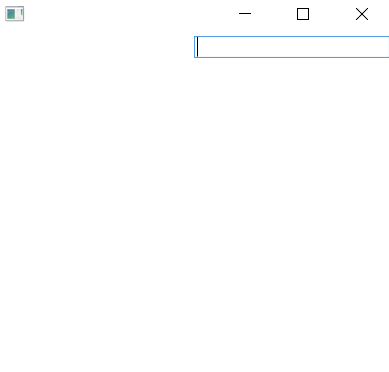
Didn't find what you were looking for?
Ask your questionAsk a Question
731 491 924 answers to any question