Answer the question
In order to leave comments, you need to log in
How to put a second axis next to windows 10?
When upgrading from Windows 7 to Windows 10, I ran into a very annoying problem.
Before the update, the laptop had two logical disks win7 550GB and mint 350GB, they ran fine through grub. After the windows update, grub crashed, the data from the mint was not damaged. Now, when trying to restore grub or install a new system via live usb, this message is 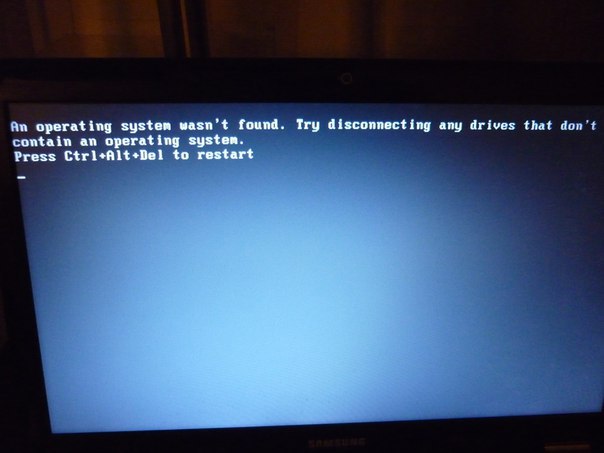
displayed Tried different distributions (mint32/mint64/debian32/debian64/arch), the result is always the same. I created live usb via Unetbootin, as before, maybe I made a mistake at this stage?
Also, along with the tench, the system recovery by F4 does not start immediately after the laptop is turned on. The bios enters normally.
Can you please tell me how to make the laptop read live usb or run grub? Thanks in advance.
Answer the question
In order to leave comments, you need to log in
2 disks? In theory, only at least 2 from Windows, this is a section for the bootloader and for the system itself. And even the 3rd little fig knows what is being created. Show bios boot order. And yet - is UEFI used or not? Also - if you say that you have only 2 partitions, then why will you start recovery by F4? You apparently killed the section with him, so nothing starts on this button.
Didn't find what you were looking for?
Ask your questionAsk a Question
731 491 924 answers to any question