Answer the question
In order to leave comments, you need to log in
How to properly set up CNC in Yii 2?
Good day to all.
I recently started learning the Yii2 framework.
I'm trying to set up the CNC on Yii 2. I did everything on Google.
But it gives an error.
In config/web.php
'urlManager' => [
'enablePrettyUrl' => true,
'showScriptName' => false,
'enableStrictParsing' => false,
'rules' => [
],
],Options +FollowSymLinks
IndexIgnore */*
RewriteEngine on
RewriteCond %{REQUEST_URI} !^/(web)
RewriteRule ^assets/(.*)$ /web/assets/$1 [L]
RewriteRule ^css/(.*)$ web/css/$1 [L]
RewriteRule ^js/(.*)$ web/js/$1 [L]
RewriteRule ^images/(.*)$ web/images/$1 [L]
RewriteRule (.*) /web/$1
RewriteCond %{REQUEST_FILENAME} !-f
RewriteCond %{REQUEST_FILENAME} !-d
RewriteRule . /web/index.phpRewriteEngine On RewriteBase /
RewriteCond %{REQUEST_FILENAME} !-f
RewriteCond %{REQUEST_FILENAME} !-d
RewriteRule . index.php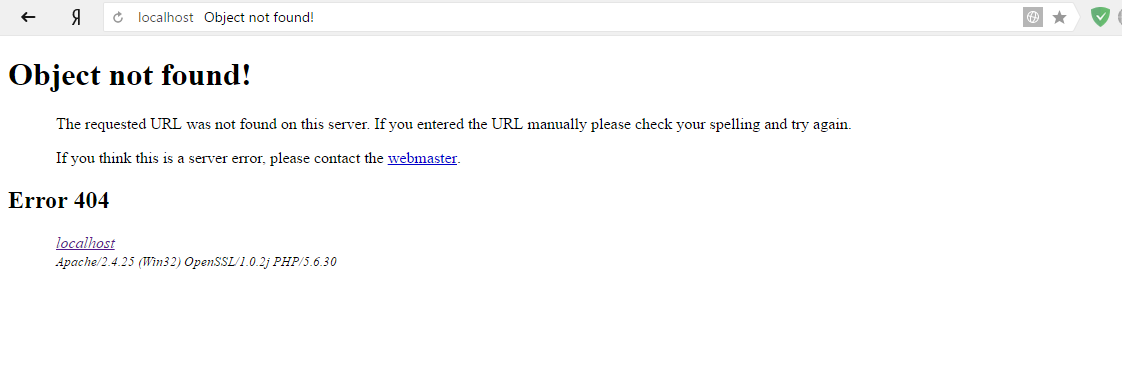
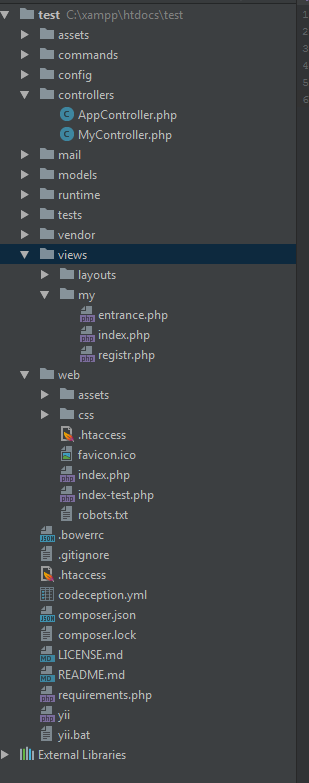
Answer the question
In order to leave comments, you need to log in
Goodnight.
In the urlManaget rules for the localhost/test address, specify the following:
'rules' => [
'' => 'my/index'
],<IfModule mod_rewrite.c>
Options +FollowSymlinks
RewriteEngine on
</IfModule>
<IfModule mod_rewrite.c>
RewriteCond %{REQUEST_URI} ^/.*
RewriteRule ^(.*)$ web/$1 [L]
RewriteCond %{REQUEST_URI} !^/web/
RewriteCond %{REQUEST_FILENAME} !-f [OR]
RewriteCond %{REQUEST_FILENAME} !-d
RewriteRule ^.*$ web/index.php
</IfModule>RewriteEngine on
RewriteCond %{REQUEST_FILENAME} !-f
RewriteCond %{REQUEST_FILENAME} !-d
RewriteRule . index.phpDidn't find what you were looking for?
Ask your questionAsk a Question
731 491 924 answers to any question