Answer the question
In order to leave comments, you need to log in
How to properly run laravel on laradock?
Good time of the day.
Just started learning laravel.
I work under ubuntu.
I installed docker according to the instructions that are prescribed before installing laravel.
Then I cloned laradock in the projects folder.
In the tlaravel.conf file, I registered the paths for the server and the project folder.
server {
listen 80;
listen [::]:80;
# For https
# listen 443 ssl;
# listen [::]:443 ssl ipv6only=on;
# ssl_certificate /etc/nginx/ssl/default.crt;
# ssl_certificate_key /etc/nginx/ssl/default.key;
server_name tlaravel.loc;
root /var/www/tlaravel/public;
index index.php index.html index.htm;
location / {
try_files $uri $uri/ /index.php$is_args$args;
}
location ~ \.php$ {
try_files $uri /index.php =404;
fastcgi_pass php-upstream;
fastcgi_index index.php;
fastcgi_buffers 16 16k;
fastcgi_buffer_size 32k;
fastcgi_param SCRIPT_FILENAME $document_root$fastcgi_script_name;
#fixes timeouts
fastcgi_read_timeout 600;
include fastcgi_params;
}
location ~ /\.ht {
deny all;
}
location /.well-known/acme-challenge/ {
root /var/www/letsencrypt/;
log_not_found off;
}
error_log /var/log/nginx/laravel_error.log;
access_log /var/log/nginx/laravel_access.log;
}127.0.0.1 tlaravel.loc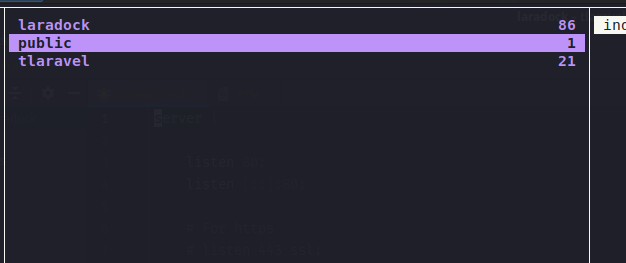
Answer the question
In order to leave comments, you need to log in
I found a solution.
In the project directory, where the laradock directory is located, I created a few more projects.
And in the configuration file of the project with Laravel, I left port 80, and for the rest I registered the extension example.
Didn't find what you were looking for?
Ask your questionAsk a Question
731 491 924 answers to any question