Answer the question
In order to leave comments, you need to log in
How to properly position the position of an html element?
<!DOCTYPE html>
<html lang="en">
<head>
<meta charset="UTF-8">
<link rel="stylesheet" href="MAIN.CSS">
<title>desolate</title>
</head>
<body>
<div class="aboutme">
<div class="avatar"></div>
<div class="nickname"></div>
<div class="info">
</div>
<video autoplay muted loop id="background-video">
<source src="image/Overlay_Start_01_2.webm" type="video/mp4"></video>
</body>
</html>.background-video {
position: absolute;
right: 0;
bottom: 0;
min-width: 100%;
min-height: 100%;
}
.aboutme {
margin: 0 auto;
width: 440px;
height: auto;
}
.avatar {
background-image: url(image/avatar.jpg);
width: 126px;
height: 126px;
border-radius: 50%;
margin: 170px auto 0px;
}
.nickname {
background-image: url(image/nickname.png);
width: 442px;
height: 31px;
margin: 24px auto 0px;
}
.info {
width: 232px;
height: auto;
margin: 10px auto 0px;
color: #8B8B8B;
font-family: Montserrat;
font-style: normal;
font-weight: normal;
font-size: 12px;
line-height: 15px;
text-align: center;
letter-spacing: 0.1em;
}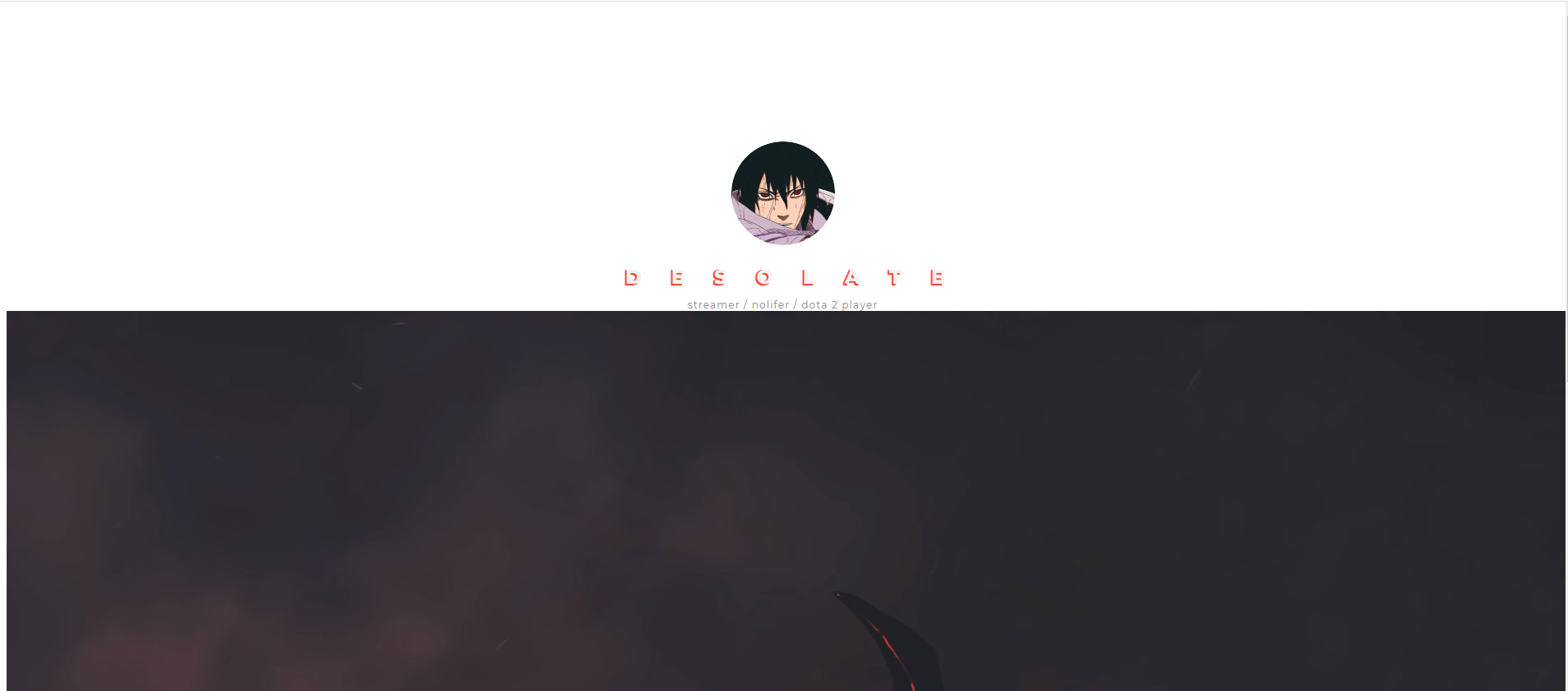
Answer the question
In order to leave comments, you need to log in
Didn't find what you were looking for?
Ask your questionAsk a Question
731 491 924 answers to any question