Answer the question
In order to leave comments, you need to log in
How to properly pack two RecycleViews in a ScrollView?
How to do it right so that when scrolling down, the top RecycleView (with one picture) goes to the top and then the second RecycleView correctly fulfills its tasks?
<?xml version="1.0" encoding="utf-8"?>
<ScrollView
xmlns:android="http://schemas.android.com/apk/res/android"
android:layout_width="fill_parent"
android:layout_height="fill_parent">
<LinearLayout
android:orientation="vertical"
android:layout_width="match_parent"
android:layout_height="wrap_content"
android:background="#eee">
<android.support.v7.widget.RecyclerView
android:id="@+id/list_sale"
android:layout_marginLeft="3dp"
android:layout_marginRight="3dp"
android:layout_marginTop="10dp"
android:orientation="vertical"
android:layout_width="match_parent"
android:layout_height="match_parent">
</android.support.v7.widget.RecyclerView>
<android.support.v7.widget.RecyclerView
android:id="@+id/list_1"
android:layout_marginLeft="3dp"
android:layout_marginRight="3dp"
android:layout_marginTop="10dp"
android:orientation="horizontal"
android:layout_width="match_parent"
android:layout_height="match_parent">
</android.support.v7.widget.RecyclerView>
</LinearLayout>
</ScrollView>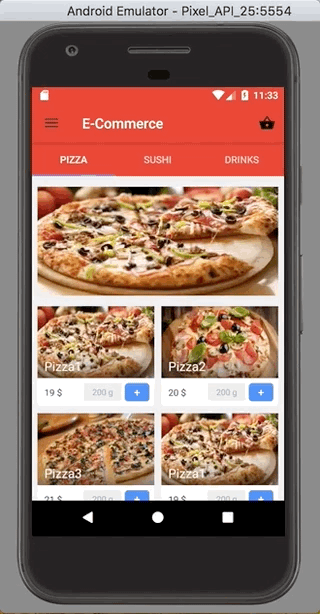
Answer the question
In order to leave comments, you need to log in
Didn't find what you were looking for?
Ask your questionAsk a Question
731 491 924 answers to any question