Answer the question
In order to leave comments, you need to log in
How to properly make a SearchView with a drop down list?
Example: 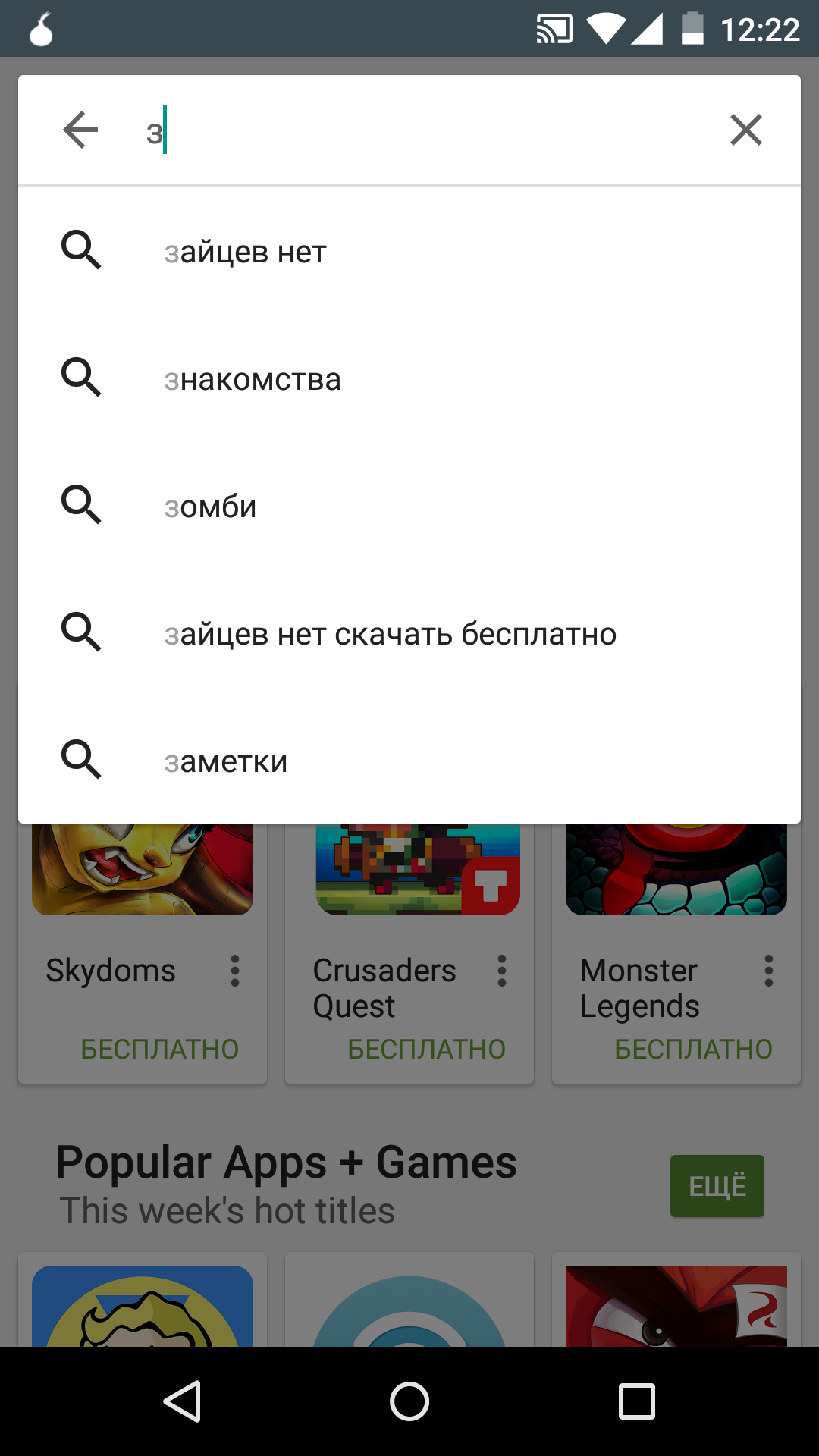
I want to make a searchView with a dropdown list.
There is a SearchDbAdapter class, written according to an article with habrahabr
. There is a virtual FTS table that contains two columns. The first column (KEY_INPUT) is a list of possible user queries. The second column (KEY_ANKER) is a list of html files with anchors corresponding to these queries.
public class SearchDbAdapter {
private static final String DATABASE_NAME = "mhdb";
private static final String FTS_VIRTUAL_TABLE = "srcht";
private static final int DATABASE_VERSION = 1;
public static final String KEY_INPUT = "rqst";
public static final String KEY_ANKER = "ankr";
private static final String DATABASE_CREATE = "CREATE VIRTUAL TABLE " + FTS_VIRTUAL_TABLE + " USING fts3(" + KEY_INPUT + "," + KEY_ANKER + ");";
private final Context mCtx;
// Массив с поисковыми запросами (темами и разделами, содержащимися в файлах)
public static final String search_arr[] = {"data1","data2","data3",data4"};
// Массив с соответствующими им html-файлами с якорями (файлы хранятся в папке assets проекта)
public static final String ankers_arr[] = {"file1.html#an1","file2.html#an2","file1.html#an3","file1.html#an4"};
private DatabaseHelper mDbHelper;
private static SQLiteDatabase mDb;
private static class DatabaseHelper extends SQLiteOpenHelper {
DatabaseHelper(Context context) {
super(context, DATABASE_NAME, null, DATABASE_VERSION);
}
@Override
public void onCreate(SQLiteDatabase db) {
db.execSQL(DATABASE_CREATE);
int LNGTH = search_arr.length;
ContentValues initValues = new ContentValues();
for(int i=0; i<LNGTH; i++){
initValues.put(KEY_INPUT, search_arr[i]);
initValues.put(KEY_ANKER, ankers_arr[i]);
db.insert(FTS_VIRTUAL_TABLE, null, initValues);
initValues.clear();
}
}
@Override
public void onUpgrade(SQLiteDatabase db, int oldVersion, int newVersion) {
db.execSQL("DROP TABLE IF EXISTS " + FTS_VIRTUAL_TABLE);
onCreate(db);
}
}
public SearchDbAdapter(Context ctx) {
this.mCtx = ctx;
}
public SearchDbAdapter open() throws SQLException {
mDbHelper = new DatabaseHelper(mCtx);
mDb = mDbHelper.getWritableDatabase();
return this;
}
public void close() {
if (mDbHelper != null) {
mDbHelper.close();
}
}
//метод, возвращающий курсор с данными
public static Cursor searchAnker(String inputText) throws SQLException {
inputText = inputText.toLowerCase();
String query = "SELECT docid as _id," + KEY_INPUT + "," + KEY_ANKER + " FROM " + FTS_VIRTUAL_TABLE + " WHERE " + KEY_INPUT + " MATCH '" + inputText + "';";
Cursor mCursor = mDb.rawQuery(query,null);
if (mCursor != null) {
mCursor.moveToFirst();
}
return mCursor;
}
}searchView.setOnQueryTextListener(new SearchView.OnQueryTextListener() {
@Override
public boolean onQueryTextSubmit(String text) {
Toast toast = Toast.makeText(getApplicationContext(), "Text submit", Toast.LENGTH_SHORT);
toast.show();
return true;
}
@Override
public boolean onQueryTextChange(String query) {
try {
cursor = sdb.searchAnker(query);
} catch (SQLException e) {
e.printStackTrace();
}
if(cursor.getCount() != 0)
{
// формируем столбцы сопоставления
String[] from = new String[] { SearchDbAdapter.KEY_INPUT};
int[] to = new int[] { R.id.search_result_text_view };
// создааем адаптер и настраиваем список
cursorAdapter = new SimpleCursorAdapter(MainActivity.this, R.layout.result_search_item, cursor, from, to, 0);
searchView.setSuggestionsAdapter(cursorAdapter);
return true;
}
else
{
return false;
}
}
});Answer the question
In order to leave comments, you need to log in
Didn't find what you were looking for?
Ask your questionAsk a Question
731 491 924 answers to any question