Answer the question
In order to leave comments, you need to log in
How to properly lay out such a menu on flexbox?
Good afternoon. There is a task to make up such a menu using flexbox.
Here is a piece of code:
<menu class="flex2">
<li><a href="#">Главная</a></li>
<li><a href="#">Об Игре</a></li>
<li><a href="#">Список Серверов</a></li>
<li><a href="#">Наша Команда</a></li>
<li><a href="#">Донат</a></li>
</menu>.flex2{
display: flex;
flex-direction: row;
flex-wrap: nowrap;
justify-content: space-between;
}
.flex2 li {
border-left: 1px solid #247634;
border-right: 1px solid #57e974;
flex-basis: auto;
flex-grow: 1;
}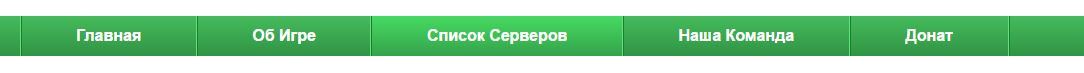
Answer the question
In order to leave comments, you need to log in
Give them the same size in %, apparently width: 20%, and padding for the overall block.
https://jsfiddle.net/webirus/o1uqm8b9/
And if you want everything to be Feng Shui, then use flex-basis: 20%.
https://jsfiddle.net/webirus/o1uqm8b9/1/
Didn't find what you were looking for?
Ask your questionAsk a Question
731 491 924 answers to any question