Answer the question
In order to leave comments, you need to log in
How to properly install django and run the project?
OS: Win 10
Launching for the first time.
Correctly set - does this mean whether you need to use a virtual environment venvor globally somehow (didn't find a flag -glike in npm)?
Installed Python 3.9.0
Installed pip
Now why doesn't it come out to run.
Started creating a virtual environment on the desktop. After activating.bat, the name of the project appeared in brackets at the beginning of the line on the command line, which means it was activated ( (project-env) C:\Users\User\Desktop\djevm).
Cloned the git project. I go to the project directory in the console, the project does not have a virtual environment, there is a folder with files for python and a key file manage.py. python manage.py runserverI run the project with the command and the error is .
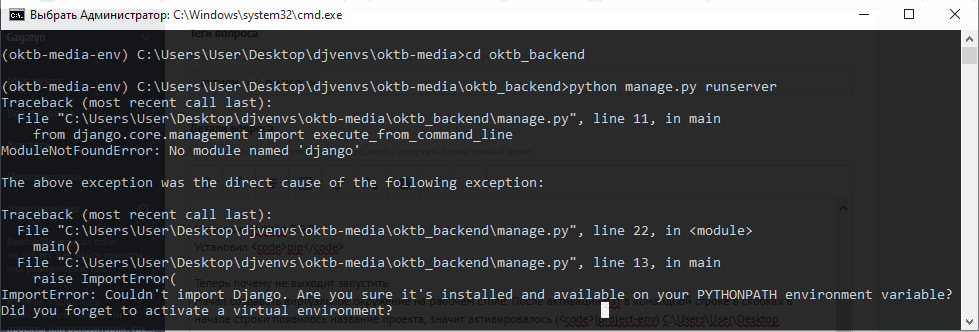
Can you please tell me the sequence of actions how to install and run the project? How to make venv see the project?
ps
after installation in Wirth. environment django command py -m pip install django
and update pip error when starting the project.
Answer the question
In order to leave comments, you need to log in
Download PyCharm it creates a django project by itself.
https://www.jetbrains.com/pycharm
Didn't find what you were looking for?
Ask your questionAsk a Question
731 491 924 answers to any question