Answer the question
In order to leave comments, you need to log in
How to properly display data from db?
I want to display data from a db table on an html page
. There are three classes of models, people: a student's class and a date (the status in it is a mark, a person came or not):
class school_class(models.Model):
school_class = models.CharField(max_length=10, help_text = 'Класс')
def __str__(self):
return self.school_class
class people(models.Model):
first_name = models.CharField(max_length=100, help_text = 'Имя учащегося')
last_name = models.CharField(max_length=100, help_text = 'Фамилия учащегося')
school_class = models.ManyToManyField(school_class, help_text = 'Класс ученика')
def __str__(self):
return '{} {}'.format(self.first_name, self.last_name)
class date(models.Model):
id = models.UUIDField(primary_key=True, default=uuid.uuid4)
date = models.DateField(help_text = 'Дата')
status = models.CharField(max_length=10, choices = (
('+', '+'),
('-', '-')
))
people = models.ForeignKey(people, help_text = 'Фамилия, имя учащегося', on_delete = models.SET_NULL, null=True)
def __str__(self):
return '{} {}'.format(self.date, self.people.__str__())
def get_absolute_url(self):
return reverse('date-detail', args=[str(self.id)])
class Meta:
ordering = ['date', 'people']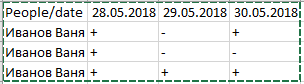
<!DOCTYPE html>
<html lang="en">
<head>
{% block title %}<title>Local Library</title>{% endblock %}
<meta charset="utf-8">
<meta name="viewport" content="width=device-width, initial-scale=1">
<link rel="stylesheet" href="https://maxcdn.bootstrapcdn.com/bootstrap/3.3.7/css/bootstrap.min.css">
<script src="https://ajax.googleapis.com/ajax/libs/jquery/1.12.4/jquery.min.js"></script>
<script src="https://maxcdn.bootstrapcdn.com/bootstrap/3.3.7/js/bootstrap.min.js"></script>
{% load static %}
<link rel="stylesheet" href="{% static 'css/styles.css' %}">
</head>
<body>
<div class="container-fluid">
<div class="row">
<div class="col-sm-2">
{% block sidebar %}
<ul class="sidebar-nav">
<li><a href="{% url 'index' %}">Home</a></li>
<li><a href="{% url 'date' %}">Date</a></li>
<li><a href="">Nothing!</a></li>
</ul>
{% endblock %}
</div>
<div class="col-sm-10 ">
{% block content %}{% endblock %}
</div>
</div>
</div>
</body>
</html>{% extends "base_generic.html" %}
{% block content %}
<h1>Date List</h1>
{% if date_list %}
<table>
<tr>
<td>
People/Date
</td>
{% for date in date_list%}
<td>{{ date.date}}</td>
{% endfor %}
</tr>
{% for stat in date_list %}
<tr>
<td>
{{ stat.people }}
</td>
{% for date in stat %}
<td>
{% if date.status %}{{ date.status }}{% else %}?{% endif %}
</td>
{% endfor %}
</tr>
{% endfor %}
</table>
{% else %}
<p>Данных нет!</p>
{% endif %}
{% endblock %}Answer the question
In order to leave comments, you need to log in
Alexander Proshenkov
_
from django.db import models
from django.utils.translation import ugettext_lazy as _
class SchoolClass(models.Model):
name = models.CharField(
_('Класс'),
max_length=10,
db_index=True,
unique=True,
help_text=_('Название класса.'),
)
class Meta:
verbose_name = _('Класс')
verbose_name_plural = _('Классы')
def __str__(self):
return self.name
class Pupil(models.Model):
first_name = models.CharField(
_('Имя'),
max_length=100,
db_index=True,
help_text=_('Имя учащегося.'),
)
last_name = models.CharField(
_('Фамилия'),
max_length=100,
db_index=True,
help_text=_('Фамилия учащегося.'),
)
school_class = models.ForeignKey(
to=SchoolClass, on_delete=models.CASCADE,
verbose_name=_('Класс'), related_name='pupils',
help_text=_('Название класса.'),
)
class Meta:
verbose_name = _('Ученик')
verbose_name_plural = _('Ученики')
indexes = (
models.Index(fields=['first_name', 'last_name']),
)
def __str__(self):
return self.full_name
@property
def full_name(self):
return '{} {}'.format(self.first_name, self.last_name)
class Schedule(models.Model):
ATTEND = 'attend'
ABSENT = 'absent'
STATUS_CHOICES = (
(ATTEND, 'Присутствовал'),
(ABSENT, 'Отсутствовал'),
)
pupil = models.ForeignKey(
to=Pupil, on_delete=models.CASCADE,
verbose_name=_('Ученик'), related_name='schedules',
help_text=_('Фамилия и имя учащегося.')
)
date = models.DateField(
_('Дата'),
db_index=True,
help_text=_('Дата.')
)
status = models.CharField(
_('Статус'), max_length=10,
choices=STATUS_CHOICES, default=ABSENT,
db_index=True,
help_text=_('Статус.')
)
class Meta:
verbose_name = _('Расписание')
verbose_name_plural = _('Расписания')
indexes = (
models.Index(fields=['date', 'status']),
)
unique_together = ('pupil', 'date',)from django.contrib import admin
from schedule.models import (
SchoolClass,
Pupil,
Schedule
)
class PupilInLIne(admin.TabularInline):
model = Pupil
fields = ('first_name', 'last_name')
extra = 1
class ScheduleInLIne(admin.TabularInline):
model = Schedule
fields = ('date', 'status')
extra = 1
@admin.register(SchoolClass)
class SchoolClassAdmin(admin.ModelAdmin):
list_display = ('name',)
list_display_links = ('name',)
inlines = (PupilInLIne,)
list_filter = ('name',)
search_fields = ('name',)
@admin.register(Pupil)
class PupilAdmin(admin.ModelAdmin):
list_display = ('full_name', 'school_class')
list_display_links = ('full_name',)
inlines = (ScheduleInLIne,)
raw_id_fields = ('school_class',)
list_select_related = ('school_class',)
search_fields = ('first_name', 'last_name', 'school_class__name')
list_filter = ('school_class__name',)class PupilScheduleDetailView(DetailView):
model = Pupil
template_name = 'pupil_schedule_detail.html'
def get_context_data(self, **kwargs):
context_data = super().get_context_data(**kwargs)
schedule_queryset = self.object.schedules.all().select_related(
'pupil'
).values(
'pupil__first_name',
'pupil__last_name',
'date', 'status'
)
context_data.update({
'schedules': schedule_queryset
})
return context_data{% if schedules %}
<table>
{% for schedule in schedules %}
<tr>
<td>{{ schedule.pupil__first_name }} {{ schedule.pupil__last_name }}</td>
<td>{{ schedule.date }}</td>
<td>{{ schedule.status }}</td>
</tr>
{% endfor %}
</table>
{% else %}
<p>Данных нет!</p>
{% endif %}Didn't find what you were looking for?
Ask your questionAsk a Question
731 491 924 answers to any question