Answer the question
In order to leave comments, you need to log in
How to properly connect js file to html in flask context?
Hey!
Here I have a gag in connecting the script1.js file.
I tried to connect using the following methods both in the header and at the bottom of the entire html code:
<link href="{{ url_for('static', filename='script1.js') }}" rel="stylesheet">
<script src="script1.js"></script>
<script src="{{ url_for('static', filename='jquery.js') }}"></script>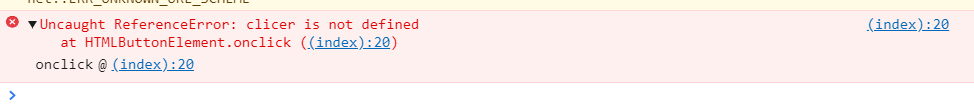
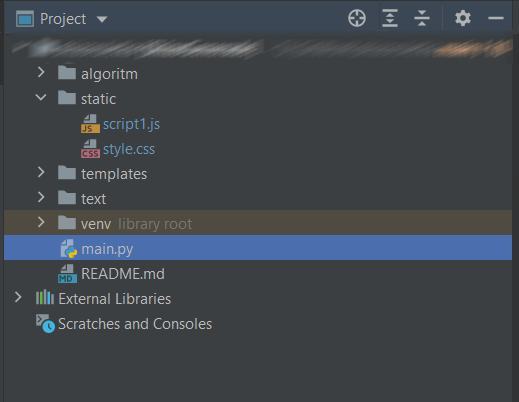
Answer the question
In order to leave comments, you need to log in
Didn't find what you were looking for?
Ask your questionAsk a Question
731 491 924 answers to any question