Answer the question
In order to leave comments, you need to log in
How to properly configure the driver to download a file without a dialog box?
There is a task to download a file from a site. No dialog box. 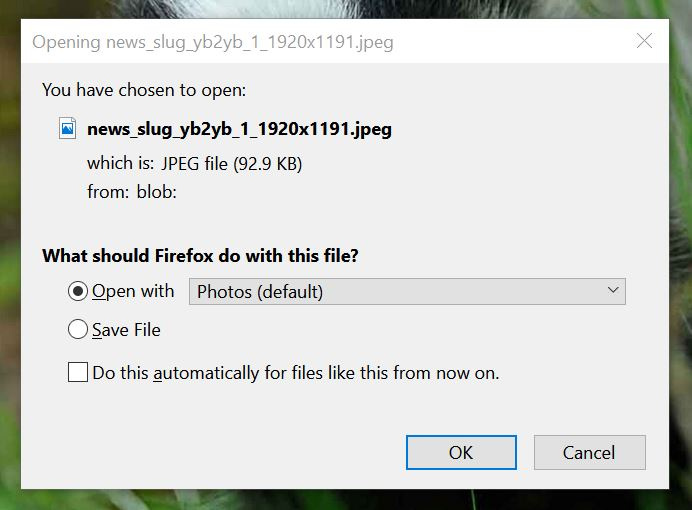
Unable to configure driver. I'm trying to configure with the following settings:
profile = FirefoxProfile()
profile.set_preference("browser.download.folderList", 2)
profile.set_preference("browser.download.manager.showWhenStarting", False)
profile.set_preference("browser.download.dir", "c:\\firefox_downloads\\")
profile.set_preference("browser.helperApps.neverAsk.saveToDisk", "image/jpeg")Answer the question
In order to leave comments, you need to log in
Didn't find what you were looking for?
Ask your questionAsk a Question
731 491 924 answers to any question