Answer the question
In order to leave comments, you need to log in
How to properly configure nginx in ISPmanager?
Hello! Guys, tell me how to correctly configure nginx ISPmanager, so far it does not work at all.
There is a WordPress + Vukomerc store, it works slowly on shared hosting, we decided to install it on VPS (2 cores + 2 gigabytes of RAM), 4 times stronger than shared, but the speed increase is not noticeable.
I want to set the site to work in nginx mode, I choose like this - 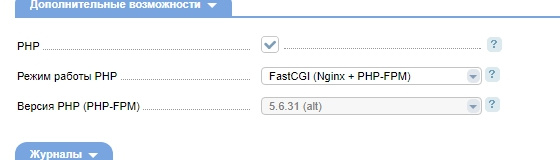 with this setting, the main page of the site works, all other errors - 404 Not Found nginx / 1.12.1
with this setting, the main page of the site works, all other errors - 404 Not Found nginx / 1.12.1
with this option it works - 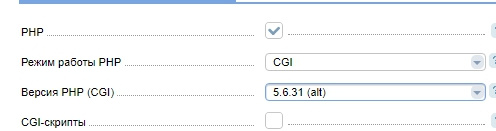
Here's what I have in the php tab - 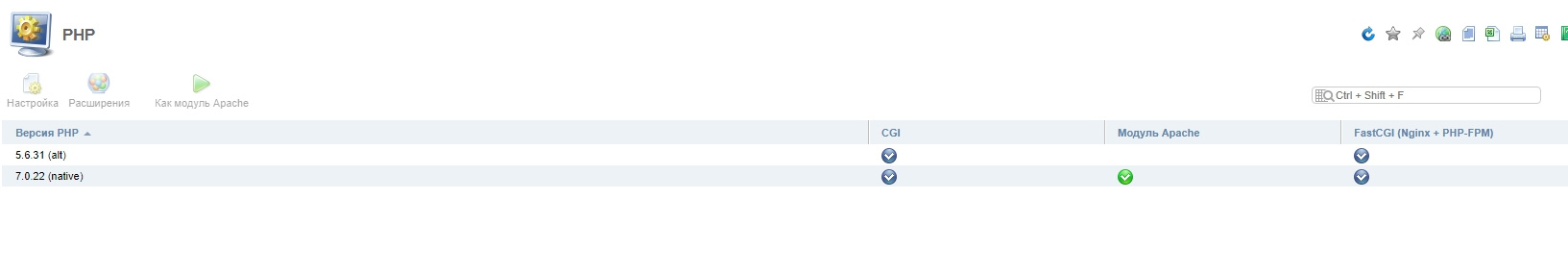
In the config -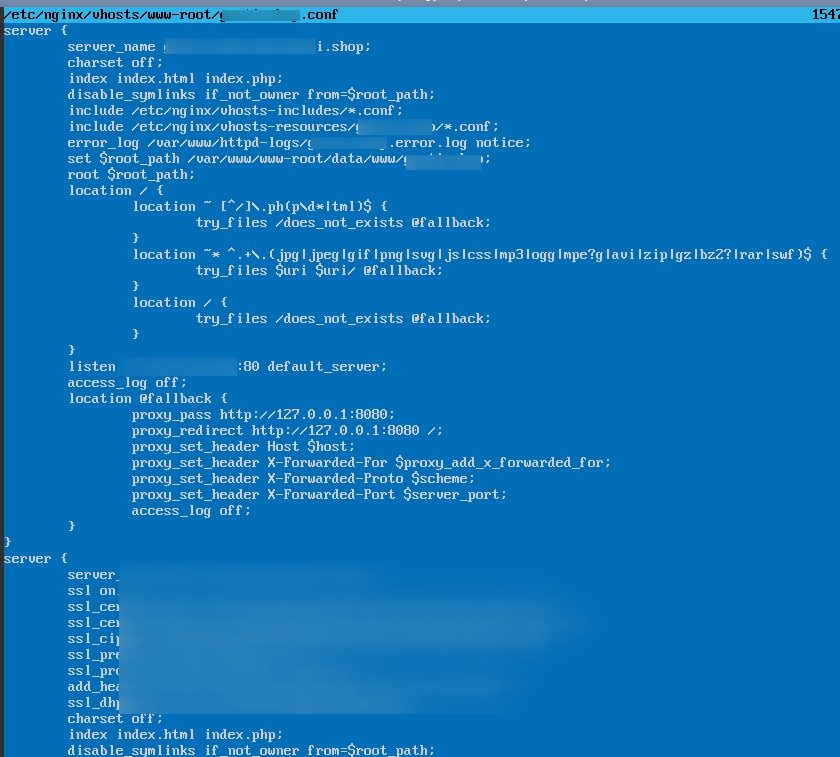
Answer the question
In order to leave comments, you need to log in
Wordpress I would run on hhvm. PHP5 growth will not be big. + you need to configure everything, the standard conf will not give a big increase at all. And yet, I wang that even if you set everything up as it should, you still won’t feel the growth)) WordPress owners love to litter their site with all sorts of plugins that sometimes just put it on the shoulder blades. Try copying the site to a test domain and turning off all the plugins there, and then, if you get an increase, turn them on one by one and check. If you can't figure it out, contact me, I specialize in this)
well, so you in nginx then redirect everything to the php index, then set it up, how should it find out about it then?
Didn't find what you were looking for?
Ask your questionAsk a Question
731 491 924 answers to any question