Answer the question
In order to leave comments, you need to log in
How to properly configure nginx for two hosts?
I'm trying to "start" https://github.com/hscstudio/angular1-yii2/blob/ma...
At the end of the readme it says:
Set up two hosts in your webserver. One should point to web-client, aother to web-service/web
That's the problem... I'm running everything on openserver, nginx 1.6. I put Nginx-1.6_vhost.conf in the project folder and wrote in it:
server {
listen %ip%:%httpport%;
listen %ip%:%httpsport% ssl;
server_name %host% %aliases%;
# if ($request_method !~* ^(GET|HEAD|POST)$ ){return 403;}
location ~ /\. {deny all;}
location / {
root "%hostdir%/web-client";
}
location /web {
alias %hostdir%/web-service/web;
rewrite ^(/web)/$ $1 permanent;
try_files $uri /web-service/web/index.php?$args;
}
location ~ \.php$ {
root "%hostdir%/web-service/web";
try_files $uri =404;
# if (!-e $document_root$document_uri){return 404;}
fastcgi_pass backend;
fastcgi_index index.php;
fastcgi_buffers 4 64k;
fastcgi_connect_timeout 1s;
fastcgi_ignore_client_abort off;
fastcgi_next_upstream timeout;
fastcgi_read_timeout 5m;
fastcgi_send_timeout 5m;
fastcgi_param CONTENT_TYPE $content_type;
fastcgi_param CONTENT_LENGTH $content_length;
fastcgi_param DOCUMENT_URI $document_uri;
fastcgi_param DOCUMENT_ROOT $document_root;
fastcgi_param GATEWAY_INTERFACE CGI/1.1;
fastcgi_param HTTPS $https;
fastcgi_param QUERY_STRING $query_string;
fastcgi_param REQUEST_METHOD $request_method;
fastcgi_param REQUEST_URI $request_uri;
fastcgi_param REMOTE_ADDR $remote_addr;
fastcgi_param REMOTE_PORT $remote_port;
fastcgi_param SERVER_ADDR $server_addr;
fastcgi_param SERVER_PORT $server_port;
fastcgi_param SERVER_NAME $host;
fastcgi_param SERVER_PROTOCOL $server_protocol;
fastcgi_param SERVER_SOFTWARE nginx;
fastcgi_param SCRIPT_FILENAME $document_root$fastcgi_script_name;
fastcgi_param SCRIPT_NAME $fastcgi_script_name;
fastcgi_param TMP "%sprogdir%/userdata/temp";
fastcgi_param TMPDIR "%sprogdir%/userdata/temp";
fastcgi_param TEMP "%sprogdir%/userdata/temp";
}
location /openserver/ {
root "%sprogdir%/modules/system/html";
index index.php;
%allow%allow all;
allow 127.0.0.0/8;
allow ::1/128;
allow %ips%;
deny all;
location /openserver/server-status {
stub_status on;
}
location ~ ^/openserver/.*\.php$ {
root "%sprogdir%/modules/system/html";
fastcgi_pass backend;
fastcgi_index index.php;
fastcgi_buffers 4 64k;
fastcgi_connect_timeout 1s;
fastcgi_ignore_client_abort off;
fastcgi_next_upstream timeout;
fastcgi_read_timeout 5m;
fastcgi_send_timeout 5m;
fastcgi_param CONTENT_TYPE $content_type;
fastcgi_param CONTENT_LENGTH $content_length;
fastcgi_param DOCUMENT_URI $document_uri;
fastcgi_param DOCUMENT_ROOT $document_root;
fastcgi_param GATEWAY_INTERFACE CGI/1.1;
fastcgi_param HTTPS $https;
fastcgi_param QUERY_STRING $query_string;
fastcgi_param REQUEST_METHOD $request_method;
fastcgi_param REQUEST_URI $request_uri;
fastcgi_param REMOTE_ADDR $remote_addr;
fastcgi_param REMOTE_PORT $remote_port;
fastcgi_param SERVER_ADDR $server_addr;
fastcgi_param SERVER_PORT $server_port;
fastcgi_param SERVER_NAME $host;
fastcgi_param SERVER_PROTOCOL $server_protocol;
fastcgi_param SERVER_SOFTWARE nginx;
fastcgi_param SCRIPT_FILENAME $document_root$fastcgi_script_name;
fastcgi_param SCRIPT_NAME $fastcgi_script_name;
fastcgi_param TMP "%sprogdir%/userdata/temp";
fastcgi_param TMPDIR "%sprogdir%/userdata/temp";
fastcgi_param TEMP "%sprogdir%/userdata/temp";
}
}
}Answer the question
In order to leave comments, you need to log in
If you are using openserver and you need to set up two hosts, then there is no need to manually edit the nginx configs at all, especially in this way.
As far as I understand from the description in the readme, you need to create one host for the client application (frontend), and another host for the api (backend). In this case, both hosts must point to the same directory, but the second must point to the web subdirectory.
It's very simple.
In the openserver settings, open the "Domains" tab and configure two hosts manually: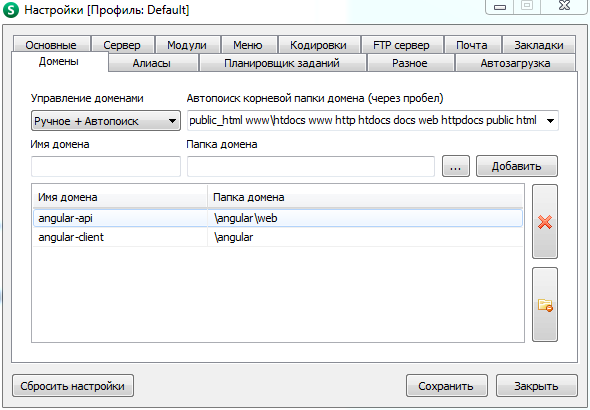
Didn't find what you were looking for?
Ask your questionAsk a Question
731 491 924 answers to any question