Answer the question
In order to leave comments, you need to log in
How to properly configure a network drive connection in an xp and seven domain?
Hello, I have a problem that I don't know how to solve.
There is a DOMAIN in which there are computers with OS "XP" AND "7". And on one of the computers with "7" a shared network drive is configured, WHICH from time to time does not open "XP", but writes an error. The most annoying thing is that this problem can be solved only by rebooting "7". Help eradicate the problem, I’ll say right away that transferring all systems to "7" is not an option.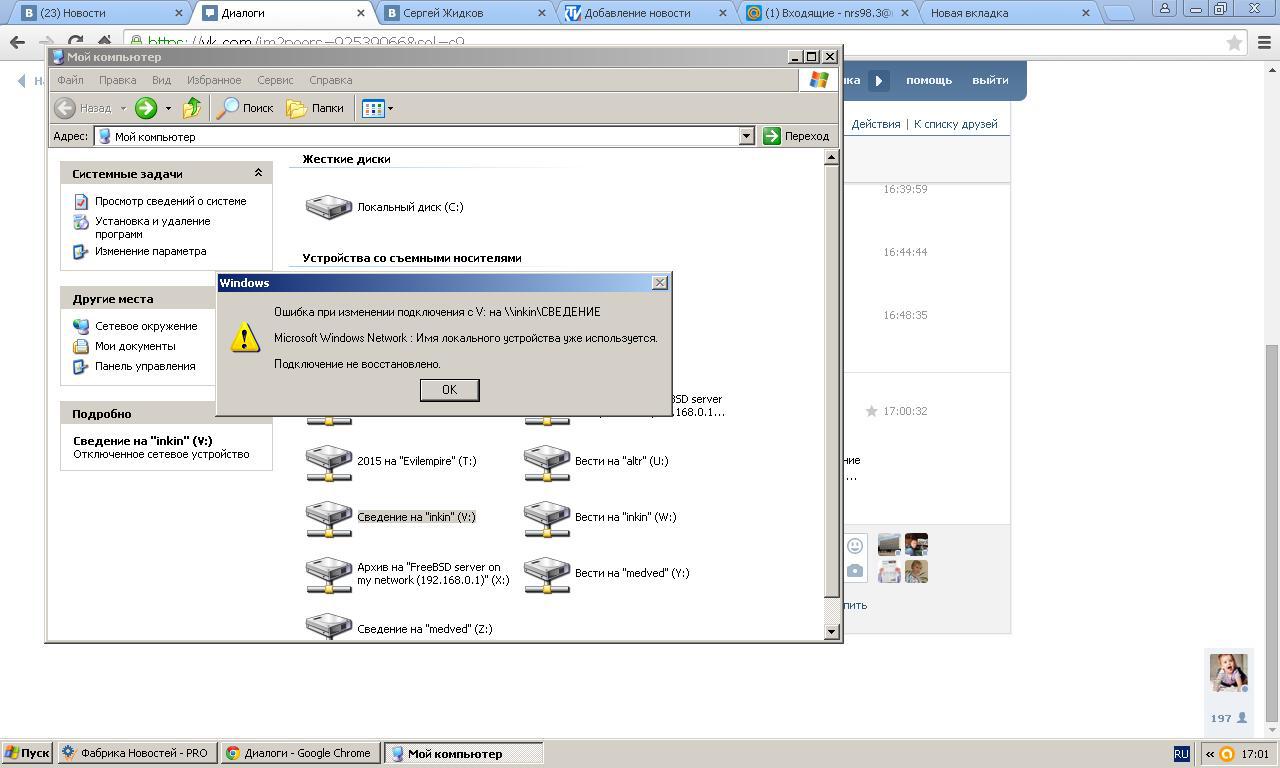
Answer the question
In order to leave comments, you need to log in
have you heard about the connection limit of 20 pcs on the client PC))) here is the solution for you either to glue connections on this PC or create a file server on the server OS
Well, as an option - an attempt to multiple connections to one server on behalf of different users. Try disconnecting the drive and using net use to see if there are any other connections. If there is, then net use "unc path" /delete will save the situation. If it helps - look for the cause of multiple connections
If you answer the question "what is the right way", then it is better to use a file server and DFS in the domain, with backup and quota capabilities.
With Active Directory Domain Services deployed, using shared folders on client systems is an ideologically wrong approach that creates problems in support and maintenance.
Use shared network resources only on server systems.
Didn't find what you were looking for?
Ask your questionAsk a Question
731 491 924 answers to any question