Answer the question
In order to leave comments, you need to log in
How to properly allocate space under Linux?
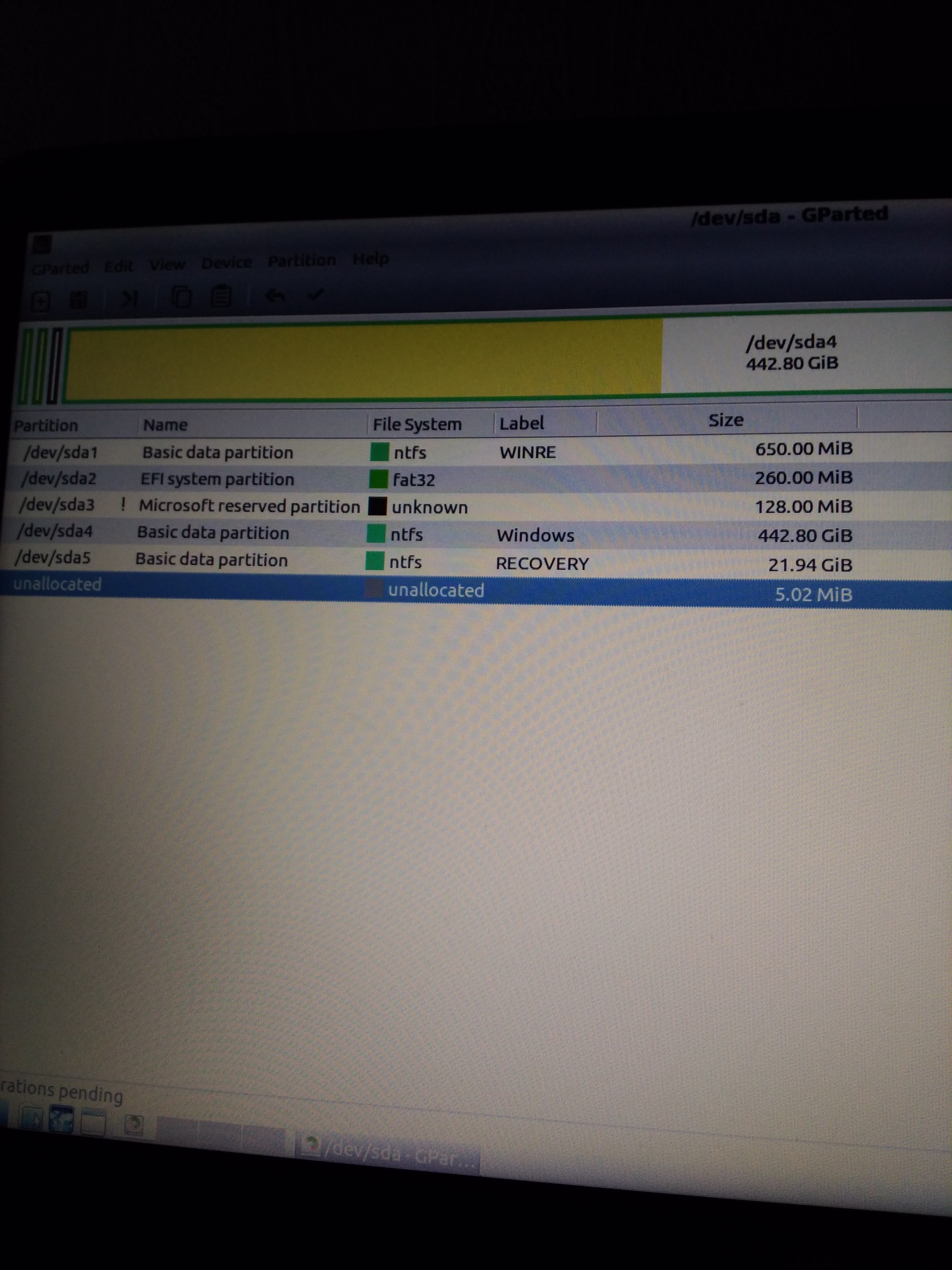 You need to allocate space for Linux in gparted. There is a 442GB C drive and a 21GB D drive reserved by the laptop manufacturer for system rollback. I need to allocate 60GB somewhere for linux. From C gives an error, and D is only 21GB. Nothing will happen if 60 GB is allocated from D? I'm afraid to mess up, help, I will be very grateful.
You need to allocate space for Linux in gparted. There is a 442GB C drive and a 21GB D drive reserved by the laptop manufacturer for system rollback. I need to allocate 60GB somewhere for linux. From C gives an error, and D is only 21GB. Nothing will happen if 60 GB is allocated from D? I'm afraid to mess up, help, I will be very grateful.
Answer the question
In order to leave comments, you need to log in
The first thing to do is to find out in what format the disk is currently GPT or MBR. Most likely GPT, all modern laptops with Windows on board seem to come with GPT by default. Therefore, gparted gives an error, it simply does not see the partition. You need to smoke manuals for installing the system on a GPT disk. I would try to boot into Windows and allocate a piece from the C: drive via Acronis Disk or something similar. The main thing is to wait until the end of the operation and not reboot, otherwise you can lose the file system. As you highlight, you can continue to shamanize already with a cut off piece of disk. It will need to be partitioned for boot, main system and swap, some put / home on a separate partition, but this seems like overkill to me.
more details here
Didn't find what you were looking for?
Ask your questionAsk a Question
731 491 924 answers to any question