Answer the question
In order to leave comments, you need to log in
How to programmatically call the dialog for using the default program for a given protocol (http/https)?
Hello.
Need to programmatically call a dialog in C# to change the default browser?
There is a suspicion that this is done by the SHChangeNotify function . It seems like it is called without errors:
, but no dialog appears. I see that the https protocol does not appear anywhere. I don’t really understand where to substitute it, and is the function correct?
Google Chrome, for example, can do this: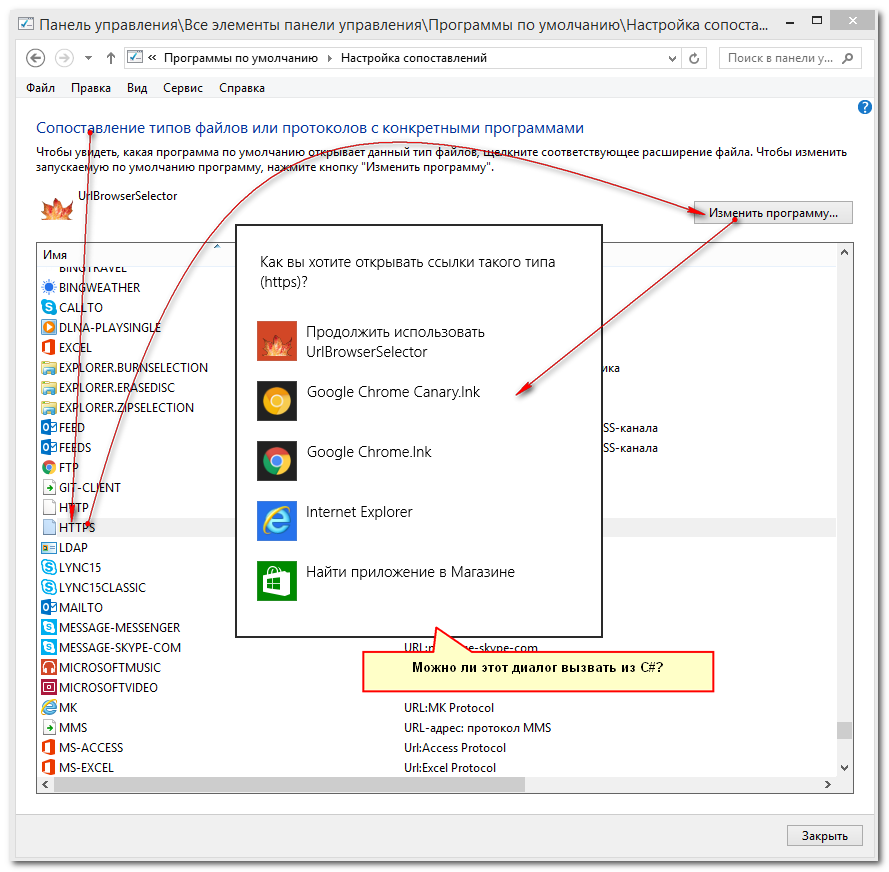
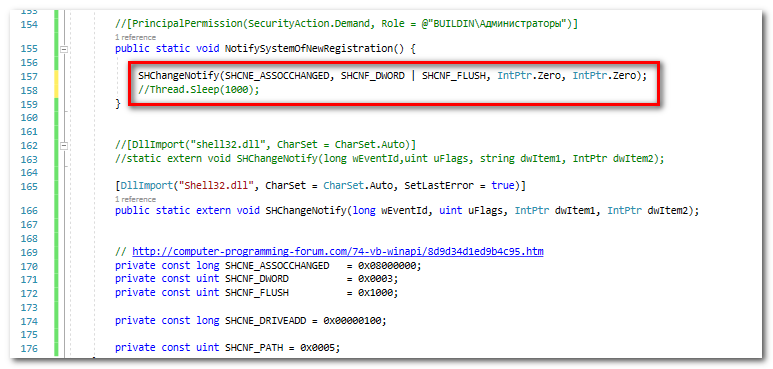
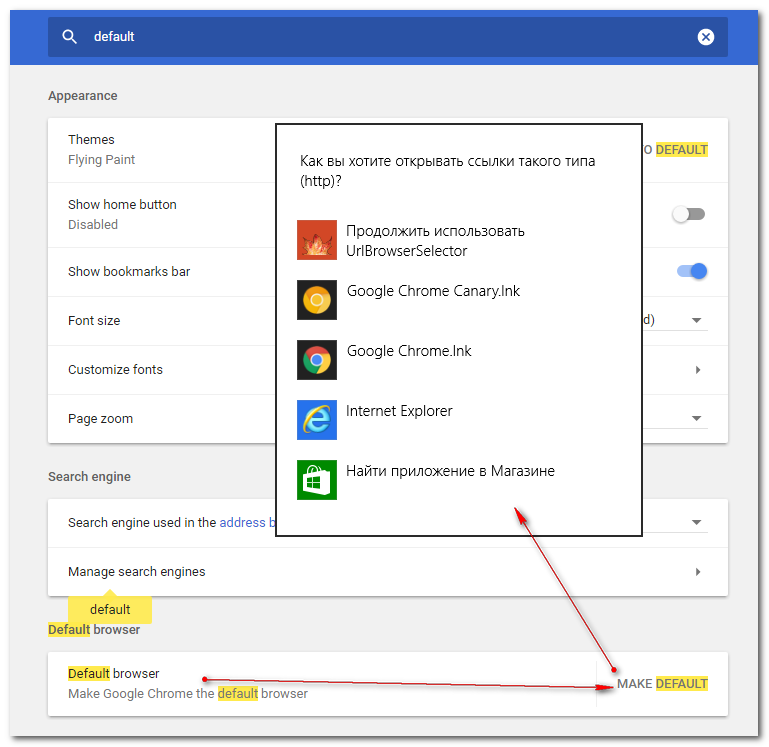
Answer the question
In order to leave comments, you need to log in
Found a solution. Based on code: https://github.com/joewalker/devtools-window/blob/...
public static void NotifySystemOfNewRegistration() {
tagOPENASINFO info = new tagOPENASINFO();
info.cszFile = "https";
info.cszClass = null;
info.oaifInFlags = tagOPEN_AS_INFO_FLAGS.OAIF_FORCE_REGISTRATION |
tagOPEN_AS_INFO_FLAGS.OAIF_URL_PROTOCOL |
tagOPEN_AS_INFO_FLAGS.OAIF_REGISTER_EXT;
SHOpenWithDialog(IntPtr.Zero, ref info);
}
// http://msdn.microsoft.com/en-us/library/windows/desktop/bb773363(v=vs.85).aspx
private struct tagOPENASINFO {
[MarshalAs(UnmanagedType.LPWStr)]
public string cszFile;
[MarshalAs(UnmanagedType.LPWStr)]
public string cszClass;
[MarshalAs(UnmanagedType.I4)]
public tagOPEN_AS_INFO_FLAGS oaifInFlags;
}
[Flags]
private enum tagOPEN_AS_INFO_FLAGS {
OAIF_ALLOW_REGISTRATION = 0x00000001, // Show "Always" checkbox
OAIF_REGISTER_EXT = 0x00000002, // Perform registration when user hits OK
OAIF_EXEC = 0x00000004, // Exec file after registering
OAIF_FORCE_REGISTRATION = 0x00000008, // Force the checkbox to be registration
OAIF_HIDE_REGISTRATION = 0x00000020, // Vista+: Hide the "always use this file" checkbox
OAIF_URL_PROTOCOL = 0x00000040, // Vista+: cszFile is actually a URI scheme; show handlers for that scheme
OAIF_FILE_IS_URI = 0x00000080 // Win8+: The location pointed to by the pcszFile parameter is given as a URI
}
// http://www.pinvoke.net/default.aspx/shell32.SHOpenWithDialog
[DllImport("shell32.dll", EntryPoint = "SHOpenWithDialog", CharSet = CharSet.Unicode)]
private static extern int SHOpenWithDialog(IntPtr hWndParent, ref tagOPENASINFO oOAI);Didn't find what you were looking for?
Ask your questionAsk a Question
731 491 924 answers to any question