Answer the question
In order to leave comments, you need to log in
How to prevent windows 10 from switching the view of the folder from Detail to Large Icon that contains TypeScript files?
The point is this. I always use the table view view in explorer for my projects on windows. When you go to a folder that contains only TypeScript files, the view automatically switches to large icons (at the same time, as I understand it, Windows is also trying to pull out thumbnails from files). I don’t know much about windows, for some reason specific software for work, it’s not possible to switch to Linux / Macos. Surely there is somewhere an association with file types and the view in the explorer. Please help me find. For, although not a frequent scenario, it infuriates wildly.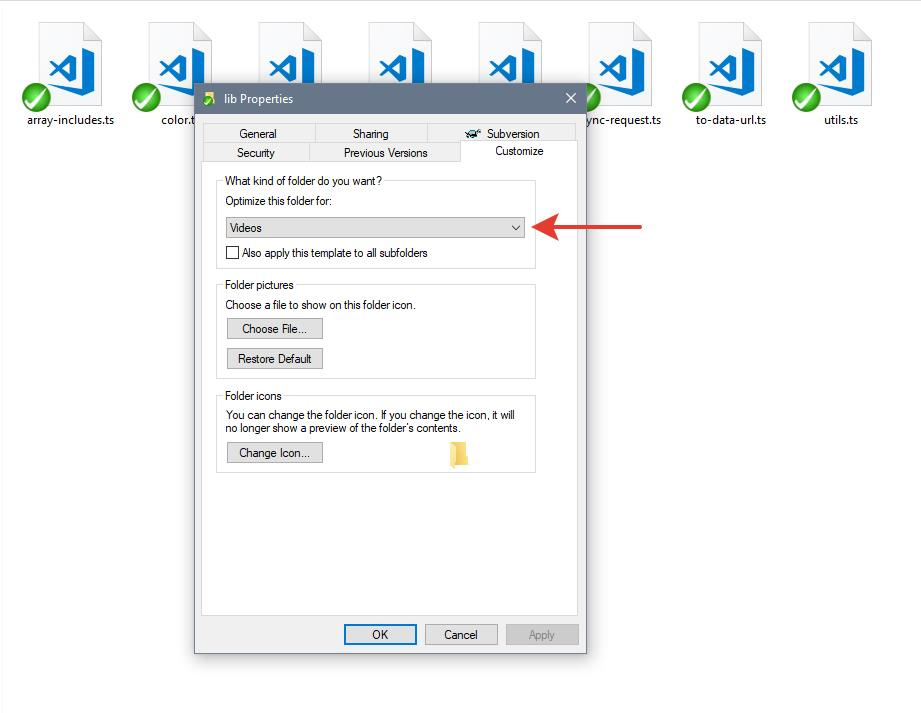
Answer the question
In order to leave comments, you need to log in
Just below your arrow is a "checkbox" that says "Apply template to all subfolders. Check the desired view, check the box and click apply. And that's it.
PS so that there are no thumbnails, select the "Common Items" template.
Didn't find what you were looking for?
Ask your questionAsk a Question
731 491 924 answers to any question