Answer the question
In order to leave comments, you need to log in
How to prevent rotation of an object by vectors in Unity?
Hello, there was a problem in Unity. It is necessary to bind some object to the character's bone, which is animated. How to make it so that the binding goes only along coordinates without rotation (or prohibit rotation along 2 extra vectors that I don’t need), but leave it moving in space after the bone. Thanks for the help!!!!!!!!!!!!!

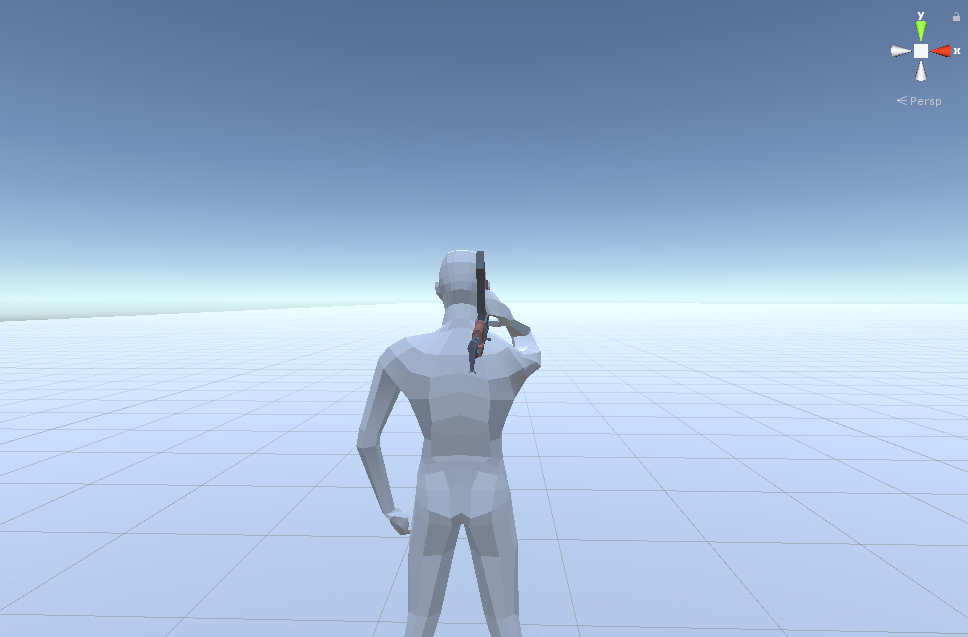
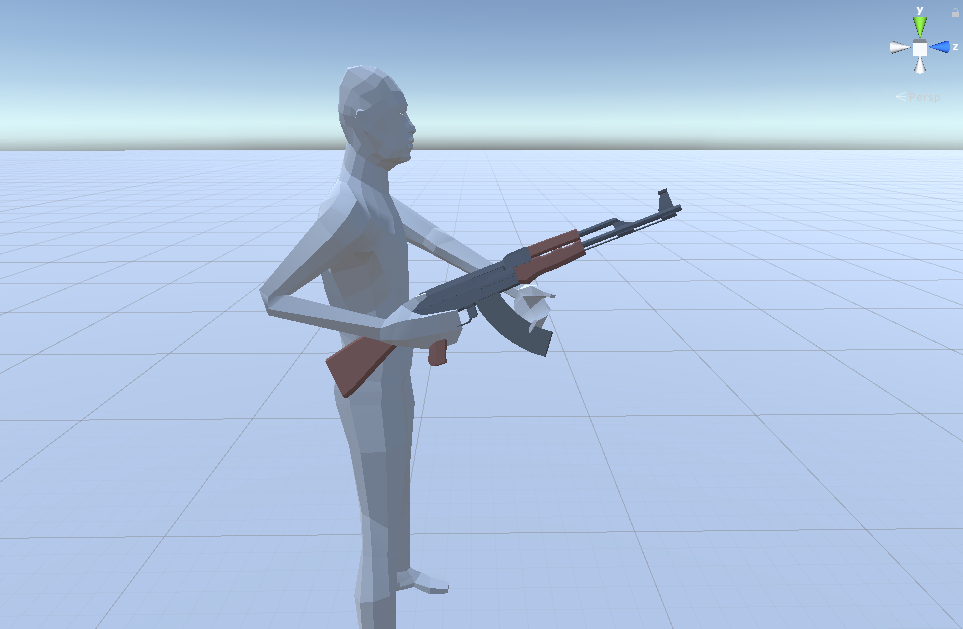
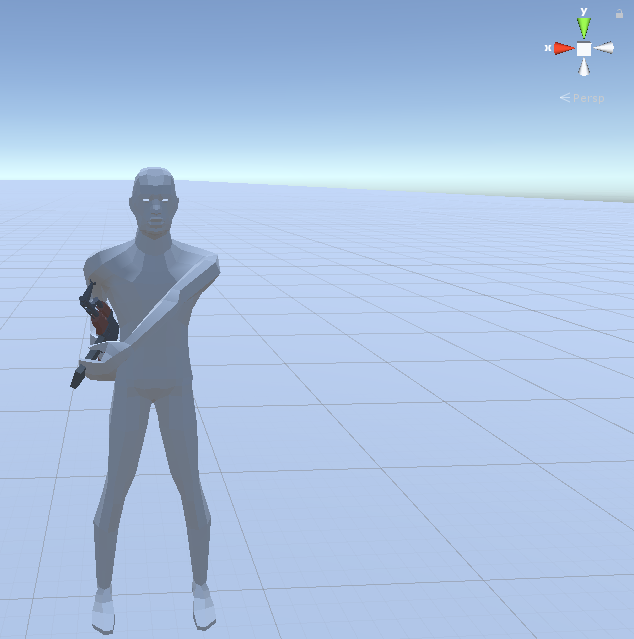

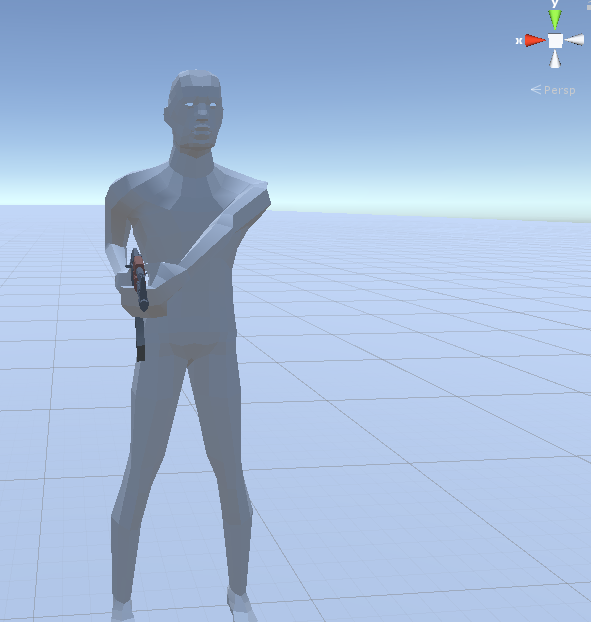
Answer the question
In order to leave comments, you need to log in
If the gun is a separate object, then for such a case, a special anchor for the weapon is made in the animation, which is animated along with the character. Then a transform with a weapon model is inserted into it. Well, either make a special animation for the weapon, but then you are tormented to synchronize it with the character.
Didn't find what you were looking for?
Ask your questionAsk a Question
731 491 924 answers to any question