Answer the question
In order to leave comments, you need to log in
How to place object on top of ui?
I'm trying to place a 3D object on top of a UI Image
but it doesn't work. Can anyone give an example of how to add a 3d model on top of a UI Image in a 2d game. The
strange thing is that I have all the objects closer to me in the Z-coordinate.

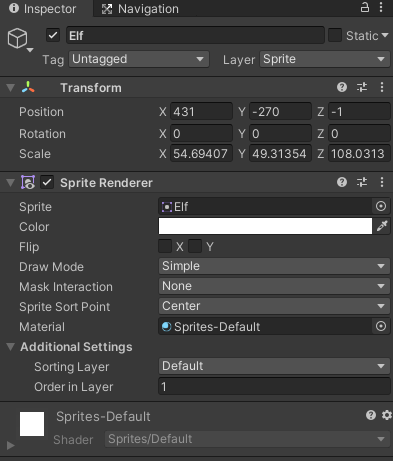
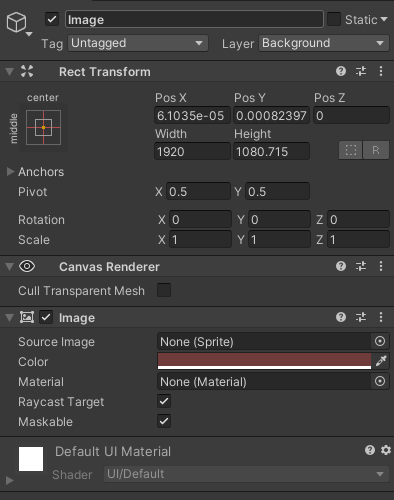
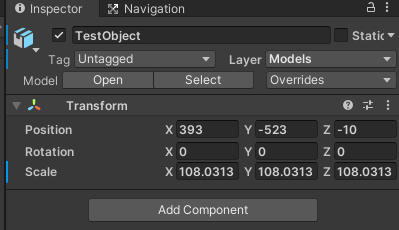

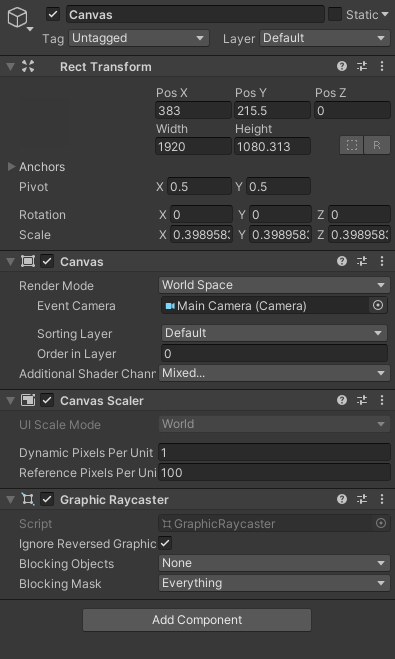
Another oddity is that Sprite objects ignore hierarchy. They are always above the UI Image and the only thing they react to is Additional Settings
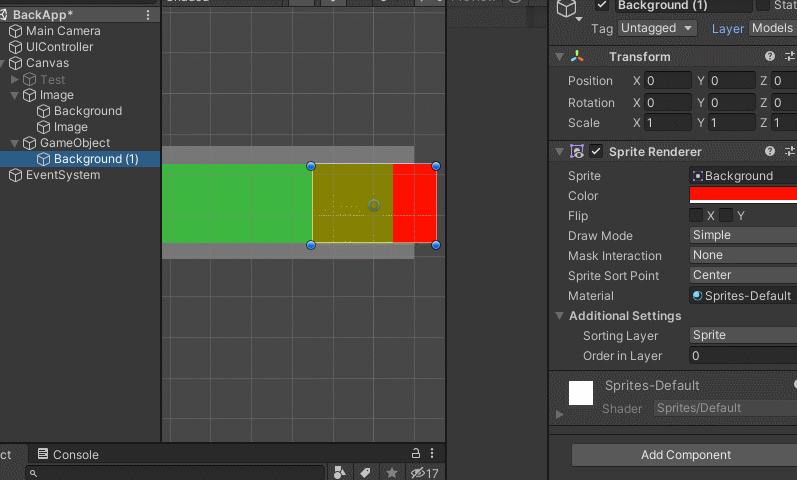
Answer the question
In order to leave comments, you need to log in
Didn't find what you were looking for?
Ask your questionAsk a Question
731 491 924 answers to any question