Answer the question
In order to leave comments, you need to log in
How to place blocks of text above or on input?
Greetings
Is it possible to do something with this HTML code using styles:
<form>
<div>Нравится</div>
<div>+15</div>
<input type="submit">
</form>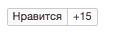 And did it work?
And did it work? Answer the question
In order to leave comments, you need to log in
Once you have everything set up, it is most reasonable to set the divs that overlap the button with the pointer-events property set to none.
This way the browser will ignore mouse events for these elements.
<form>
<label>
<div>Нравится</div>
<div>+15</div>
<input type="submit">
</label>
</form>Didn't find what you were looking for?
Ask your questionAsk a Question
731 491 924 answers to any question