Answer the question
In order to leave comments, you need to log in
How to pause the re-render of a component?
Hello. There is a component/page with an infinite scroll of articles. At a certain level of scrolling, the url changes.
For example:
It was:
/news/article-1
Scrolled and became:
/news/article-2
the same component is rendered on both of these urls
When only the name of the article article-* changes, the component does not render, everything works as it should. Page with articles appearing on scroll.
The problem arises when the url changes to /world-news/article-1
Expectation: loading the next article in the general article stream
Fact: the component is completely re-rendered, as a result, the scrolled articles disappear. The effect is as if we have reopened the page.
So I kind of understand what's going on. React-router sees the url change and restarts the route lookup.
Is there any way to tell react-route that we don't need to run reroute at the moment?
The component is written using hooks in a functional style.
Here is an example of the routes of the article
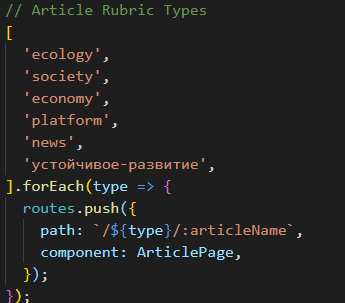
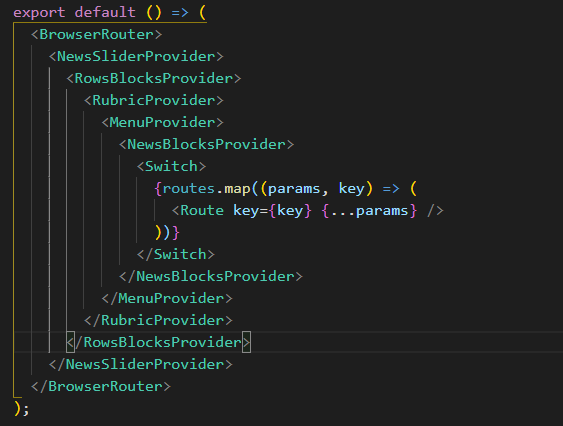
I change the url like this
Code for generating data for routes
history.replace(`/${fullUrl}`, {})
const routes = [];
// Static
routes.push(
{
path: '/search',
component: SearchResultList,
},
{
path: '/special-projects',
component: SpecProjectPage,
},
{
path: '/authors/platform',
render: props => <Tags {...props} type="leaders" rubric="platform" />,
exact: true,
},
{
path: '/',
component: MainPage,
exact: true,
},
{
path: '/news',
component: NewsPage,
exact: true,
},
{
path: '/about',
component: AboutPage,
exact: true,
},
{
path: '/story',
component: PlotPage,
exact: true,
},
{
path: `/story/:url`,
component: InnerPlotPage,
},
{
path: `/${decodeURI('устойчивое-развитие')}`,
render: props => (
<Tags isGrowth type="leaders" rubric="устойчивое-развитие" />
),
exact: true,
},
);
// Rubric Types
['ecology', 'society', 'economy', 'platform'].forEach(type => {
routes.push(
{
path: `/${type}`,
render: props => <RubricBlocksList {...props} rubric={type} />,
exact: true,
},
{
path: `/leaders/${type}`,
render: props => <Tags {...props} type="leaders" rubric={type} />,
exact: true,
},
{
path: `/leaders/${type}/:pathName`,
render: props => <TagBlocksList {...props} rubric={type} />,
exact: true,
},
{
path: `/tag/${type}`,
render: props => <Tags {...props} type="tag" rubric={type} />,
exact: true,
},
{
path: `/tag/${type}/:pathName`,
render: props => <TagBlocksList {...props} rubric={type} />,
exact: true,
},
{
path: `/author/:pathName`,
render: props => <TagBlocksList {...props} rubric={type} />,
exact: true,
},
);
});
// Article Rubric Types
const test = [];
[
'устойчивое-развитие',
'ecology',
'society',
'economy',
'platform',
'news',
].forEach(type => {
test.push({
path: `/${type}/:articleName`,
children: () => <ArticlePage />,
});
});
// Static
routes.push({
component: NotFoundPage,
});
export { routes, test };Answer the question
In order to leave comments, you need to log in
Didn't find what you were looking for?
Ask your questionAsk a Question
731 491 924 answers to any question