Answer the question
In order to leave comments, you need to log in
How to pass data from vue to laravel?
Hello. I want to make a spa application. And my main page has a form, registration and authorization, but not the essence.
Here is the form(registration) This is the FormAuthComponent.vue file
<div class="uk-card">
<div class="auth-title">
<span class="uk-text-bold">Регистрация</span>
</div>
<div class="uk-card-body auth-body">
<form method="POST" action="{{ routeReg }}">
{{ csrf }}
<div class="auth-form">
<input id="name" type="text" class="uk-input" name="name" required autofocus placeholder="Логин">
{{ ifErrorHasName }}
<span class="invalid-feedback" role="alert">
<strong>{{ errorFirstName }}</strong>
</span>
{{ endif }}
</div>
<div class="auth-form">
<input id="email" type="email" class="uk-input" name="email" required placeholder="Email">
{{ ifErrorHasEmail }}
<span class="invalid-feedback" role="alert">
<strong>{{ errorFirstEmail }}</strong>
</span>
{{ endif }}
</div>
<div class="auth-form">
<input id="password" type="password" class="uk-input" name="password" required placeholder="Пароль">
{{ ifErrorHasPass }}
<span class="invalid-feedback" role="alert">
<strong>{{ errorFirstPass }}</strong>
</span>
{{ endif }}
</div>
<div class="auth-form">
<input id="password-confirm" type="password" class="uk-input" name="password_confirmation" required placeholder="Повторить пароль">
</div>
<div class="auth-form">
<button type="submit" class="uk-button auth-form-button-reg">
Зарегистироваться
</button>
</div>
</form>
</div>
<div class="auth-form auth-form-reg">
<span class="uk-text">Есть аккаунт?</span>
<br>
<a @click="onClick" href="#" class="uk-link auth-form-reg-link">Авторизоваться!</a>
</div>
</div><script type="text/javascript">
export default {
data: function(){
return{
showAuth: true,
showReg:false
}
},
props:[
'csrf',
'ifErrorHasName',
'ifErrorHasPass',
'ifErrorHasEmail',
'endif',
'routeLog',
'routeReg',
'errorFirstName',
'errorFirstEmail',
'errorFirstPass',
],
methods:{
onClick: function(){
this.showAuth = !this.showAuth
this.showReg = !this.showReg
}
}
}
</script><div class="uk-width-1-4 uk-background-muted uk-box-shadow-medium">
<formauth-component
csrf="@csrf"
if-error-has-name="@if ($errors->has('name'))"
if-error-has-email="@if ($errors->has('email'))"
if-error-has-pass="@if ($errors->has('password'))"
endif="@endif"
route-log="{{ route('login') }}"
route-reg="{{ route('register') }}"
error-first-name="{{ $errors->first('name') }}"
error-first-email="{{ $errors->first('email') }}"
error-first-pass="{{ $error->first('password') }}"
></formauth-component>
</div>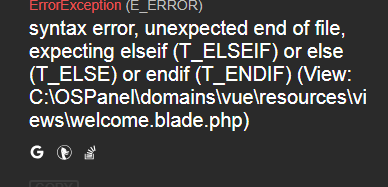
Answer the question
In order to leave comments, you need to log in
I observe 3 open if and only one closed. Is that how it should be? ;)
Didn't find what you were looking for?
Ask your questionAsk a Question
731 491 924 answers to any question