Answer the question
In order to leave comments, you need to log in
How to parse data from a site with infinite scroll?
how to get data from table cells from this site ?
tried like this:
from bs4 import BeautifulSoup
import requests
import json
page = requests.get('http://www.trafficengland.com/traffic-alerts', json={"key": "value"})
print(page)
soup = BeautifulSoup(page.text, 'html.parser')
print(soup)
print(soup.find('tr'))<!DOCTYPE HTML SYSTEM "about:legacy-compat">
<html version="2.0"><head><meta charset="utf-8"/><meta content="IE=edge,chrome=1" http-equiv="X-UA-Compatible"/><meta content="Traffic England" name="description"/><meta content="Traffic England, Highways England" name="keywords"/><link href="/resources/images/favicon/apple-touch-icon-57x57.png?v=1556431329287" rel="apple-touch-icon" sizes="57x57"/><link href="/resources/images/favicon/apple-touch-icon-60x60.png?v=1556431329287" rel="apple-touch-icon" sizes="60x60"/><link href="/resources/images/favicon/apple-touch-icon-72x72.png?v=1556431329287" rel="apple-touch-icon" sizes="72x72"/><link href="/resources/images/favicon/apple-touch-icon-76x76.png?v=1556431329287" rel="apple-touch-icon" sizes="76x76"/><link href="/resources/images/favicon/favicon-32x32.png?v=1556431329287" rel="icon" sizes="32x32" type="image/png"/><link href="/resources/images/favicon/favicon-96x96.png?v=1556431329287" rel="icon" sizes="96x96" type="image/png"/><link href="/resources/images/favicon/favicon-16x16.png?v=1556431329287" rel="icon" sizes="16x16" type="image/png"/><link href="/resources/images/favicon/manifest.json?v=1556431329287" rel="manifest"/><link color="#5bbad5" href="/resources/images/favicon/safari-pinned-tab.svg?v=1556431329287" rel="mask-icon"/><link href="/resources/images/favicon/favicon.ico?v=1556431329287" rel="shortcut icon"/><meta content="#2b5797" name="msapplication-TileColor"/><meta content="/resources/images/favicon/browserconfig.xml" name="msapplication-config"/><meta content="#ffffff" name="theme-color"/><link href="/resources/css/compiled/style.css?v=1556431329287" rel="stylesheet"/><link href="/resources/lib/openlayers3/ol.css?v=1556431329287" rel="stylesheet" type="text/css"/><link href="/resources/lib/openlayers3/ol3-popup.css?v=1556431329287" rel="stylesheet" type="text/css"/><link href="/resources/lib/jQuery/jquery-ui.css?v=1556431329287" rel="stylesheet" type="text/css"/><title>Welcome to Traffic England</title></head><body><div version="2.0"><script>
var isUserAuthenticated = false;
var isManager = false;
var isDataManager = false;
var isSubscriberManager = false;
var isPro = false;
var isSubscriber = false;
var rssToken = "";
</script><div class="container header"><div class="row"><div class="logo-te"><a href="/"><img alt="Traffic England a service from Highways England" height="67" src="/resources/images/traffic-england-logo.png" width="546"/></a></div><div id="authentication-options"></div></div></div></div><div version="2.0"><div class="navbar"><div class="navbar-inner"><ul class="nav"><li class=""><a href="/">Map</a></li><li class=""><a href="/traffic-report">Report</a></li><li class="active"><a href="/traffic-alerts">Alerts</a></li><li class=""><a href="/faq">FAQs</a></li><li class=""><a href="/help">Help</a></li></ul></div></div></div><div version="2.0"><div class="container"><div class="row"><div class="span12 ta-top-menu-placeholder"></div></div><div class="row"><div class="span12 ta-display-placeholder"></div></div></div><div class="ajax-loader" id="loadmoreajaxloader" style="display: none;"><div class="ajax-loader-header" id="header"><center><span>Please wait</span></center></div><div class="ajax-loader-spinner" id="spinner"><center><img src="/resources/images/common/ajaxloader.gif"/><p>Loading...</p></center></div></div></div><div id="footer" version="2.0"><div class="container footer"><div class="row"><div class="span6"><a href="/help">Help</a> |
<a href="/faq">FAQ</a> |
<a href="/cookies">Cookies</a> |
<a href="/privacy-policy#Disclaimer">Disclaimer</a> |
<a href="/accessibility">Accessibility</a> |
<a href="/privacy-policy">Privacy Policy</a> |
<a href="/subscribers">Subscribers</a></div></div></div><script type="text/javascript">
(function(i,s,o,g,r,a,m){i['GoogleAnalyticsObject']=r;i[r]=i[r]||function(){
(i[r].q=i[r].q||[]).push(arguments)},i[r].l=1*new Date();a=s.createElement(o),
m=s.getElementsByTagName(o)[0];a.async=1;a.src=g;m.parentNode.insertBefore(a,m)
})(window,document,'script','//www.google-analytics.com/analytics.js','ga');
ga('create','UA-46903933-2', 'auto');
ga('send', 'pageview');
</script></div></body><script data-main="/resources/js/app.js" src="/resources/lib/requirejs/require.js?v=1556431329287"></script><script>
require.config({
urlArgs: 'v=1556431329287'
});
</script></html>Answer the question
In order to leave comments, you need to log in
Nowhere else...
http://www.trafficengland.com/api/events/getAlerts?start=0&step=100&order=Severity&is_current=1&events=CONGESTION,FULL_CLOSURES,ROADWORKS,INCIDENT,WEATHER,MAJOR_ORGANISED_EVENTS,ABNORMAL_LOADS&unconfirmed=false&completed=false&includeUnconfirmedRoadworks=true&_=1573508267254
http://www.trafficengland.com/api/events/getAlerts?start=100&step=100&order=Severity&is_current=1&events=CONGESTION,FULL_CLOSURES,ROADWORKS,INCIDENT,WEATHER,MAJOR_ORGANISED_EVENTS,ABNORMAL_LOADS&unconfirmed=false&completed=false&includeUnconfirmedRoadworks=true&_=1573508267255Reverse engineer this site and then inject it into the infinite loading feature.
This is quite a difficult task. So a complete answer will work.
On the site, open the inspector Shift + F12, go to the Network tab, select XHR, here you will see all the APIs for exchanging information between the server and the client. You need to find a request to which the server will answer you with the information you need.
Example:
http://www.trafficengland.com/api/events/getAlerts?start=0&step=100&order=Severity&is_current=1&events=CONGESTION,INCIDENT&unconfirmed=false&completed=false&includeUnconfirmedRoadworks=true&_=1573554890656import requests
from fake_useragent import UserAgent
def request_json():
response = requests.get("http://www.trafficengland.com/api/events/getAlerts?start=0&step=100&order=Severity&is_current=1&events=CONGESTION,INCIDENT&unconfirmed=false&completed=false&includeUnconfirmedRoadworks=true&_=1573554890656", timeout = 5, headers = {'User-Agent': UserAgent().chrome})
fight_all = response.json()
return fight_all
def test_met(responce):
print(responce[0]["gdp"])
test_met(request_json())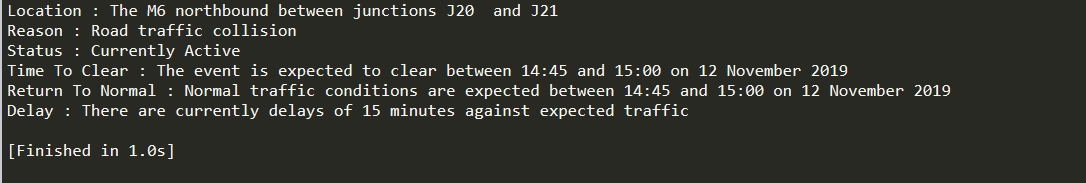
Didn't find what you were looking for?
Ask your questionAsk a Question
731 491 924 answers to any question