Answer the question
In order to leave comments, you need to log in
How to painlessly clone a Linux SSD to another SSD?
Good evening, forum users.
A problem has arisen - I can not clone my home SSD (WD 120Gib) to another SSD (Intel 12 8 Gib) for work.
Note - on the second disk, where the cloning takes place, there is even more space.
The donor has 118 gigs of /dev/sda1 and 2 gigs of swap.
On the recipient - stupidly empty unallocated space 128 gigs.
I clone like nothing ever happened:
sudo fdisk /dev/sdb
>d (удаляю раздел)
>w (пишу)
sudo ddrescue -f /dev/sda /dev/sdb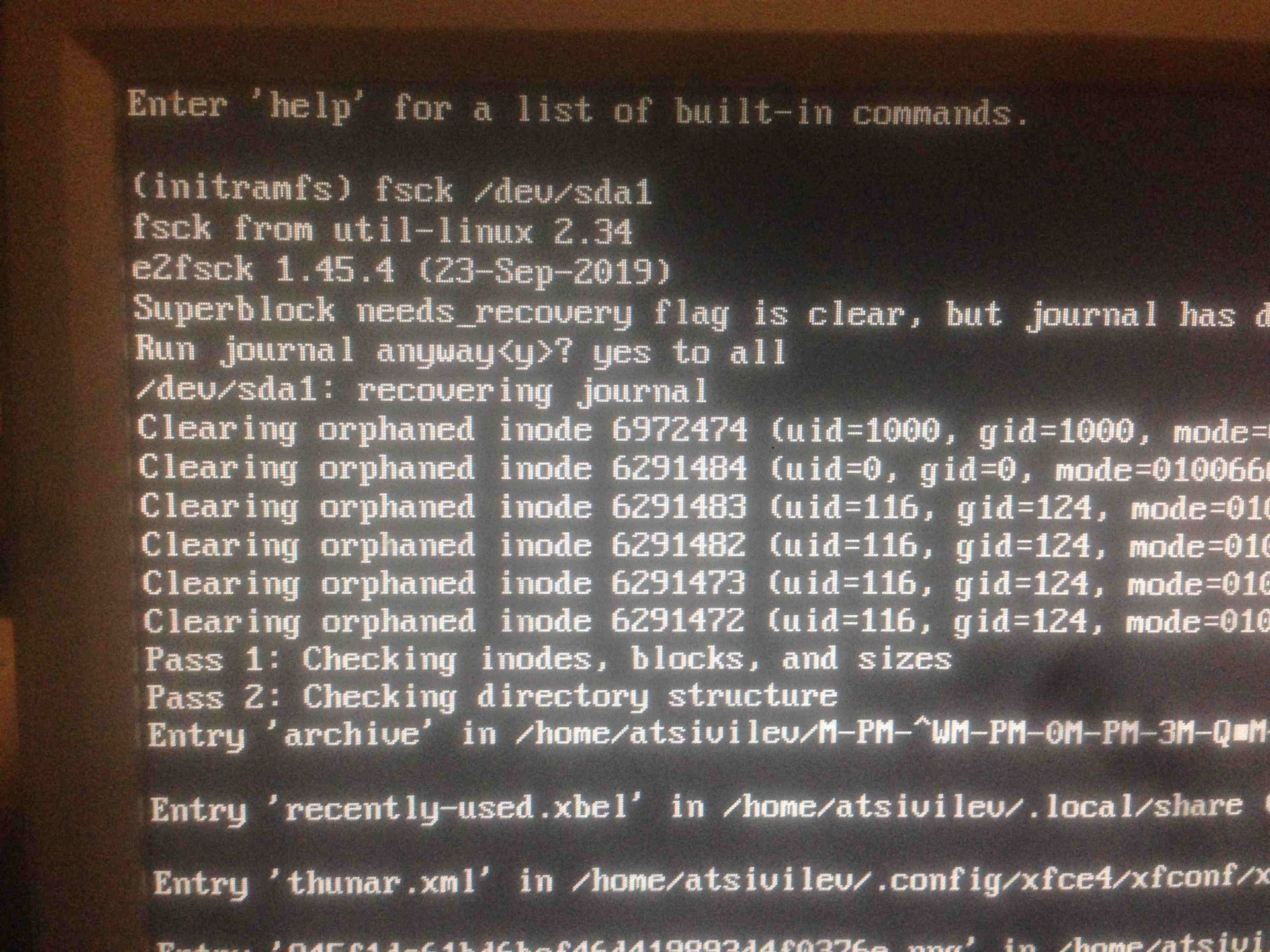
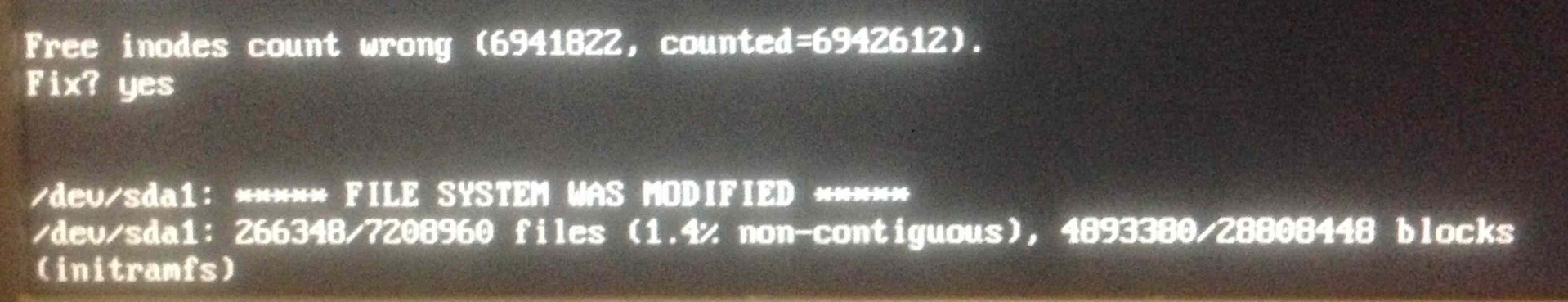
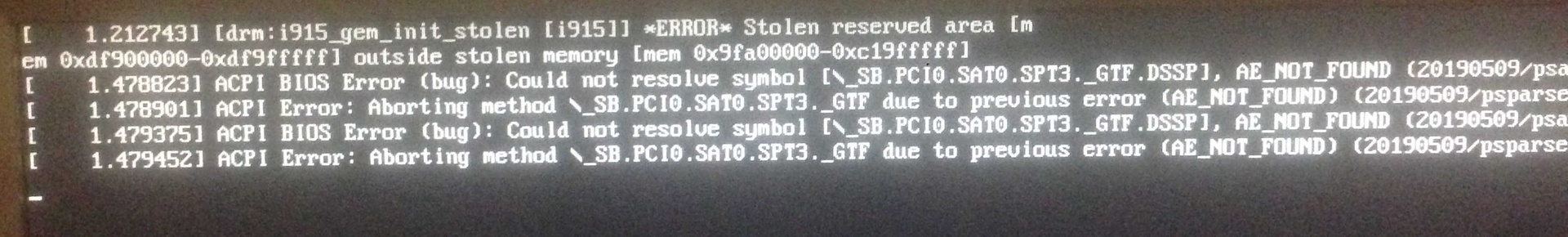
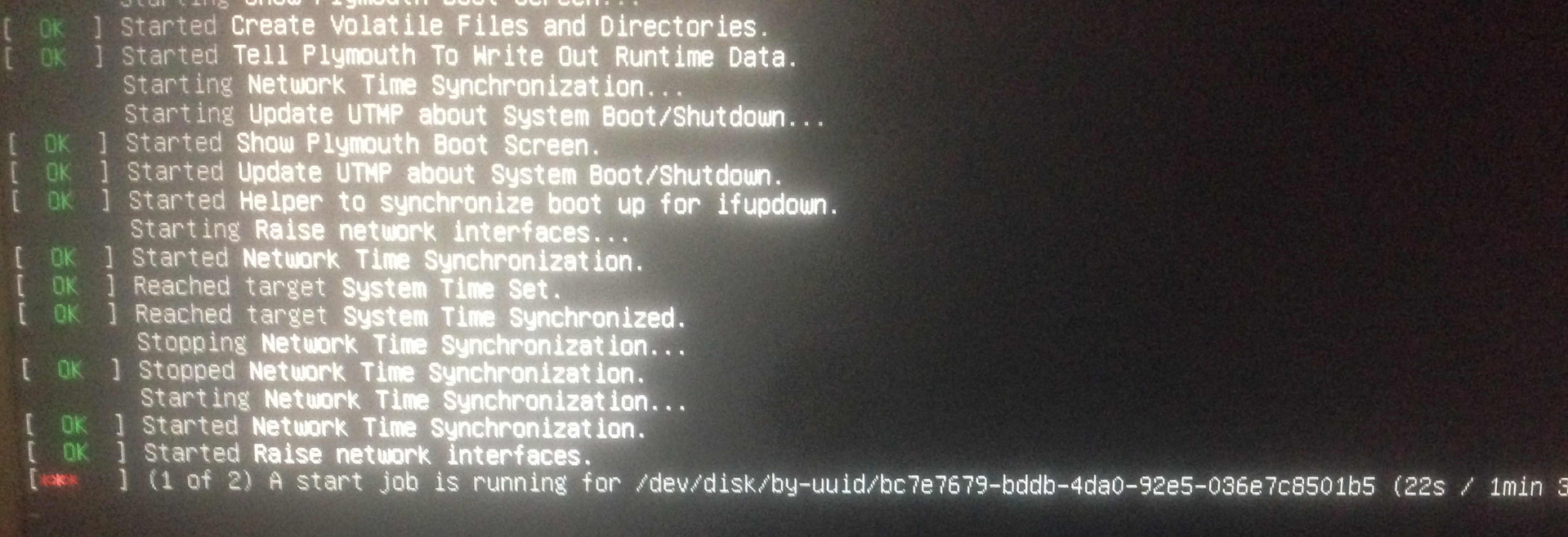
sudo fsck /dev/sdb1Answer the question
In order to leave comments, you need to log in
Now I'm booting from a brand new working Intela - and then this comes out:
"This" has come out before, it's just less noticeable, it has nothing to do with disks.
You most likely have a swap left in /etc/fstab and it is trying to connect it, remove the swap in fstab and rejoice. And Raise network interfaces - some network interface is trying to rise but cannot, here telepaths are on vacation, look for yourself who is trying to climb where
As I understand it, the uuid of the old disk is copied to fstab, it would be necessary to correct it for the uuid of the new disk. Well, swap in the system should be disabled before deleting.
Done wrong. It was necessary to delete the swap under the system with which you booted, and then delete the swap partition in it. Otherwise, this section will remain written somewhere in /etc/fstab or somewhere else in cron jobs or in systemd (yes, there is such a thing somewhere, I myself came across such a problem).
I think the details and solutions here will be prompted by more experienced ones. And now - I would clone again to get a working system again, and score on these 2 gigs - the system will not use them anyway if the memory is normal.
Didn't find what you were looking for?
Ask your questionAsk a Question
731 491 924 answers to any question