Answer the question
In order to leave comments, you need to log in
How to painlessly change the entire content of a MailMessage in laravel?
I fill in the parameters of the letter, but unfortunately in the documentation I did not find all the sections of the letter that I need to fill out.
return (new MailMessage)
->subject($this->emailText)
->greeting('Здравствуйте!')
->line($this->emailText.' сформирован.')
->action('Скачать файл', url($pathToExcel))
->salutation('С уважением, команда сервиса .....');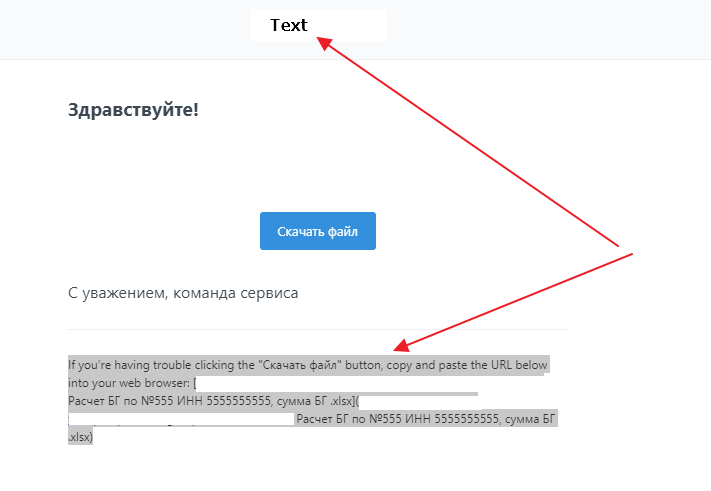
Answer the question
In order to leave comments, you need to log in
The command
copies the email here
resources/views/vendor/mail
and can be changed as you like
Didn't find what you were looking for?
Ask your questionAsk a Question
731 491 924 answers to any question