Answer the question
In order to leave comments, you need to log in
How to override checkout form element template with your own?
I'm trying to change the input field from name="street" for a test, to a regular paragraph. To do this:
1) in the Checkout/view/frontend/web/template folder I create a custom-checkout-form.html file and write to it 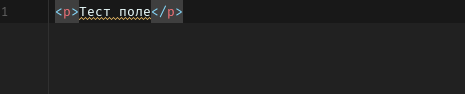
2) then in the Checkout/view/frontend/web/layout folder I created the checkout_index_index.xml file, in which he wrote
<page xmlns:xsi="http://www.w3.org/2001/XMLSchema-instance"
layout="1column" xsi:noNamespaceSchemaLocation="urn:magento:framework:View/Layout/etc/page_configuration.xsd">
<body>
<referenceBlock name="checkout.root">
<arguments>
<argument name="jsLayout" xsi:type="array">
<item name="components" xsi:type="array">
<item name="checkout" xsi:type="array">
<item name="children" xsi:type="array">
<item name="steps" xsi:type="array">
<item name="children" xsi:type="array">
<item name="shipping-step" xsi:type="array">
<item name="children" xsi:type="array">
<item name="shippingAddress" xsi:type="array">
<item name="children" xsi:type="array">
<!-- The name of the form the field belongs to -->
<item name="shipping-address-fieldset" xsi:type="array">
<item name="children" xsi:type="array">
<!--Remove fields-->
<item name="street" xsi:type="array">
<item name="config" xsi:type="array">
<!-- Assigning a new template -->
<item name="component" xsi:type="string">VpLab_Checkout/custom-checkout-form</item>
</item>
</item>
</item>
</item>
</item>
</item>
</item>
</item>
</item>
</item>
</item>
</item>
</item>
</argument>
</arguments>
</referenceBlock>
</body>Answer the question
In order to leave comments, you need to log in
Didn't find what you were looking for?
Ask your questionAsk a Question
731 491 924 answers to any question