Answer the question
In order to leave comments, you need to log in
How to output content using pdoResources?
Initially, the issue was resolved in this thread , then I used getResources. But after the advice of the user, I decided to use pdoTools, as it turned out to be more convenient. But even here it was not without questions.
Specifics again, desired result, table with contents:
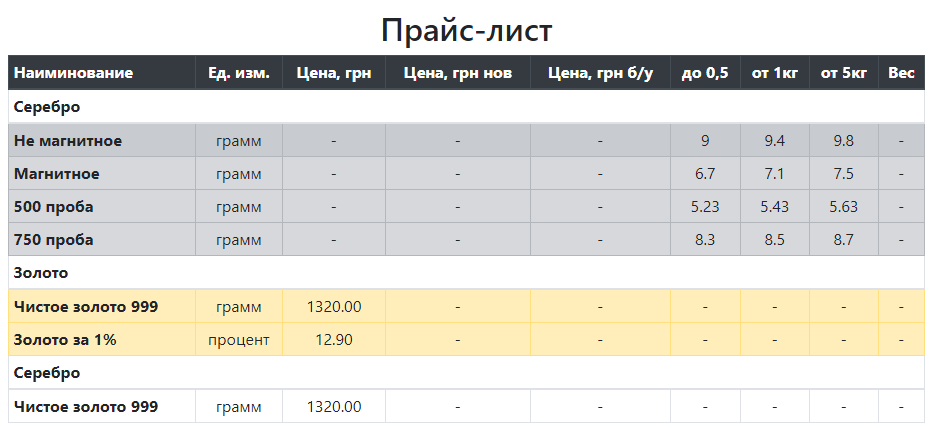
List of resources used:
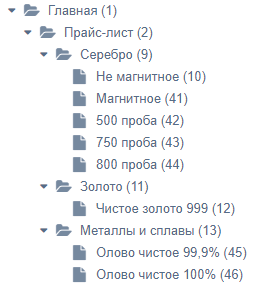
Code to call at the top level (document 2 - Price list):
<h2 class="w-100 text-center">Вопрос</h2>
<div class="table-responsive-xs table-responsive-sm table-responsive-md">
<table class="table table-bordered table-hover table-sm">
<caption>Ждем ваших звонков и сообщений!</caption>
<thead class="thead-dark">
<tr>
<th scope="col" class="align-middle text-left">Наиминование</th>
<th scope="col" class="align-middle text-center">Ед. изм.</th>
<th scope="col" class="align-middle text-center">Цена, грн</th>
<th scope="col" class="align-middle text-center">Цена, грн нов</th>
<th scope="col" class="align-middle text-center">Цена, грн б/у</th>
<th scope="col" class="align-middle text-center">до 0,5</th>
<th scope="col" class="align-middle text-center">от 1кг</th>
<th scope="col" class="align-middle text-center">от 5кг</th>
<th scope="col" class="align-middle text-center">Вес</th>
</tr>
</thead>
</tbody>
</table>
</div><tbody class="thead-light">
<tr>
<th scope="col" colspan="9" class="align-middle text-left"></th>
</tr>
</tbody>
<tbody>
<tr>
<td scope="row" class="align-middle text-left"><a href="" class="text-body"></a></td>
<td class="align-middle text-center"></td>
<td class="align-middle text-center"></td>
<td class="align-middle text-center"></td>
<td class="align-middle text-center"></td>
<td class="align-middle text-center"></td>
<td class="align-middle text-center"></td>
<td class="align-middle text-center"></td>
<td class="align-middle text-center"></td>
</tr>
</tbody>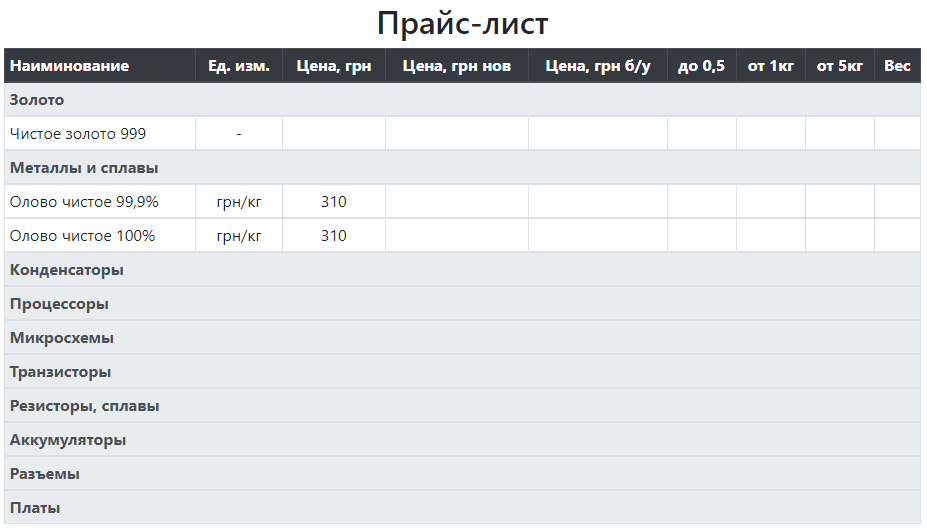
Answer the question
In order to leave comments, you need to log in
why document "9" is lost
not all information from TV fields is displayed
&depth, try to turn on &prepareTVs=`1` и &processTVs=`1`&tvPrefix=``set it empty so that you write less in the template ( ->)
Didn't find what you were looking for?
Ask your questionAsk a Question
731 491 924 answers to any question