Answer the question
In order to leave comments, you need to log in
How to output an array that a function returns in VBA?
Hello. I read that a function in VBA can display the calculated value only in the cell from where it was called. To display some auxiliary variables, you need to make the function return an array. If you need to display only the main value, we call it as usual from one cell. If additional variables are needed, select, for example, 2 cells, write the desired function, press Ctrl + Shift + Enter. But instead of the main value and the additional one, I have the main + main value displayed, although the function shows the main + additional 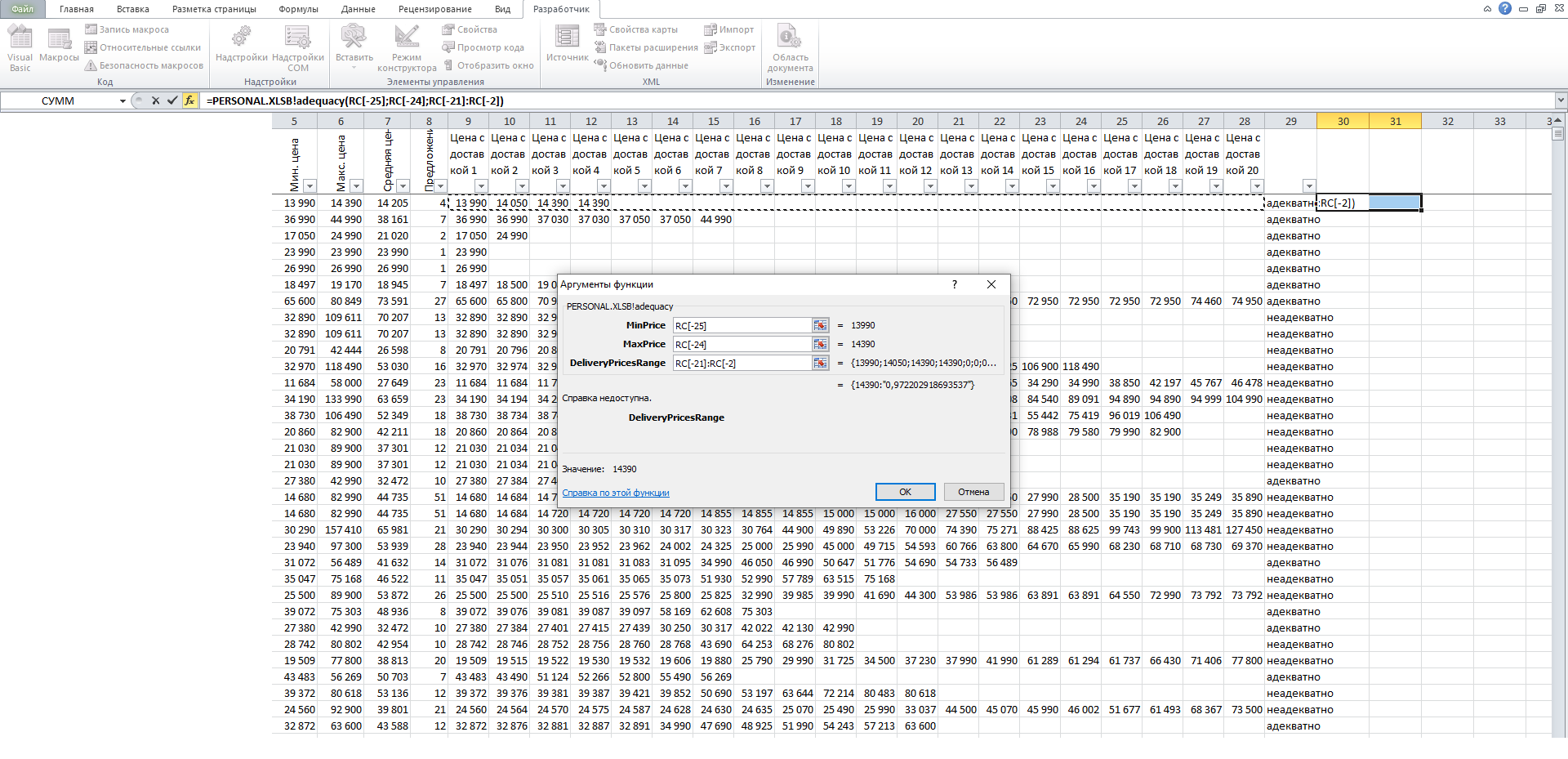
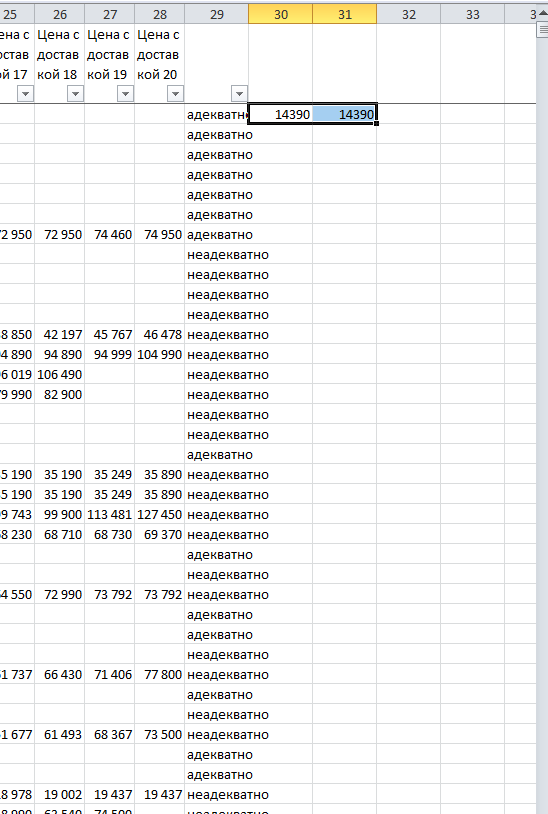
A, it is necessary that it be 14390 and 0.97
The code itself:
Function adequacy(MinPrice As Range, MaxPrice As Range, DeliveryPricesRange As Range)
Dim sglStart As Single, w&, r&, name, ratio As String, final As Object, objRegExp As Object, rg As Range, a
Dim Index As Integer
Dim MinusRub As Long
Dim Price(1 To 2, 1 To 1)
Price(1, 1) = 0
MinusRub = 40
Col = 7
IfMore30 = 3
ratio = MinPrice / MaxPrice
Price(2, 1) = ratio
If ratio < 0.5 Then
For Index = Col To 1 Step -1
Select Case Index
Case Is = 7
Price(1, 1) = CLng(DeliveryPricesRange(Index))
If Price(1, 1) <> 0 Then
Exit For
End If
Case Else
Price(1, 1) = CLng(DeliveryPricesRange(Index)) - MinusRub
If Price(1, 1) + 40 <> 0 Then
Exit For
End If
End Select
Next Index
Else
For Index = 1 To IfMore30
Price(1, 1) = CLng(DeliveryPricesRange(IfMore30 - Index + 1))
If Price(1, 1) <> 0 Then
Exit For
End If
Next Index
End If
adequacy = Price
End FunctionAnswer the question
In order to leave comments, you need to log in
If the array is two-dimensional, then the column comes first, and then the row, i.e. a(2,3) is the 2nd column 3rd row. Most likely this is the issue. Try this demo code:
Public Function a()
Dim s(1 To 5, 1 To 5)
For i = 1 To 5
For j = 1 To 5
s(i, j) = CStr(i) + " " + CStr(j)
Next j
Next i
a = s
End FunctionDidn't find what you were looking for?
Ask your questionAsk a Question
731 491 924 answers to any question