Answer the question
In order to leave comments, you need to log in
How to organize the page layout: left side with scrolling, right side static?
Good afternoon.
I don't know how to correctly divide the page into blocks.
A fixed header is on top, a scrollable filter on the left, and a grid on the right that fills 100% of the remaining space.
Now the knee solution looks like this: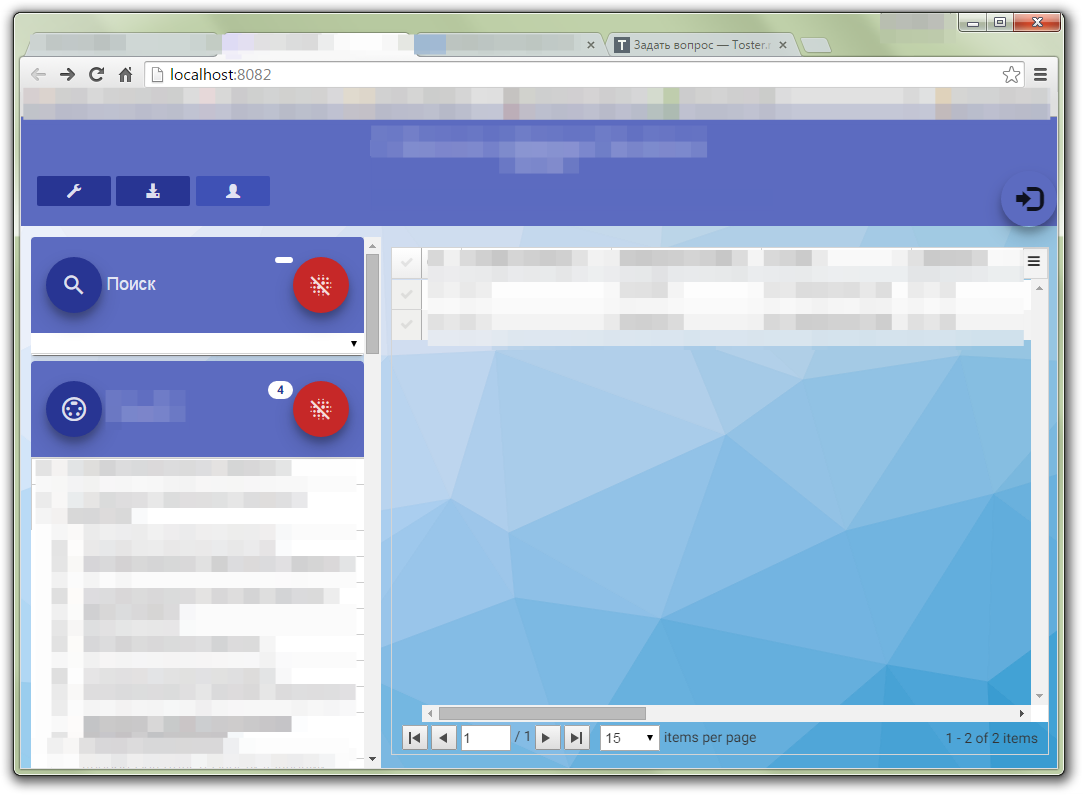
.main-body-grid {
margin-top:120px;
position:relative;
}
.main-body-grid > .grid-left,
.main-body-grid > .grid-right {
padding: 0;
}
.main-body-grid > .grid-left {
position:fixed;
top:120px;
bottom:0;
overflow:auto;
}
.main-header-grid > .grid-left,
.main-body-grid > .grid-left {
width:350px;
}
.main-header-grid > .grid-right,
.main-body-grid > .grid-right {
margin-left:360px;
position:relative;
}
.main-header-grid > .grid-left {
float:left;
}
.main-body-grid .side-navigation {
position:relative;
}
.main-body-grid .side-navigation.ng-hide {
display:block!important;
}Answer the question
In order to leave comments, you need to log in
Didn't find what you were looking for?
Ask your questionAsk a Question
731 491 924 answers to any question