Answer the question
In order to leave comments, you need to log in
How to open SQL database in Pycharm?
Guys, hello everyone.
Now I'm doing a project on dzhanga, and there was a need to link a number of fields. I want to open the database to check the names of these fields, but I can't figure out how to open the tables for viewing in pyCharm.
My question is: 1) Can this be done at all? 2) If yes, how can this be done?
Answer the question
In order to leave comments, you need to log in
1) You can.
2) View -> Tool Windows -> Database
P.S. Depends on the edition. PyCharm Community Edition does not have this feature . 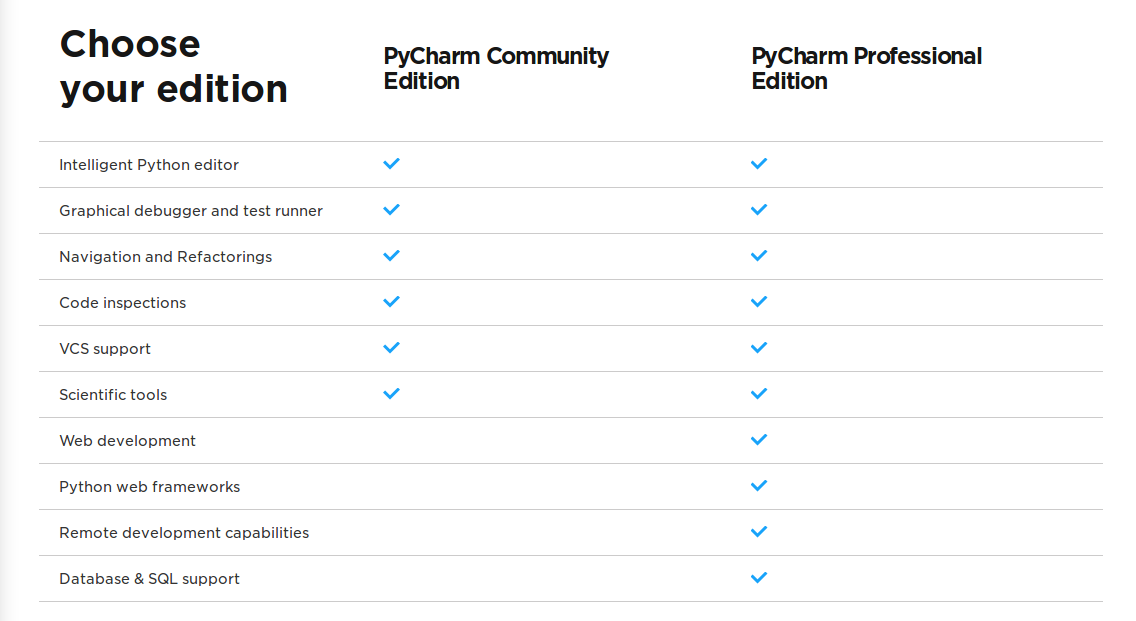 PPS I can advise you to use a database client like MySQL Workbench or SQLiteman.
PPS I can advise you to use a database client like MySQL Workbench or SQLiteman.
Didn't find what you were looking for?
Ask your questionAsk a Question
731 491 924 answers to any question