Answer the question
In order to leave comments, you need to log in
How to open safari developer console on iPhone on iOS PC?
I'm trying to get into the mobile safari console and, of course, everything is very convenient and understandable for apples: 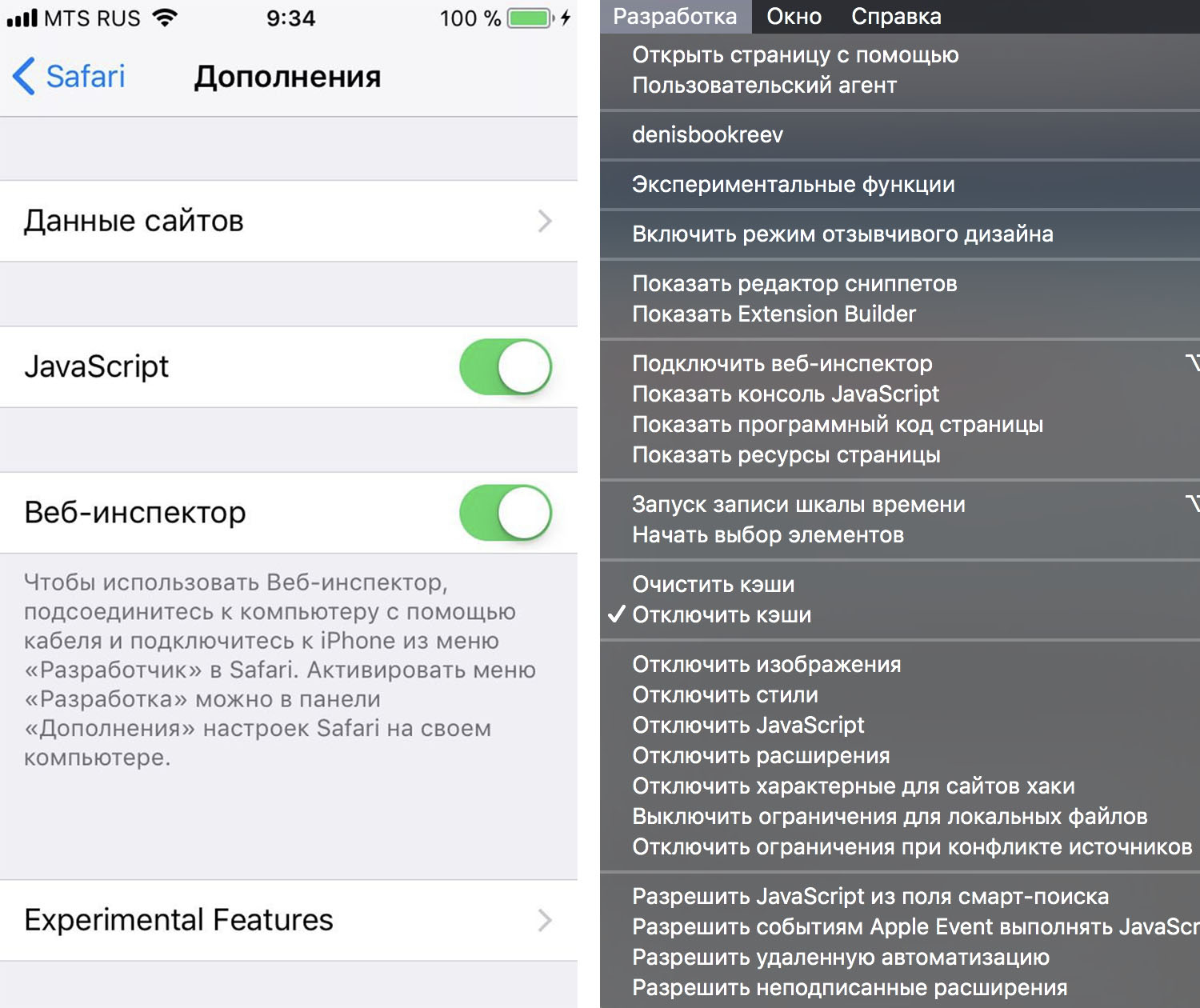
how to look at this damned console in the end?
Answer the question
In order to leave comments, you need to log in
It's like black and white. If it doesn't work, look for videos on YouTube.
1) Go to iPhone settings, find Safari, go to "Add-ons", turn on Web Inspector
2) Connect iPhone with a wire to your computer
3) Open Safari on your computer, click the "Development" section, select the connected iPhone in devices
4) On iPhone, open the site you want to see, it should appear in the menu next to the iPhone on your computer (screen below) (if nothing is displayed there, refresh the site page on the iPhone)
5) Click on the site you want and watch the console, perform actions accordingly on the iPhone
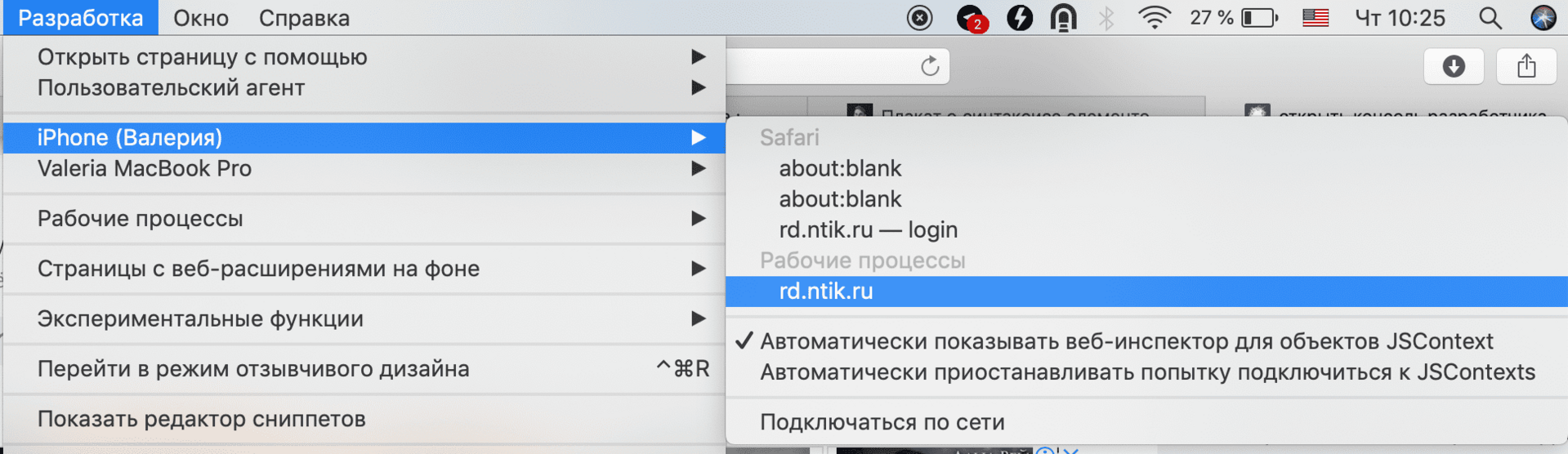
Didn't find what you were looking for?
Ask your questionAsk a Question
731 491 924 answers to any question