Answer the question
In order to leave comments, you need to log in
How to open png and bmp pulled from game jars?
I decompiled the Deep 3D game (a game for feature phones) and noticed (it was hard not to notice) that the pictures do not open either with photo viewing programs or photo editors. How can they be opened?
ps (not much needed, but just interesting) And I also noticed characters incomprehensible to me in .lang files
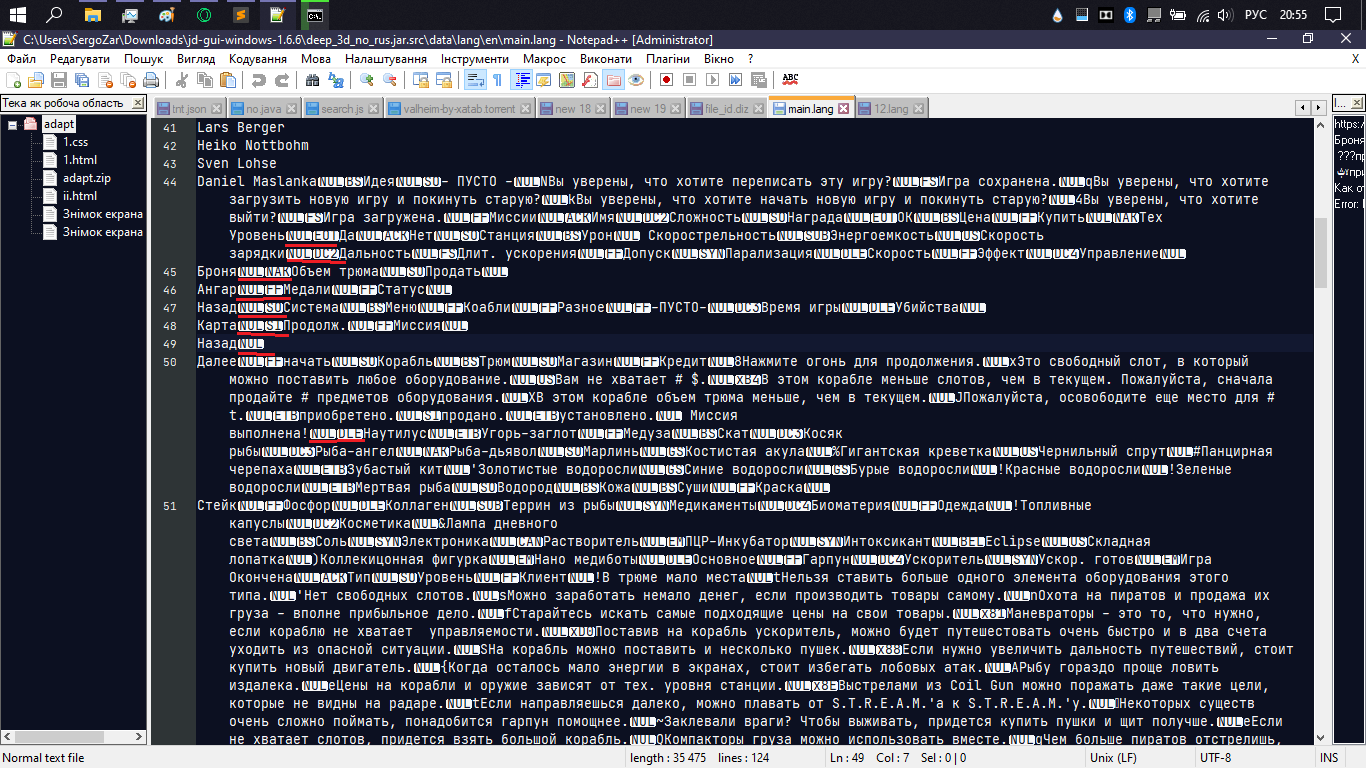
Answer the question
In order to leave comments, you need to log in
that the pictures do not open either by photo viewing programs or by photo editors
And I also noticed characters incomprehensible to me in .lang files
Didn't find what you were looking for?
Ask your questionAsk a Question
731 491 924 answers to any question