Answer the question
In order to leave comments, you need to log in
How to open file in projects using context menu in PhpStorm?
Good day!
In the screenshots, the order of the logic of the question. Shown in NetBeans. 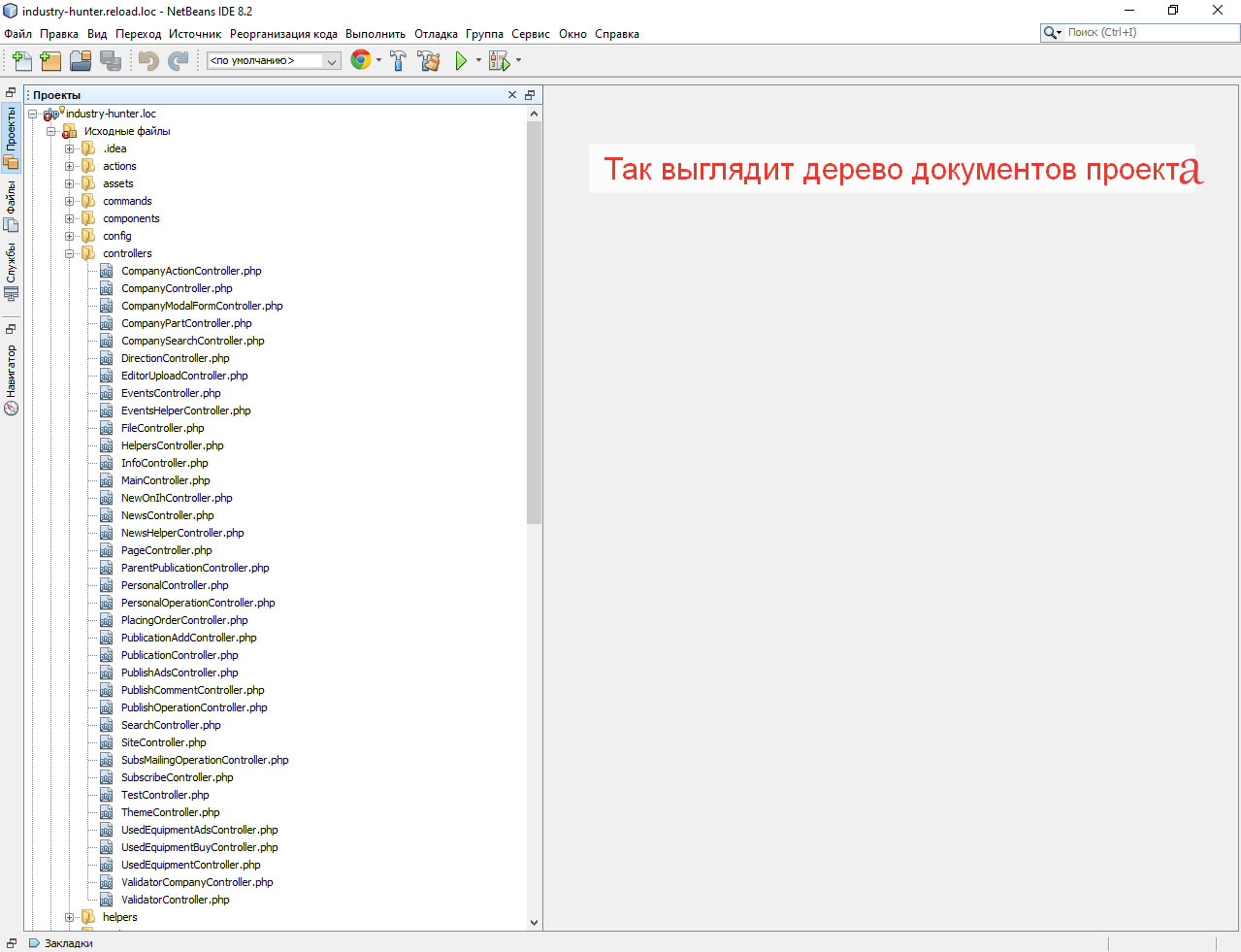
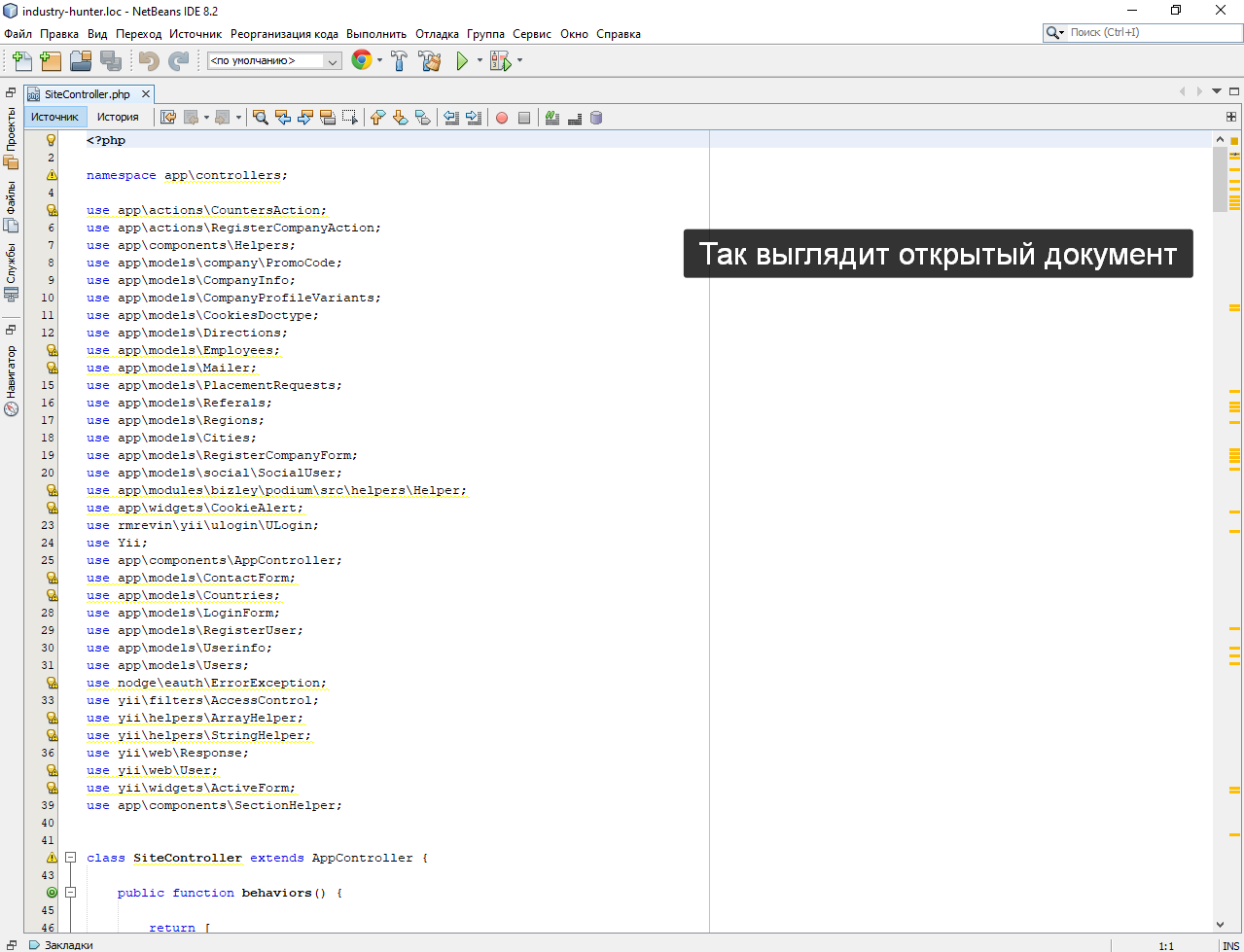
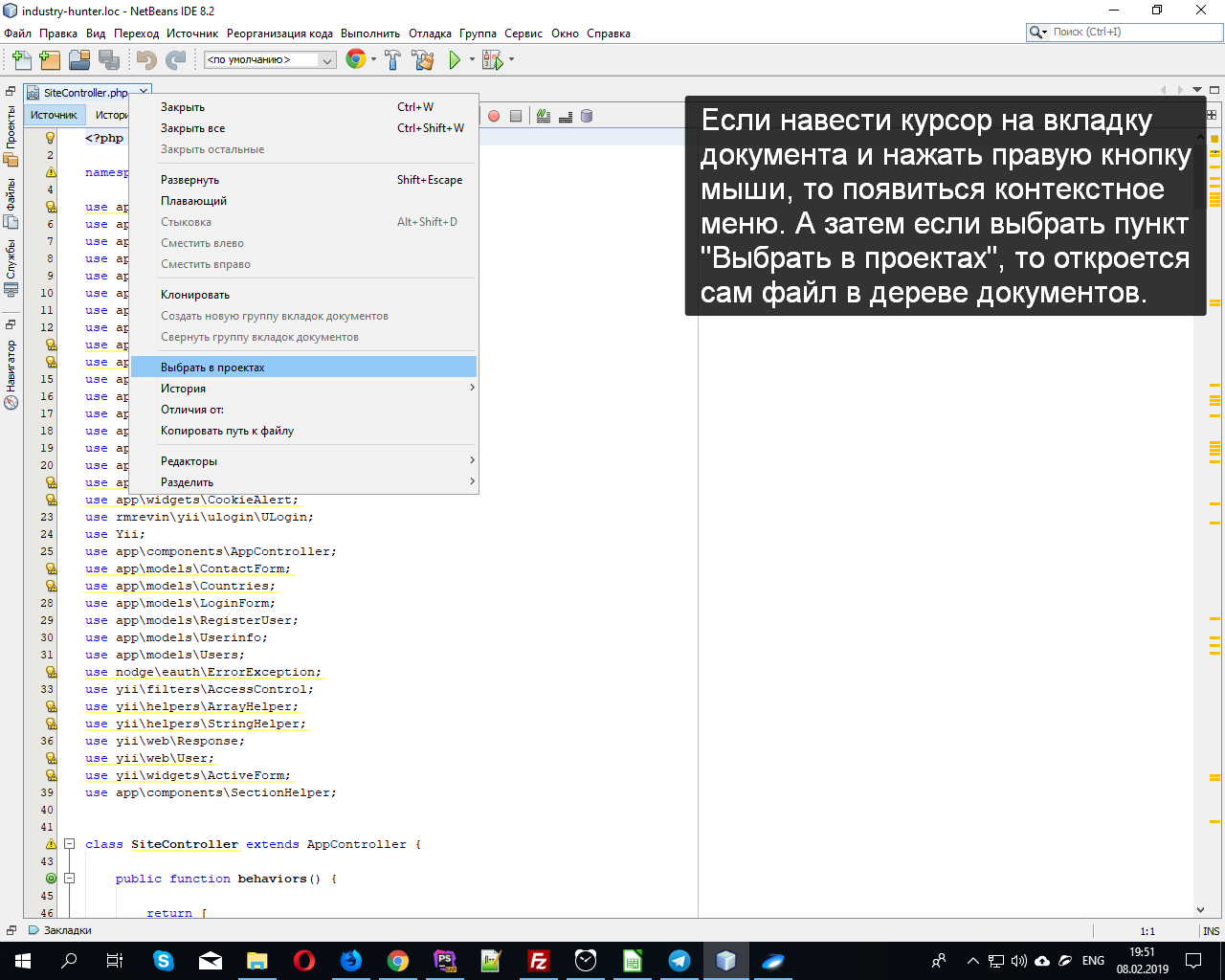
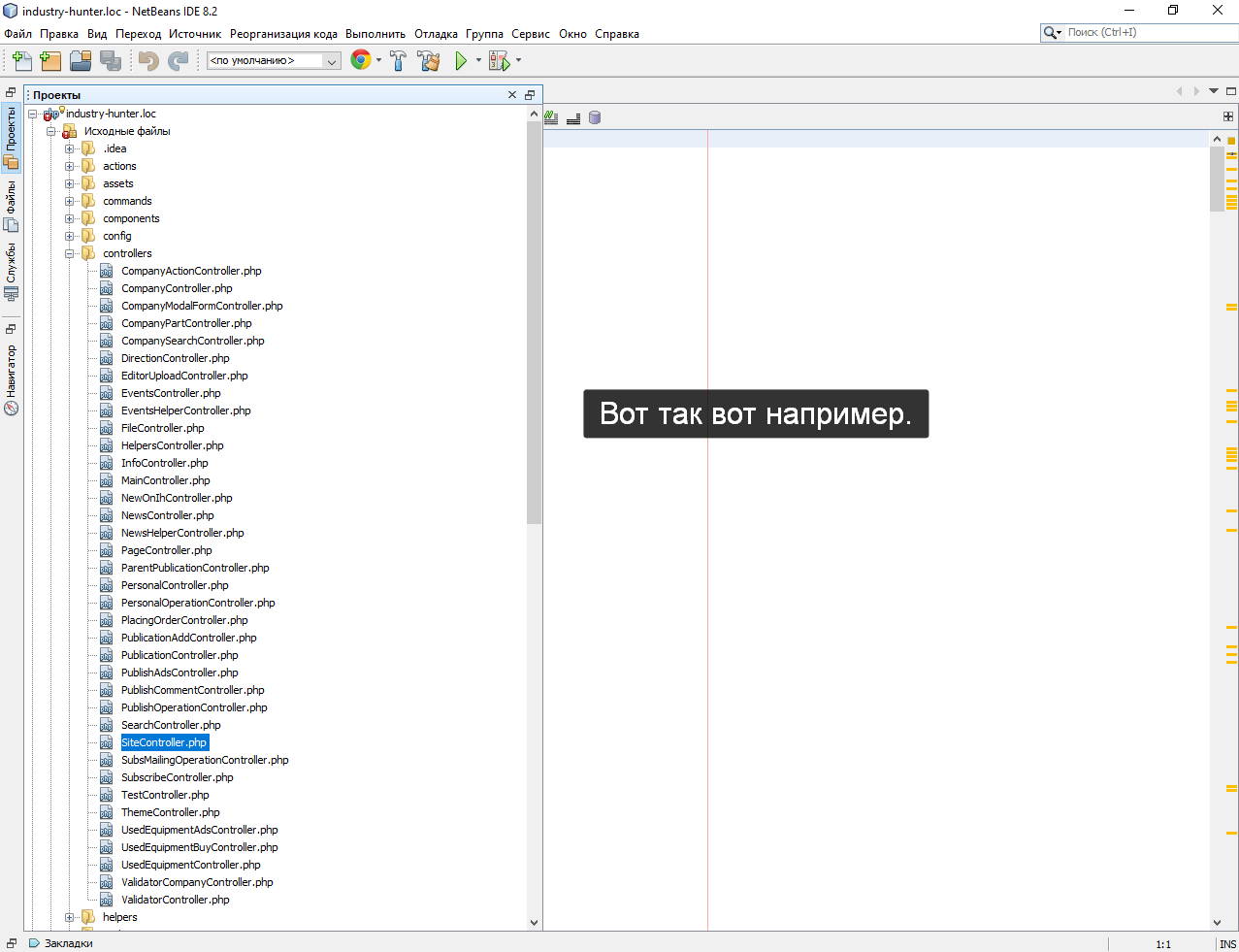
In PhpStorm, unfortunately, I did not find such an opportunity to do something similar.
Thanks in advance!
Answer the question
In order to leave comments, you need to log in
In general, he decided on the open spaces of the overseas Internet.
If someone is interested in PhpStorm, there is no such item in the context menu. They just don't approve of it.
But there is such a function. It does not work correctly if you do not assign hotkeys to it.
In short, you need to select File > Settings... > Keymap from the menu. Other tab. And there find the item Select in Project View. Set hotkeys and this functionality will work.
Namely, what will work?
And it will be: with an open file (which is currently in your focus, so to speak), if you press the specified hot keys, this "in focus" document will be highlighted in the tree and the tree will open.
Didn't find what you were looking for?
Ask your questionAsk a Question
731 491 924 answers to any question