Answer the question
In order to leave comments, you need to log in
How to open a window with C# buttons on button click?
Good evening! The application starts with the main page. By clicking on any of the proposed buttons, we are thrown into a window with the same header and bottom of the application, but in the middle of the window (as shown in the example), 0 we have links to some pdf files or even others buttons. When you click from "button 1" to the main one, you need to close the window that opened when you click on "button1". I can only think of creating a new form with the creation of the same header and adding buttons there. I tried to inherit from the parent form, but this form could not be changed. How can this be implemented?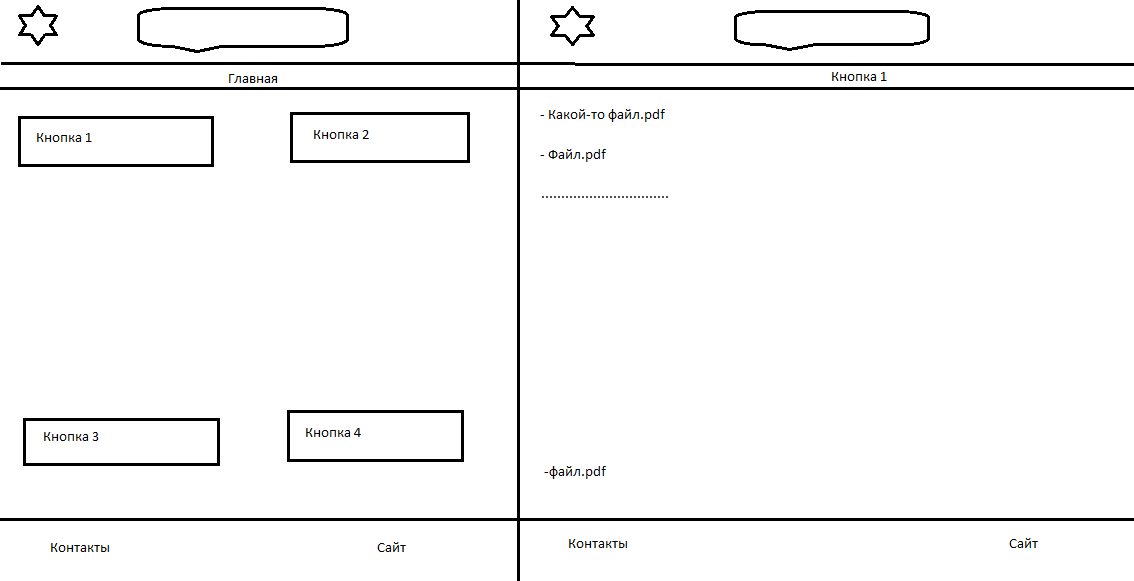
Answer the question
In order to leave comments, you need to log in
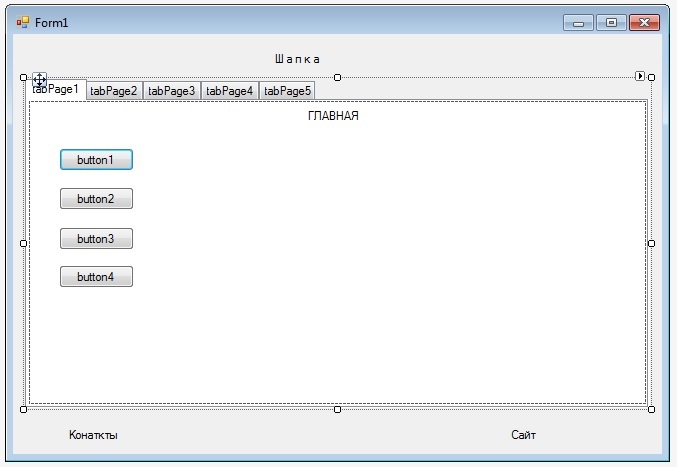
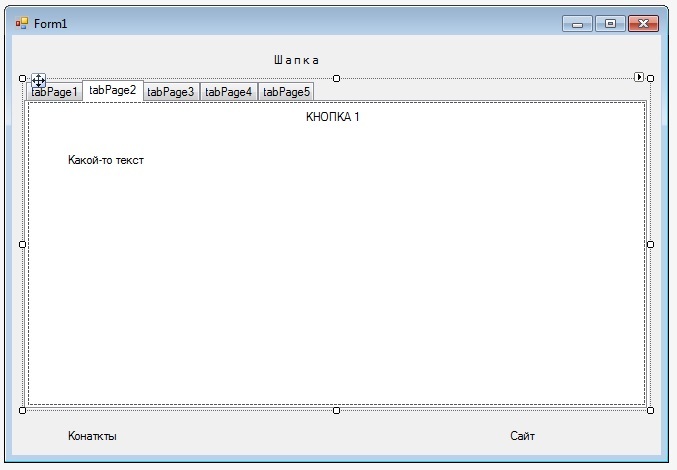
private void button1_Click(object sender, EventArgs e)
{
tabControl1.SelectTab(1);
}private void label5_Click(object sender, EventArgs e)
{
tabControl1.SelectTab(0);
}Didn't find what you were looking for?
Ask your questionAsk a Question
731 491 924 answers to any question