Answer the question
In order to leave comments, you need to log in
How to move the "Shipping" item on the payment page in WordPress?
Tell me how to move the "delivery" item above so that it is not in the table, but before filling in the delivery fields? Woocommerce plugin, website on vp.
This item is to be 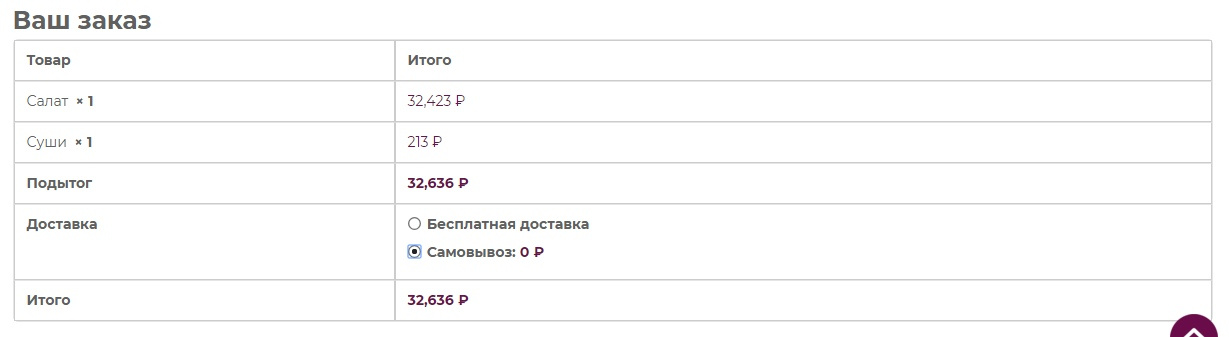
moved here: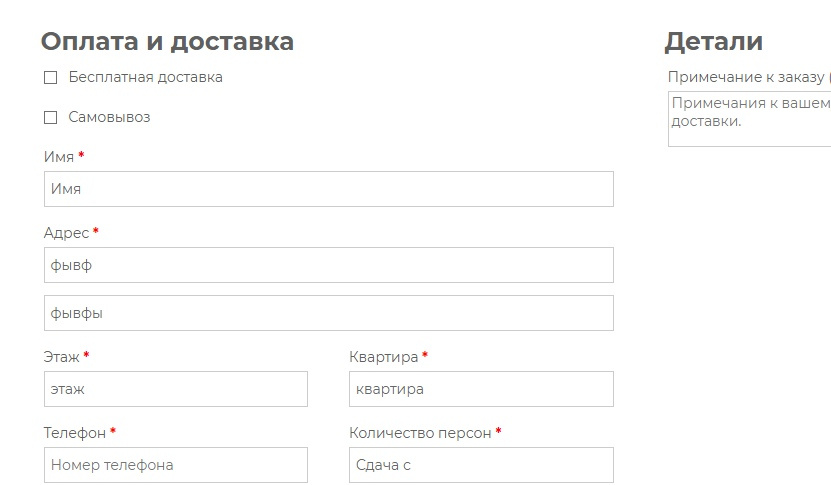
Answer the question
In order to leave comments, you need to log in
Well, since no one has suggested a more elegant solution yet, I'll put in my 5 cents:
Hello...
Well, as an option to rewrite Woocommerce templates Woocommerce
templates are stored in the Woocommerce plugin folder: wp-content/plugins/woocommerce/templates
In your case we are interested in templates wp-content/plugins/woocommerce/templates/checkout
I see you have created a child theme for your theme.
1) So in this daughter you create the same structure i.e. woocommerce folder, checkout folder in it, WITHOUT the templates folder!
2) To the checkout folder i.e. ( shopkeeper-child/woocommerce/checkout ) copy the necessary files from the plugin i.e. from ( wp-content/plugins/woocommerce/templates/checkout ) , in your case these are the files:
review-order.php and form-billing.php . These two templates will have to be corrected.
3) In the review-order.php file, you will need to pick up (cut out) a piece of code. In my editor, the piece starts on line 70 and ends on line 78 ...
Here is this piece:
<?php if ( WC()->cart->needs_shipping() && WC()->cart->show_shipping() ) : ?>
<?php do_action( 'woocommerce_review_order_before_shipping' ); ?>
<?php wc_cart_totals_shipping_html(); ?>
<?php do_action( 'woocommerce_review_order_after_shipping' ); ?>
<?php endif; ?><table></table><table class="pilot_cafe_custom_show_shipping">
<?php if ( WC()->cart->needs_shipping() && WC()->cart->show_shipping() ) : ?>
<?php do_action( 'woocommerce_review_order_before_shipping' ); ?>
<?php wc_cart_totals_shipping_html(); ?>
<?php do_action( 'woocommerce_review_order_after_shipping' ); ?>
<?php endif; ?>
</table>I got it like this:
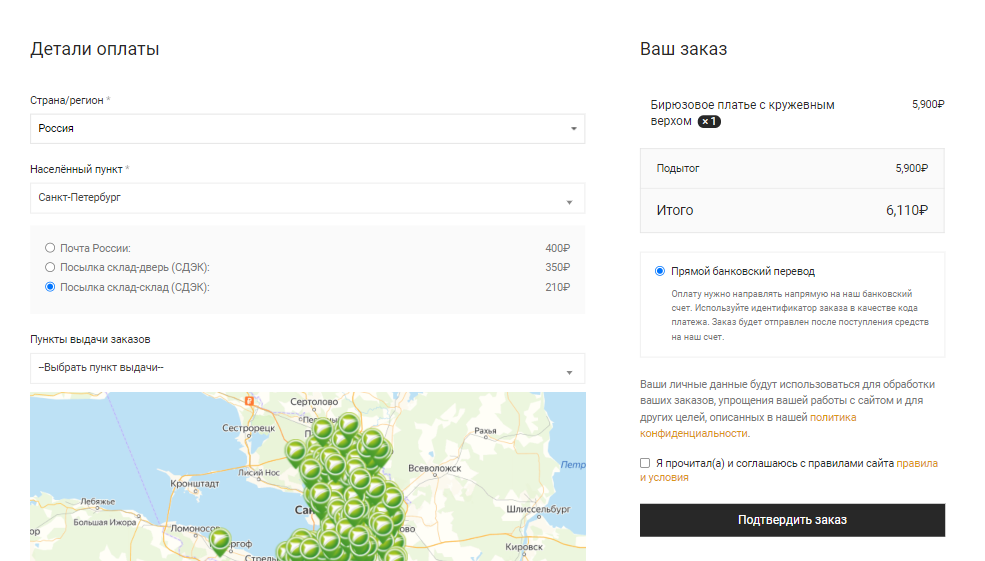
Code:
<?php
/*
* Добавляем часть формы к фрагменту
*/
add_filter( 'woocommerce_update_order_review_fragments', 'awoohc_add_update_form_billing', 99 );
function awoohc_add_update_form_billing( $fragments ) {
$checkout = WC()->checkout();
ob_start();
echo '<div class="woocommerce-billing-fields__field-wrapper">';
$content = "<h3>Детали оплаты</h3>";
echo $content;
echo '<table >';
do_action( 'woocommerce_review_order_before_shipping' );
wc_cart_totals_shipping_html();
do_action( 'woocommerce_review_order_after_shipping' );
echo '</table>';
$fields = $checkout->get_checkout_fields( 'billing' );
foreach ( $fields as $key => $field ) {
if ( isset( $field['country_field'], $fields[ $field['country_field'] ] ) ) {
$field['country'] = $checkout->get_value( $field['country_field'] );
}
woocommerce_form_field( $key, $field, $checkout->get_value( $key ) );
}
echo '</div>';
$art_add_update_form_billing = ob_get_clean();
$fragments['.woocommerce-billing-fields'] = $art_add_update_form_billing;
return $fragments;
}
/*
* Убираем поля для конкретного способа доставки
*/
add_filter( 'woocommerce_checkout_fields', 'awoohc_override_checkout_fields' );
function awoohc_override_checkout_fields( $fields ) {
// получаем выбранные метод доставки
$chosen_methods = WC()->session->get( 'chosen_shipping_methods' );
// проверяем текущий метод и убираем не ненужные поля
if ( 'local_pickup:13' === $chosen_methods[0] ) {
unset( $fields['billing']['billing_company'] );
unset( $fields['billing']['billing_address_1'] );
unset( $fields['billing']['billing_address_2'] );
unset( $fields['billing']['billing_city'] );
unset( $fields['billing']['billing_postcode'] );
//unset( $fields['billing']['billing_country'] );
unset( $fields['billing']['billing_state'] );
}
if ( 'omniva_parcel_machines_ee' === $chosen_methods[0] ) {
unset( $fields['billing']['billing_company'] );
unset( $fields['billing']['billing_address_1'] );
unset( $fields['billing']['billing_address_2'] );
unset( $fields['billing']['billing_city'] );
unset( $fields['billing']['billing_postcode'] );
//unset( $fields['billing']['billing_country'] );
unset( $fields['billing']['billing_state'] );
}
if ( 'edostavka-package-door:12:137' === $chosen_methods[0] ) {
unset( $fields['billing']['billing_company'] );
//unset( $fields['billing']['billing_address_1'] );
unset( $fields['billing']['billing_address_2'] );
//unset( $fields['billing']['billing_city'] );
unset( $fields['billing']['billing_postcode'] );
//unset( $fields['billing']['billing_country'] );
unset( $fields['billing']['billing_state'] );
}
return $fields;
}
add_action( 'wp_footer', 'awoohc_add_script_update_shipping_method' );
function awoohc_add_script_update_shipping_method() {
if ( is_checkout() ) {
?>
<!--Выполняем обновление полей при переключении доставки-->
<script>
jQuery(document).ready(function ($) {
$(document.body).on('updated_checkout updated_shipping_method', function (event, xhr, data) {
$('input[name^="shipping_method"]').on('change', function () {
$('.woocommerce-billing-fields__field-wrapper').block({
message: null,
overlayCSS: {
background: '#fff',
'z-index': 1000000,
opacity: 0.3
}
});
});
var first_name = $('#billing_first_name').val(),
last_name = $('#billing_last_name').val(),
phone = $('#billing_phone').val(),
email = $('#billing_email').val();
$(".woocommerce-billing-fields__field-wrapper").html(xhr.fragments[".woocommerce-billing-fields"]);
$(".woocommerce-billing-fields__field-wrapper").find('input[name="billing_first_name"]').val(first_name);
$(".woocommerce-billing-fields__field-wrapper").find('input[name="billing_last_name"]').val(last_name);
$(".woocommerce-billing-fields__field-wrapper").find('input[name="billing_phone"]').val(phone);
$(".woocommerce-billing-fields__field-wrapper").find('input[name="billing_email"]').val(email);
$('.woocommerce-billing-fields__field-wrapper').unblock();
});
});
</script>
<?php
}
}.woocommerce-billing-fields__field-wrapper .woocommerce-billing-fields__field-wrapper {
display: flex;
justify-content: space-between;
flex-wrap: wrap;
}
#customer_details h3, #billing_country_field, #billing_city_field {
order: -1;
}
p.nm-shipping-th-title, .woocommerce-shipping-totals.shipping th {
display: none;
}
ul#shipping_method {
padding: 20px;
background: #fafafa;
}
.form-row {
width: 100%;
}
.form-row-first, .form-row-last {
width: 48% !important;
}
.woocommerce-billing-fields__field-wrapper table {
width: 100%;
}Didn't find what you were looking for?
Ask your questionAsk a Question
731 491 924 answers to any question