Answer the question
In order to leave comments, you need to log in
How to move the Gnome 3 panel from the top of the screen to the bottom (Zorin OS)?
After some manipulations, the panel spontaneously moved from the bottom edge of the screen to the top edge of the screen. How this happened, I did not understand exactly. Maybe after the start of using proprietary firewood, but now the position of the panel does not depend on this.
It is not possible to change the position in the system settings (in System Tools -> Zorin Appearance -> Panel -> Position, there are 2 display options: Top and Bottom, but with any position mode selected, the panel remains in place [although these options worked before]). 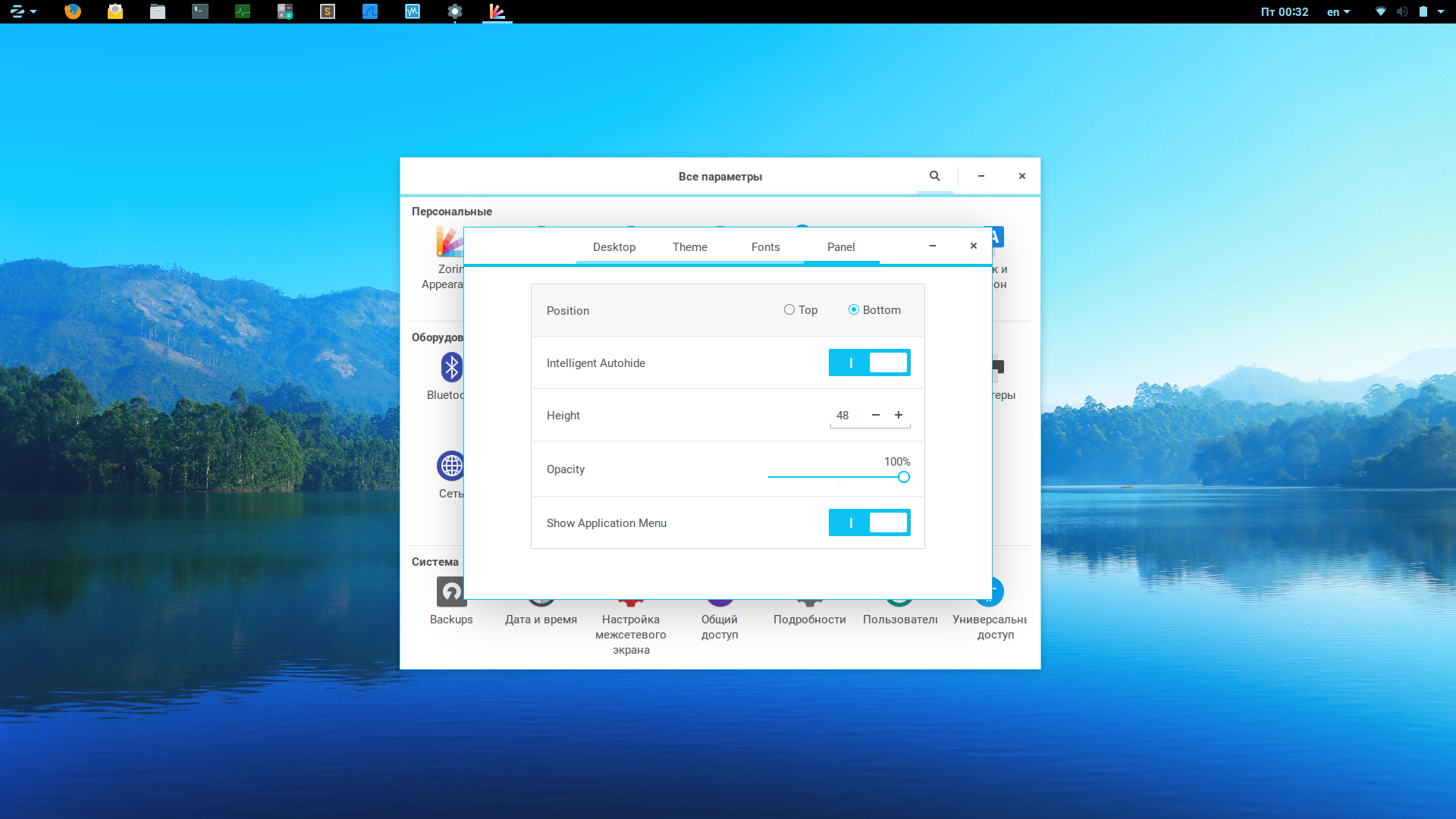 Where can I dig into the system so that this can be fixed?
Where can I dig into the system so that this can be fixed?
PS System:
Zorin OS 12 Beta. (based on Ubuntu 16)
uname -a
Linux hydra13-notebook 4.4.0-38-generic #57-Ubuntu SMP Tue Sep 6 15:42:33 UTC 2016 x86_64 x86_64 x86_64 GNU/Linux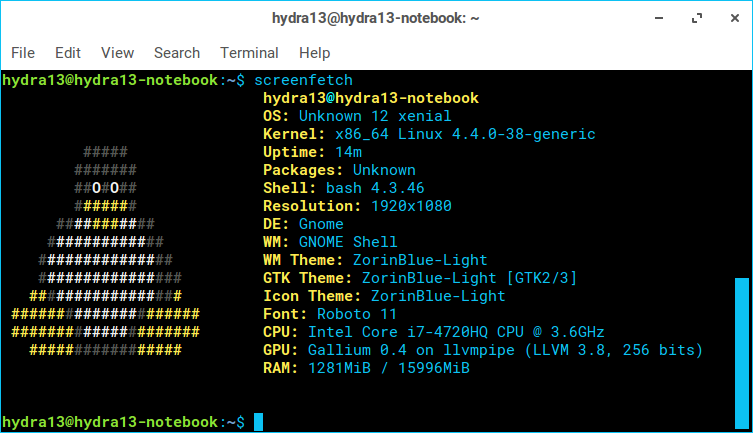
Answer the question
In order to leave comments, you need to log in
Actual? Installing gnome-tweak-tool (apt-get install gnome-tweak-tool) helped
and in the "extensions" section enable Zorin Panel.
Didn't find what you were looking for?
Ask your questionAsk a Question
731 491 924 answers to any question