Answer the question
In order to leave comments, you need to log in
How to move "select" to the left in Vue using Tailwindcss?
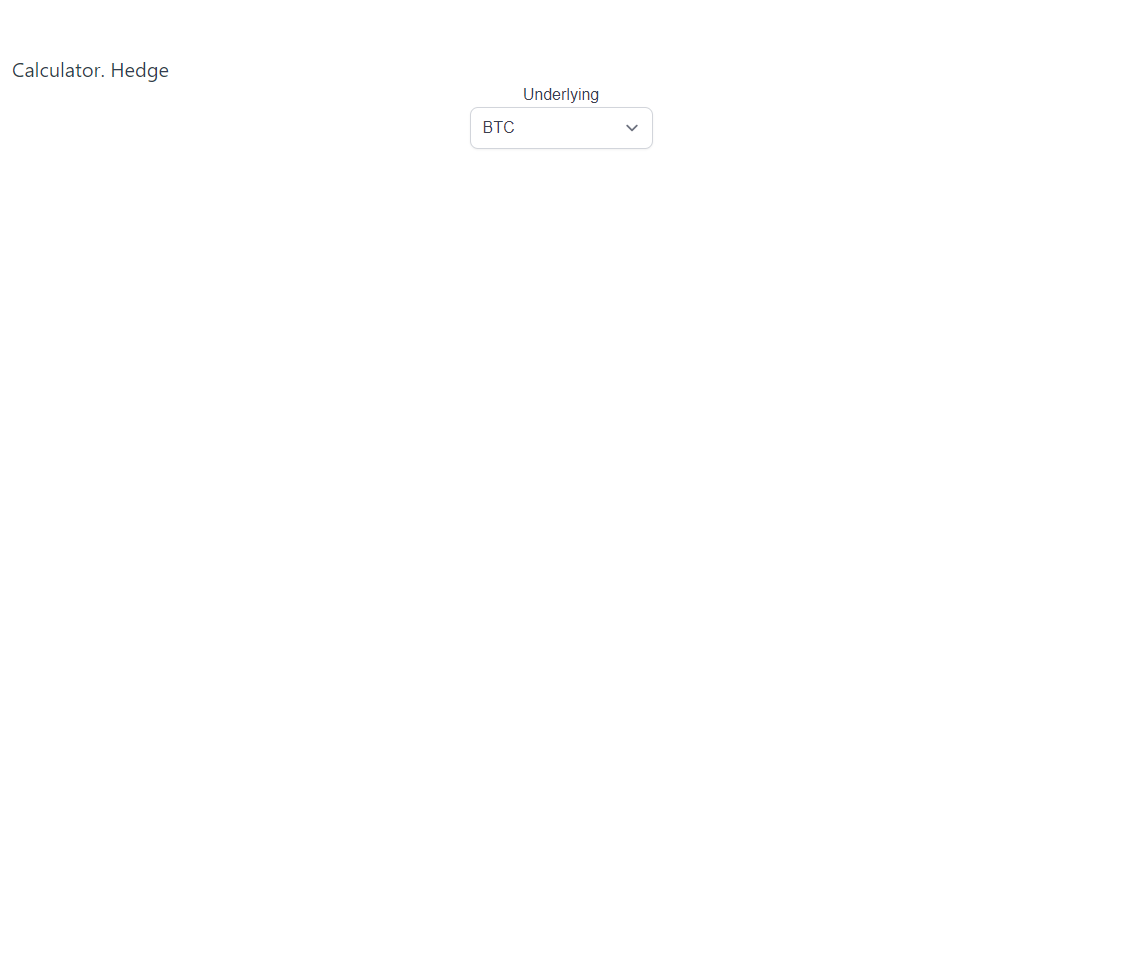
Tell me how to move the menu to the left, it does not work (
<template>
<div class="v-recommended">
<div class="containet mx-auto px-4 ">
<div class="form-control text-gray-700 pointer-events-auto ">
<label class="block" for="Underlying">Underlying</label>
<select class="w-1/6 border border-gray-300 px-3 py-2 rounded-lg shadow-sm
focus:outline-none
focus:border-gray-300 focus:ring-1
focus:ring-gray-300 "
x-cloak id="select">
<option value="large">BTC</option>
<option value="medium">ETH</option>
<option value="" disabled selected style='display:none;'>Select...</option>
</select>
</div>
</div>
</div>
</template>Answer the question
In order to leave comments, you need to log in
Didn't find what you were looking for?
Ask your questionAsk a Question
731 491 924 answers to any question