Answer the question
In order to leave comments, you need to log in
How to merge 2 networks into one?
Hello, there are two routers, one TL-R600VPN router with the address 192.168.0.1 and enabled dhcp 192.168.0.100\150 and another wi-fi router TL-WR741ND with the address 192.168.1.1 and enabled dhcp 192.168.1.100\150. The connection scheme is as follows: The ISP cable is connected to the WAN port of the TL-R600VPN router, and the LAN ports of this router are occupied by computers to which it distributes addresses via dhcp. Further, the LAN port of the TL-WR741ND router is connected to a dumb switch, which in turn is connected to the LAN of the TL-R600VPN router. And the WAN port of the TL-WR741ND router is connected to the LAN port of the TL-R600VPN router. The output is an ordinary network, with addresses 192.168.0.100\150, and another wifi network with the address 192.168.1.100\150. From the network 192.168.0.100\150, the network 192.168.1.100\150 is not visible and, accordingly, it does not connect to the face of the Wi-Fi router. I need to merge 2 networks into one. How to do it better? register the same gateway? or cut off dhcp from TL-R600VPN? Thanks in advance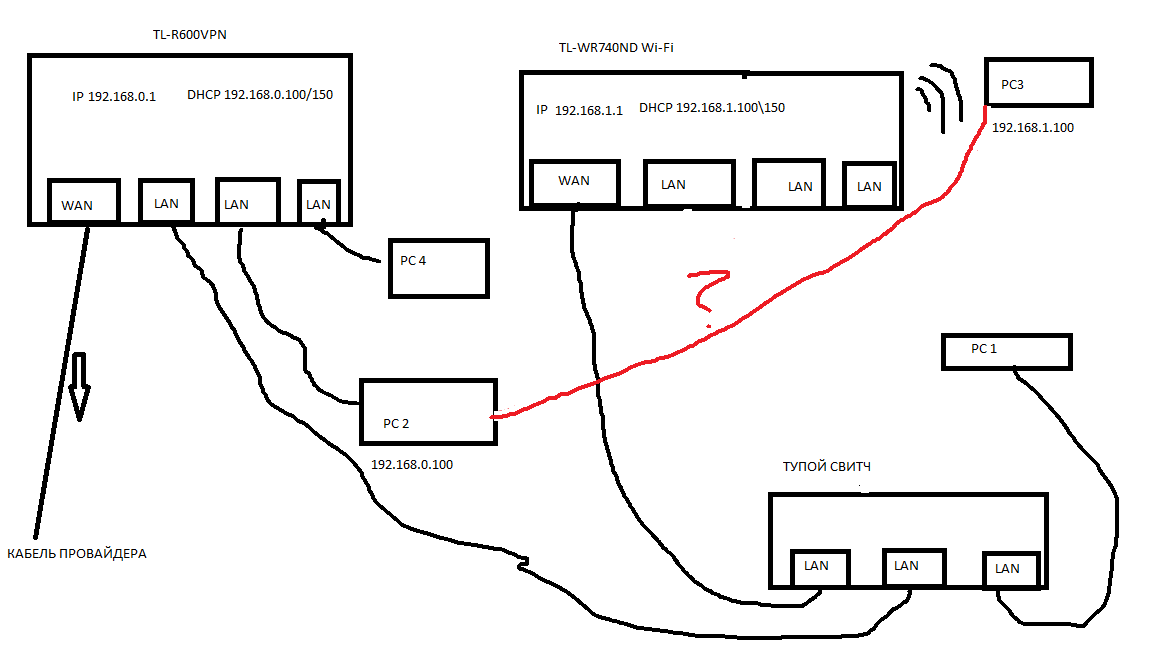
Answer the question
In order to leave comments, you need to log in
www.tp-linkru.com/article/?faqid=417
Use the TL-WR741ND as an access point, not as a router. Accordingly, remove the WAN <-> LAN connection.
1) Pull out the wire from the WAN port of TL-WR.
2) Disable DHCP on TL-WR
Everything.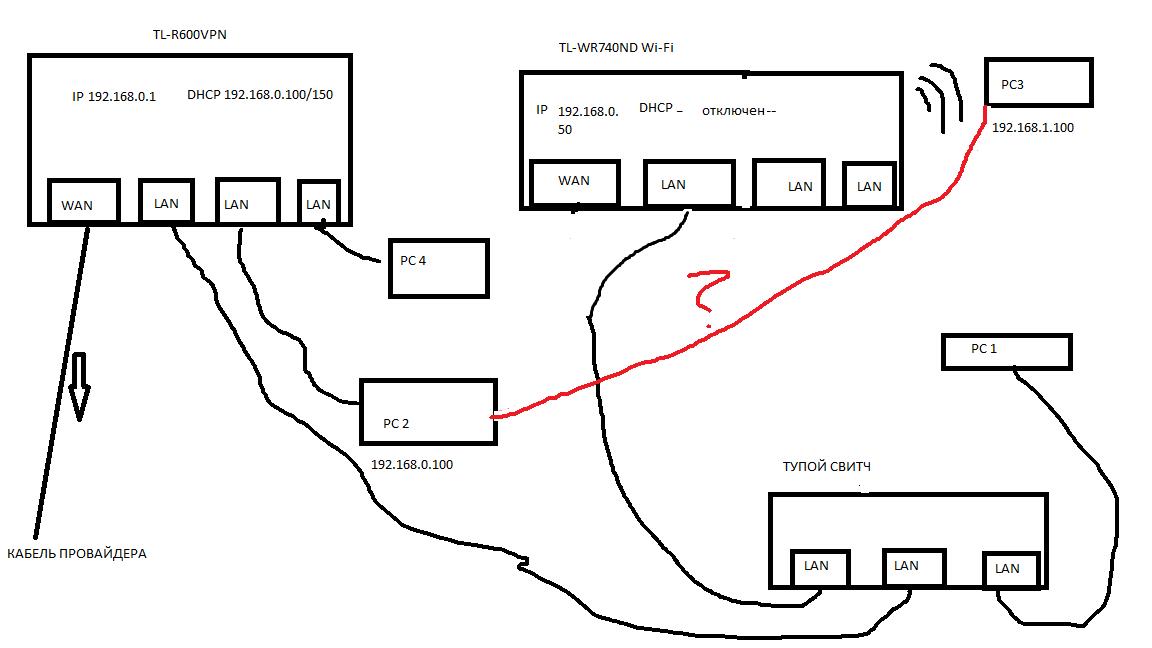
Didn't find what you were looking for?
Ask your questionAsk a Question
731 491 924 answers to any question