Answer the question
In order to leave comments, you need to log in
How to massively get rid of indents in WordPress posts?
Good day!
I changed the template on the site, and now many posts have large spaces between paragraphs (on the old design they were put on purpose when an extra indent was needed for beauty).
In the code, they look like this (empty paragraphs): <p> </p>
But with the new design, they are not needed... And now they look like this: Can you tell me 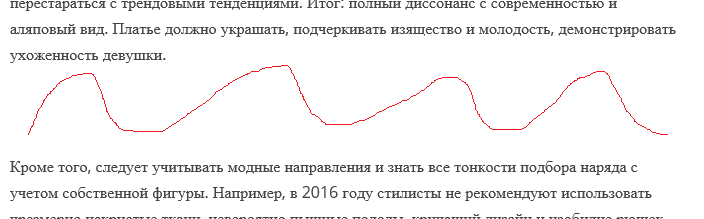
a way to get rid of them en masse? WordPress engine.
Tried through phpmyadmin search - does not search.
Any thoughts? Thanks in advance!
Answer the question
In order to leave comments, you need to log in
add_filter('the_content','your_delete_function');
function your_delete_function($content) {
return str_replace('?<p> </p>?', '', $content);
}You need to edit the template yourself or freelance.
I would replace 1 time <p> </p>with
and then I would rule the style of the .spacer class
Didn't find what you were looking for?
Ask your questionAsk a Question
731 491 924 answers to any question