Answer the question
In order to leave comments, you need to log in
How to map data types in MS Visio 2010?
Using ODBC, PostgreSQL (psqlodbc) imported all the necessary tables from the PostgreSQL database into a Visio document. When importing, no errors occur, everything is OK. But after the import, the field types in the imported tables do not match the field types of the tables that are in the PostgreSQL database. An example is below.
The role table , which in the PostgreSQL DB is:
CREATE TABLE "role" (
id serial NOT NULL,
"name" varchar(30) NOT NULL,
"count" integer,
description text,
created_at integer,
updated_at integer,
)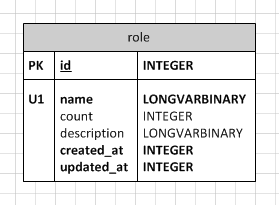
Answer the question
In order to leave comments, you need to log in
Didn't find what you were looking for?
Ask your questionAsk a Question
731 491 924 answers to any question