Answer the question
In order to leave comments, you need to log in
How to manually partition a hard drive for two Linux OSes?
Good afternoon.
On a working computer there was obligatory ROSA Linux. Since it is completely dead and nothing is updated, it was decided to install a fresh CentOS, which was done.
But for some reason, I thought that there would be something similar when installing Linux parallel to Windows, when the bootloader sees both OSes.
In general, I attach a photo of what is now on the disk.
And here, as I understand it, you need to edit grub with your hands, but I generally wanted to demolish the / dev / reld partitions, but I don’t understand at all how to do it with regular CentOS tools, so that later I can put Rosa in the unallocated area.
The main question is: how to do everything correctly so that you can roughly see both OSes?
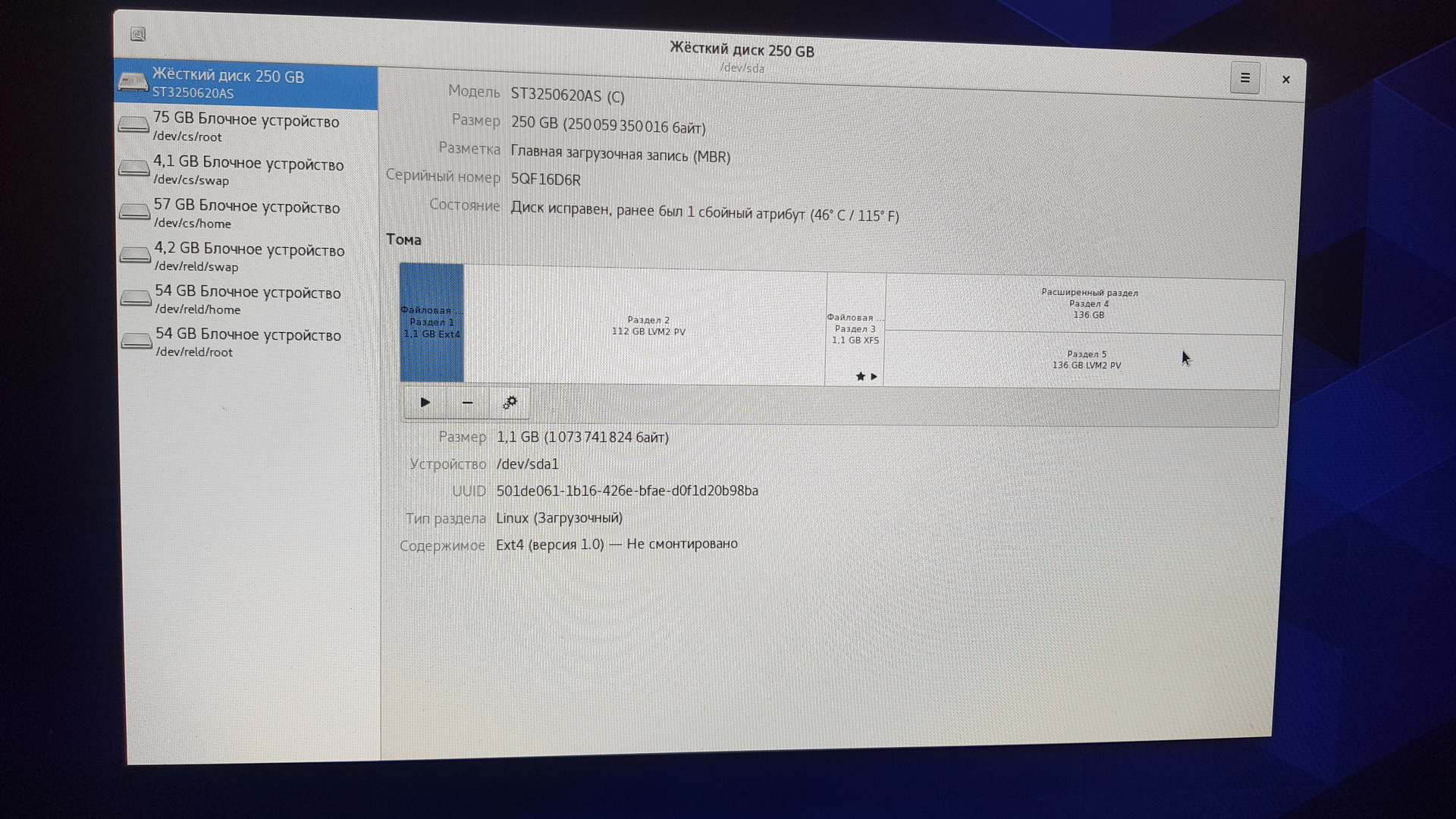
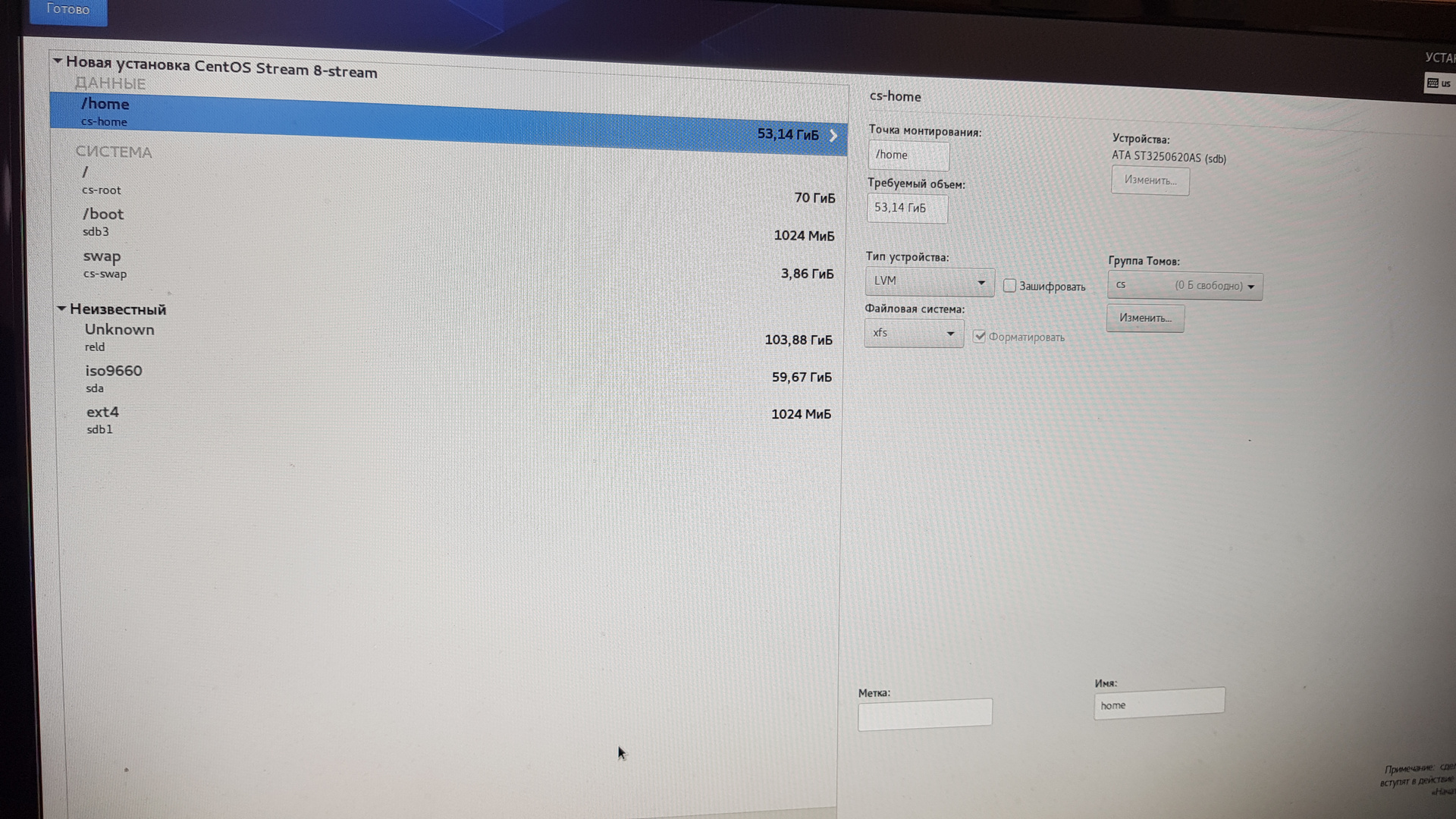
Answer the question
In order to leave comments, you need to log in
Didn't find what you were looking for?
Ask your questionAsk a Question
731 491 924 answers to any question