Answer the question
In order to leave comments, you need to log in
How to make vs code think that the root folder is different?
You need to make vs code think that the root folder is different, in PyCharm you can do it like this:
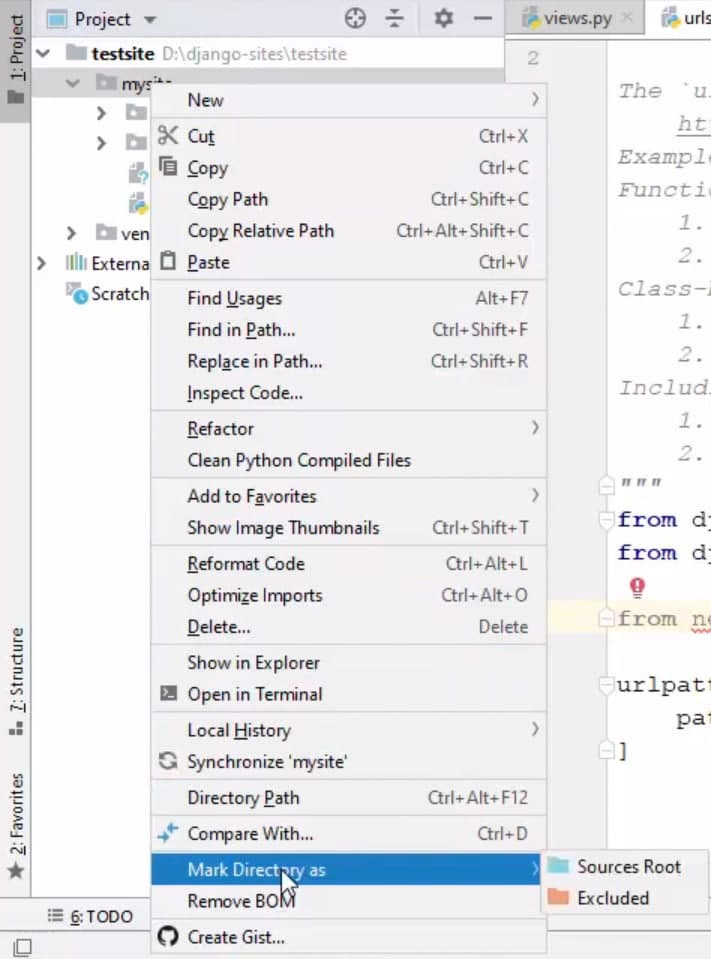
Is it possible, if so, how to do this in vs code?
Answer the question
In order to leave comments, you need to log in
The project folder will always have the path where it is located.
You open your project in vs code and the path to this folder will accordingly be the path of the project folder.
Unless you just move the project to another folder and open it there.
Or open exactly here the folder in vs code that you need.
Although I don't understand why.
Didn't find what you were looking for?
Ask your questionAsk a Question
731 491 924 answers to any question