Answer the question
In order to leave comments, you need to log in
How to make time synchronization on Windows at login?
My question is related to this question Internet time synchronization in Win via autorun?
all you need to do is add a trigger when you log in, but it doesn’t work out in any way, there is an event in the task scheduler (on the screen), if you manually run Run, then the time is synchronized (action there is Custom Handler) if you add your own condition to the trigger, then when you click OK, I see an error - "Task Sheduler service is not available, Task Sheduler will attempt to reconnect to it"
The computer is running Ubuntu and just installed licensed Windows 10, the battery is not dead, judging by the fact that there have never been problems with the BIOS settings, often time wrong after using Ubuntu
Why can't I add my trigger?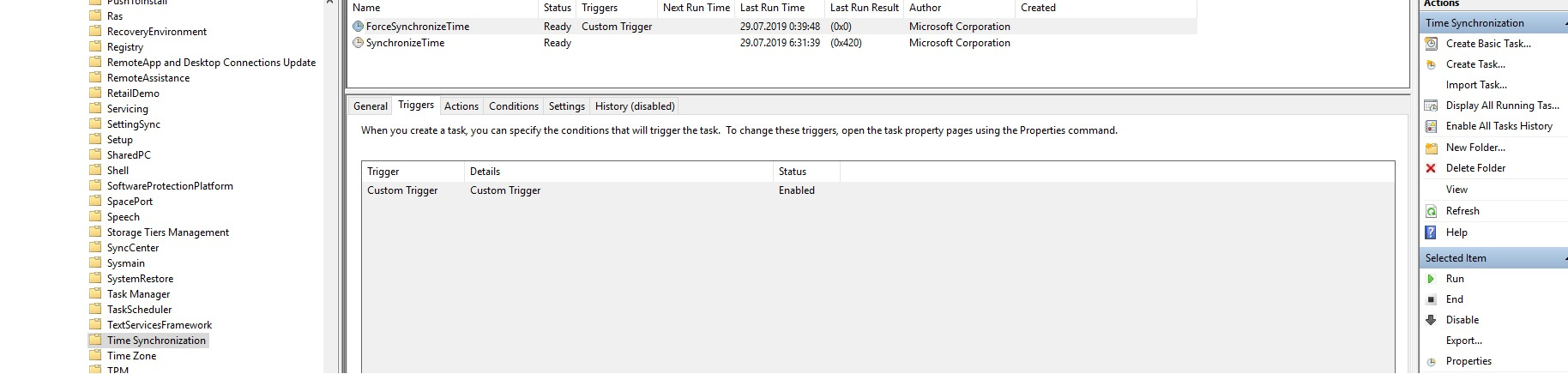
Answer the question
In order to leave comments, you need to log in
Didn't find what you were looking for?
Ask your questionAsk a Question
731 491 924 answers to any question