Answer the question
In order to leave comments, you need to log in
How to make these 2 blocks in MJML?
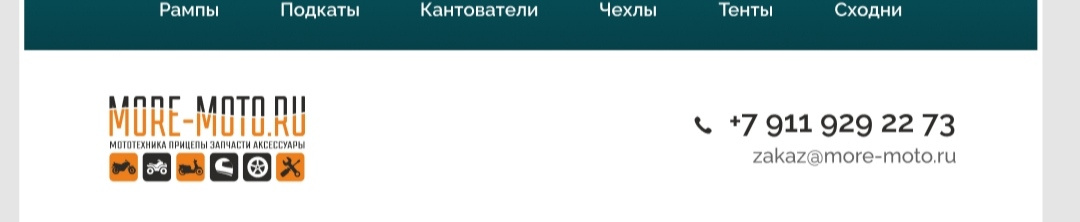
Hello, how to make such a header on MJML, or rather a logo on one side 50px indent from the edge and on the other a block with contacts?
I tried using mj-group but didn't work very well. Who knows how?
Answer the question
In order to leave comments, you need to log in
Many thanks to Anton Litvinenko , thanks to the fact that you did not help me, I was able to find the answer myself
<mj-section background-color="#ffffff">
<mj-group>
<mj-column width="70%">
<mj-image src="logo.png" alt="logo" width="120px" align="left"/>
</mj-column>
<mj-column width="30%">
<mj-text color="#2C2B29" font-style="normal" font-weight="600" font-size="18px" line-height="21px" padding="0" padding-top="12px">
<img src="phone.png" width="10px" valign=".3px"\> +7 911 929 22 73
</mj-text>
<mj-text color="#656565" padding-top="0" font-style="normal" font-weight="400" font-size="12px" line-height="14px" align="right">
[email protected]
</mj-text>
</mj-column>
</mj-group>
</mj-section>Didn't find what you were looking for?
Ask your questionAsk a Question
731 491 924 answers to any question