Answer the question
In order to leave comments, you need to log in
How to make the transformation of the picture so that the quality is not lost?
Now it is fashionable to design a portfolio, as in the attached picture. If I do this in Photoshop - I take the smart object of the website image and start transforming it - then the quality deteriorates. How can I make it look like in the attached picture? It reads well and is of good quality. Maybe it's done in another program?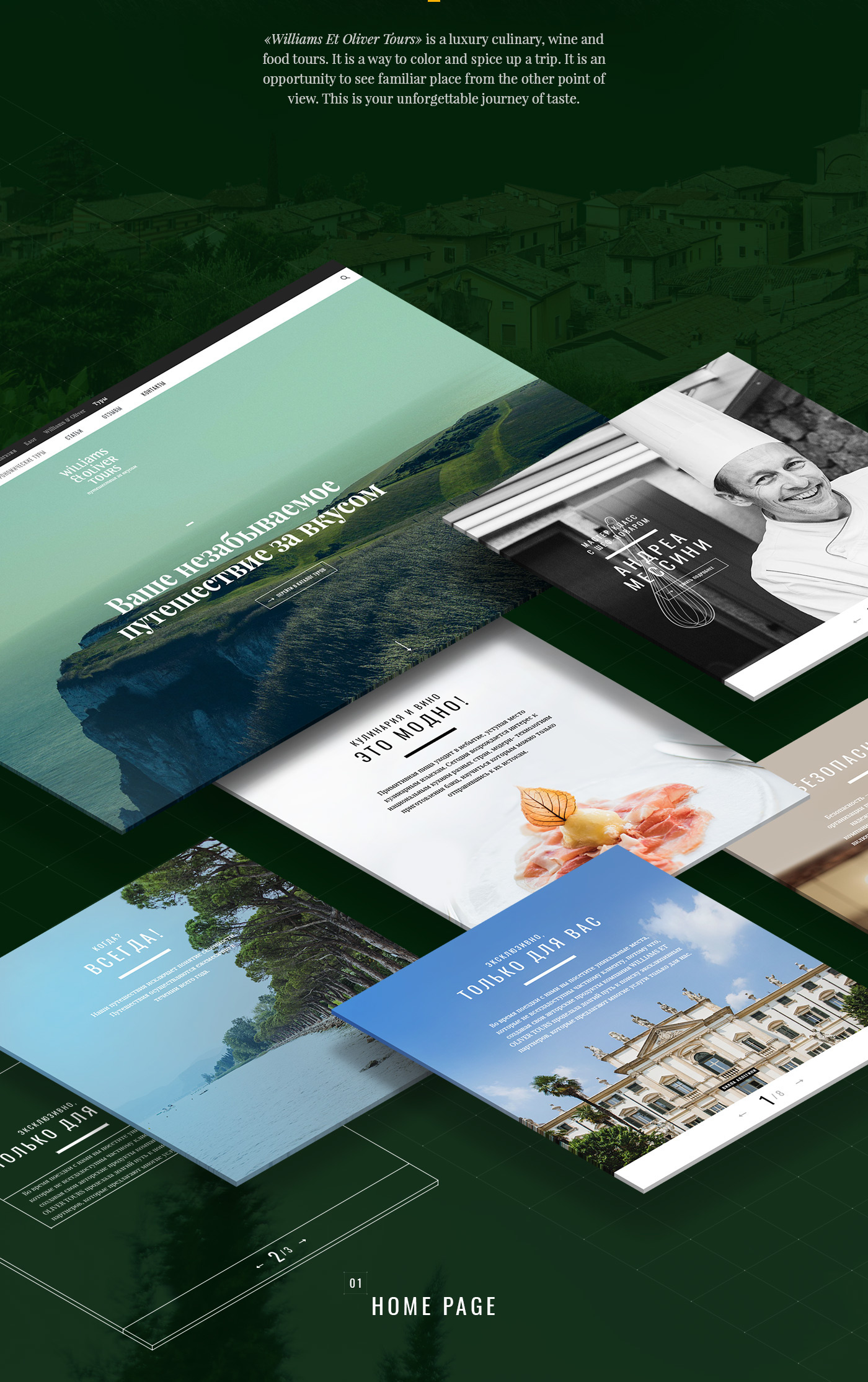
Answer the question
In order to leave comments, you need to log in
There is one trick. Take an image, convert it into a smart object, transform it as needed. Don't worry about the quality just yet. When finished, enlarge the entire canvas by 4 times (Image Size 400%), then merge all layers into one and reduce the canvas back 4 times (Image Size 25%). After that, you can throw a sharp with a small radius and that's it.
Didn't find what you were looking for?
Ask your questionAsk a Question
731 491 924 answers to any question