Answer the question
In order to leave comments, you need to log in
How to make the text not move when the block is moved?
Hey!
1) Making the site responsive. But as soon as I move the text with the submit form down (with the green button), the text from Editable Theme, Flat Design and Reach Your Audience also moves there, the headings themselves remain, but the text goes down. How can this issue be resolved?
2) How to make the video adaptive and stretch it to half of the section (where there is text with the submit form) and which solution would be more acceptable in this case: text in the middle or on the side? It is logical that if the video is in the middle, then the text should also be placed.
3) How to get rid of the empty white space after the menu at the bottom?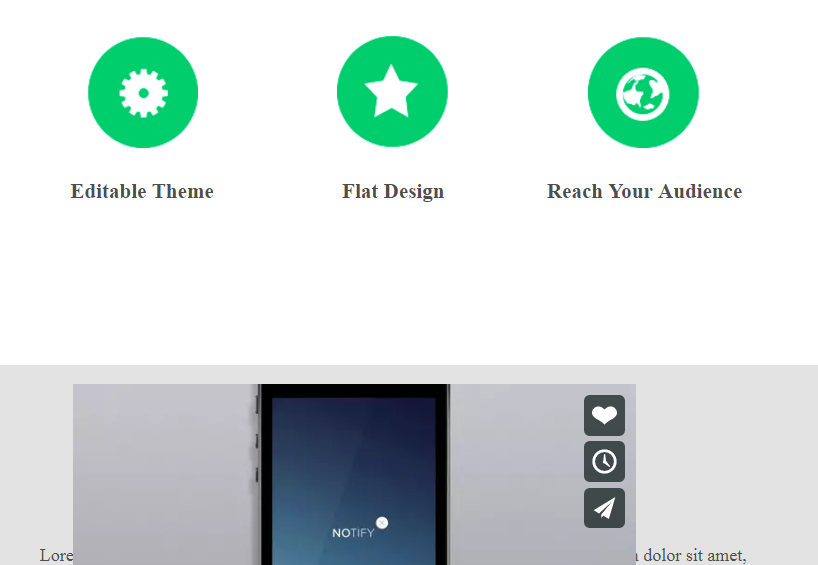
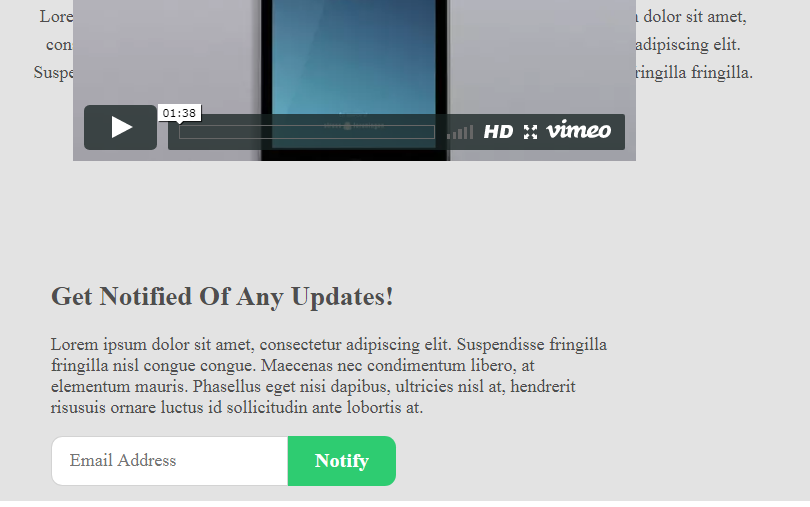
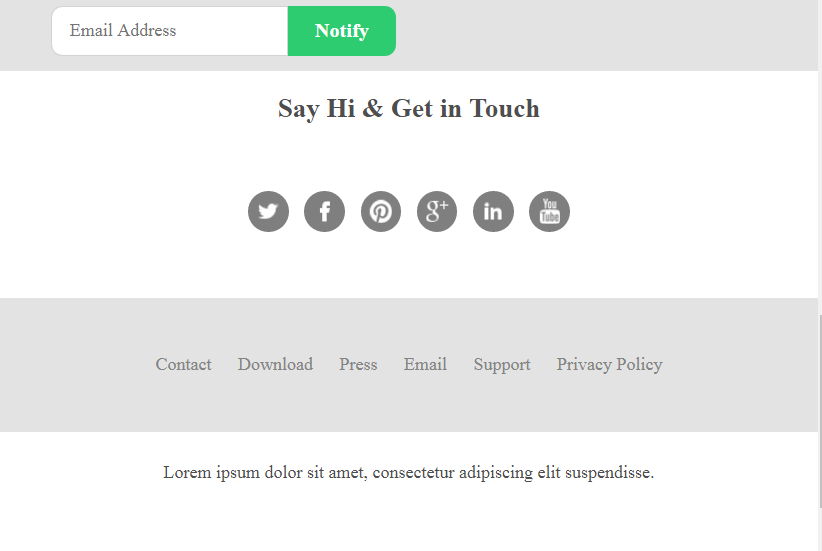
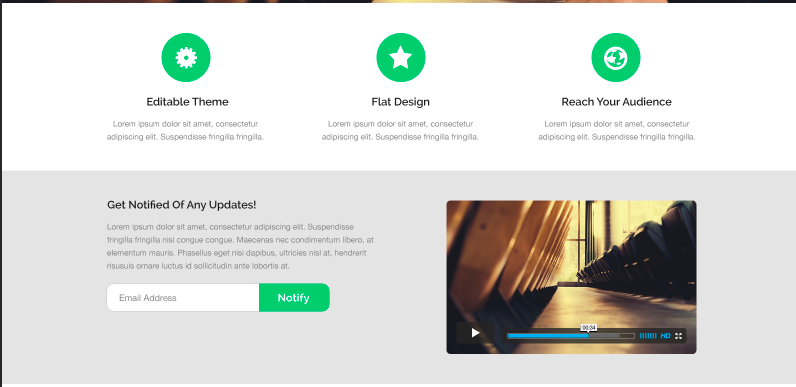
<!DOCTYPE html>
<html lang="en">
<head>
<meta charset="UTF-8">
<title>Notify</title>
<link rel="stylesheet" type="text/css" href="style.css">
<meta name="viewport" content="width=device-width, initial-scale=1, maximum-scale=1" />
</head>
<body>
<header>
<div id="main-banner">
<img src="images/banner.jpg">
</div>
<div class="wrapper">
<h1 class="logo">Notify</h1>
<h2>A great new free psd theme to showcase<br> your new application. </h2>
<a href="#!" class="btn">
<img src="images/apple.png">
</a>
<a href="#!" class="btn">
<img src="images/android.png">
</a>
<a href="#!" class="btn">
<img src="images/windows.png">
</a>
</div>
</header>
<main class="wrapper">
<section id="selling-points">
<ul>
<li>
<img src="images/icon-1.png" alt="selling point">
<h3>Editable Theme</h3>
<p>Lorem ipsum dolor sit amet, consectetur adipiscing elit. Suspendisse fringilla fringilla.</p>
</li>
<li>
<img src="images/icon-2.png" alt="selling point">
<h3>Flat Design</h3>
<p>Lorem ipsum dolor sit amet, consectetur adipiscing elit. Suspendisse fringilla fringilla.</p>
</li>
<li>
<img src="images/icon-3.png" alt="selling point">
<h3>Reach Your Audience</h3>
<p>Lorem ipsum dolor sit amet, consectetur adipiscing elit. Suspendisse fringilla fringilla.</p>
</li>
</ul>
</section>
</main>
<section id="notified">
<div><h2>Get Notified Of Any Updates!</h2>
<p>Lorem ipsum dolor sit amet, consectetur adipiscing elit. Suspendisse fringilla fringilla nisl congue congue. Maecenas nec condimentum libero, at elementum mauris. Phasellus eget nisi dapibus, ultricies nisl at, hendrerit risusuis ornare luctus id sollicitudin ante lobortis at.</p>
<form>
<input type="text" placeholder="Email Address"><button>Notify</button>
</form><iframe src="https://player.vimeo.com/video/86207113?title=0&byline=0&portrait=0" width="500" height="281" frameborder="0" webkitallowfullscreen mozallowfullscreen allowfullscreen></iframe></div>
</section>
<section id="contacts">
<h2>Say Hi & Get in Touch</h2>
<p>Lorem ipsum dolor sit amet, consectetur adipiscing elit suspendisse. </p>
<div class="icon"><span><a href="#!" class="btn_1">
<img src="images/twitter.png">
</a></span>
<span><a href="#!" class="btn_1">
<img src="images/facebook.png">
</a></span>
<span><a href="#!" class="btn_1">
<img src="images/pinterest.png">
</a></span>
<span><a href="#!" class="btn_1">
<img src="images/google.png">
</a></span>
<span><a href="#!" class="btn_1">
<img src="images/linkedin.png">
</a></span>
<span><a href="#!" class="btn_1">
<img src="images/youtube.png">
</a></span></div>
</section>
<footer>
<nav>
<h2>Main Navigation</h2>
<span><a href="" class="current">Contact</a></span>
<span><a href="">Download</a></span>
<span>
<a href="">Press</a></span>
<span><a href="">Email</a></span>
<span><a href="">Support</a></span>
<span><a href="">Privacy Policy</a></span>
</nav>
</footer>
</body>
</html>*{
font-family: Myriad Pro;
}
body, ul, li {
margin: 0;
padding: 0;
}
p, li, h1, h2, h3, h4 {
color: #4e4e4e;
}
body {
background: #ffffff;
}
.wrapper {
width: 96%;
max-width: 1200px;
margin: 0 auto;
padding: 0 2%;
}
header h1.logo {
margin: 0;
text-indent: -10000px;
background: url(images/logo.png);
background-repeat: no-repeat;
width: 190px;
height: 90px;
position: absolute;
top: 90px;
left: 130px;
clear: both;
}
header h2 {
margin: 0;
color: #fff;
position: absolute;
top: 190px;
left: 130px;
font-size: 18px;
}
.btn {
display: inline-block;
list-style-type: none;
padding: 3px;
margin: 5px;
width: 50px;
height: 50px;
text-align: center;
color: #ccc;
background: rgba(0,0,0,.5);
border-radius: 50%;
transition: .3s ease;
position: relative;
top: -250px;
left: 100px;
}
.btn:hover {
background: #47cf73;
}
.btn img {
position: absolute;
top: 50%;
left: 50%;
transform: translate(-50%, -50%)
}
header:after {
display: block;
content: "";
clear: both;
}
#main-banner img {
width: 100%;
border-top: 8px solid #2ecc71;
}
#main-banner {
height: 500px;
overflow: hidden;
}
#selling-points {
margin-top: -100px;
}
#selling-points li {
float: left;
width: 30%;
padding: 1%;
text-align: center;
list-style-type: none;
line-height: 1.6em;
}
#selling-points:after {
display: block;
content: "";
clear: both;
}
#notified {
height: 450px;
background: #e3e3e3;
}
#notified div {
width: 500px;
padding-top: 30px;
padding-left: 45px;
}
#notified div form {
border-radius: 80%;
}
#notified iframe {
position: relative;
top: -175px;
left: 525px;
border-radius: 3%;
}
.video-responsive{
overflow:hidden;
padding-bottom:56.25%;
position:relative;
height:0;
}
.video-responsive iframe{
left:0;
top:0;
height:100%;
width:100%;
position:absolute;
}
#notified input{
height:40px;
line-height:40px;
font-size:16px;
padding-left:16px;
border-radius:10px 0 0 10px;
border: 1px solid lightgrey;
}
#notified button{
vertical-align:top;
background-color:#2ecc71;
color:white;
height:44px;
line-height:44px;
font-size:18px;
padding: 0 24px;
font-weight:bold;
border-radius:0 10px 10px 0;
border:none;
}
#notified:after {
display: block;
content: "";
clear: both;
}
#contacts {
background: #ffffff;
text-align: center;
}
#contacts h2 {
font-weight: bolder;
}
.btn_1 {
display: inline-block;
list-style-type: none;
padding: 3px;
margin: 5px;
width: 30px;
height: 30px;
text-align: center;
color: #ccc;
background: rgba(0,0,0,.5);
border-radius: 50%;
transition: .3s ease;
position: relative;
top: -250px;
left: 100px;
}
.btn_1:hover {
background: #47cf73;
}
.btn_1 img {
position: absolute;
top: 50%;
left: 50%;
transform: translate(-50%, -50%)
}
.icon {
position: relative;
top: 250px;
left: -100px;
height: 200px;
}
footer {
background: #e3e3e3;
padding: 50px 0;
margin-top: -100px;
text-align: center;
}
footer nav span {
list-style-type: none;
padding: 10px;
}
footer nav span a {
text-decoration: none;
color: #848484;
}
footer nav h2 {
line-height: 0;
margin: 0;
text-indent: -10000px;
}
/* MEDIA QUERIES*/
@media screen and (max-width: 768px){
header h1.logo{
background:url(images/logo-m.png);
background-repeat:no-repeat;
position: absolute;
top: 80px;
left: 130px;
}
header h2{
font-size:14px;
width:250px;
position: absolute;
top: 140px;
left: 130px;
}
.btn {
width:35px;
height:35px;
position: relative;
top: -310px;
left: 100px;
}
#notified {
height:600px;
}
#notified div h2,p, form {
position:relative;
top:280px
}
#notified iframe {
position:relative;
top:-290px;
left:20px
}
#selling-points{
height:150px;
}
#selling-points li {
position:relative;
top:-150px;
}
}Answer the question
In order to leave comments, you need to log in
2. Wrap the video in a container
.video-wrap {
position: relative;
padding-bottom: 56.25%;
/* 56.25% задаёт высоту контейнера для 16:9 (если 4:3 — поставьте 75%) */
padding-top: 30px;
height: 0;
overflow: hidden;
}
.video-wrap iframe,
.video-wrap embed {
position: absolute;
top: 0;
left: 0;
width: 100%;
height: 100%;
max-width: 800px;
}Didn't find what you were looking for?
Ask your questionAsk a Question
731 491 924 answers to any question