Answer the question
In order to leave comments, you need to log in
How to make the same structure in XML?
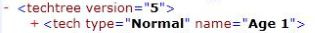
Interested in how to write these fields from the code? when I try to just make a class, then all the fields are written inside, but how to add the fields like this, as in the picture, so that they are placed in the class name (like techtree version = "5"? Maybe these are attributes or what?
Answer the question
In order to leave comments, you need to log in
using System.Collections.Generic;
using System.IO;
using System.Text;
using System.Xml;
using System.Xml.Serialization;
namespace XmlSerializeDemo
{
[XmlRoot("TechTree")]
public class TechCollection
{
[XmlAttribute("version")]
public int Version { get; set; }
[XmlElement("Tech")]
public TechItem Item { get; set; }
}
public class TechItem
{
[XmlAttribute("type")]
public string Type { get; set; }
[XmlAttribute("name")]
public string Name { get; set; }
}
internal class Program
{
private static void Main(string[] args)
{
var e = new TechItem() { Type = "Noraml", Name = "Age 1" };
var t = new TechCollection() { Version = 5, Item = e };
Serialize(@".\demo.xml", t);
}
private static void Serialize<T>(string path, T obj)
{
XmlSerializer serializer = new XmlSerializer(obj.GetType());
XmlWriterSettings settings = new XmlWriterSettings();
settings.ConformanceLevel = ConformanceLevel.Document;
settings.OmitXmlDeclaration = false; // не подавлять xml заголовок
settings.Encoding = Encoding.UTF8; // кодировка
settings.Indent = true; // добавлять отступы
settings.IndentChars = " "; // сиволы отступа
// подавляем неймспейсы
XmlSerializerNamespaces dummyNSs = new XmlSerializerNamespaces();
dummyNSs.Add(string.Empty, string.Empty);
using (FileStream fileStream = new FileStream(path, FileMode.Create))
{
using (XmlWriter xw = XmlWriter.Create(fileStream, settings))
{
serializer.Serialize(xw, obj, dummyNSs);
}
}
}
}
}<?xml version="1.0" encoding="utf-8"?>
<TechTree version="5">
<Tech type="Noraml" name="Age 1" />
</TechTree>Didn't find what you were looking for?
Ask your questionAsk a Question
731 491 924 answers to any question